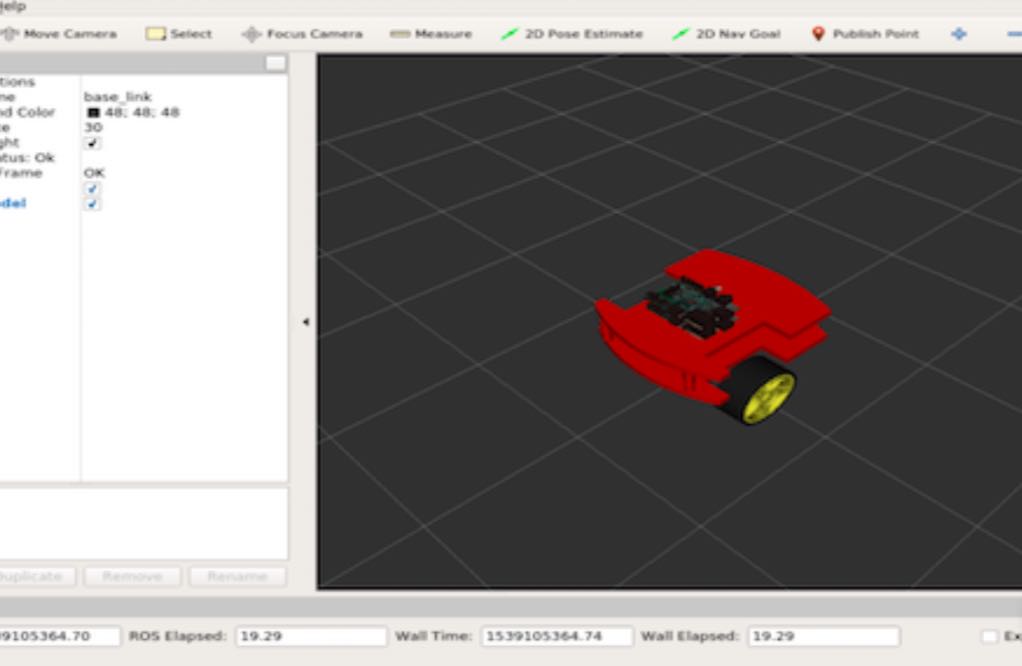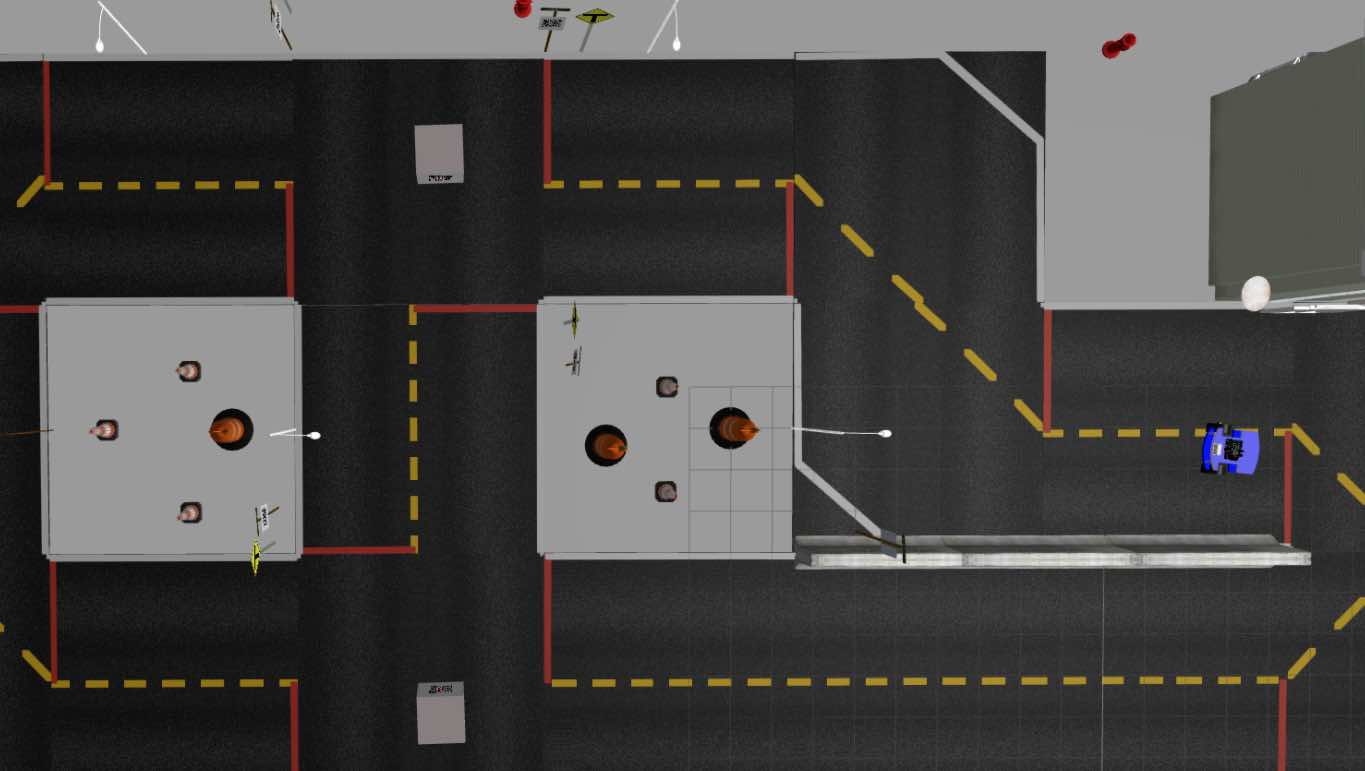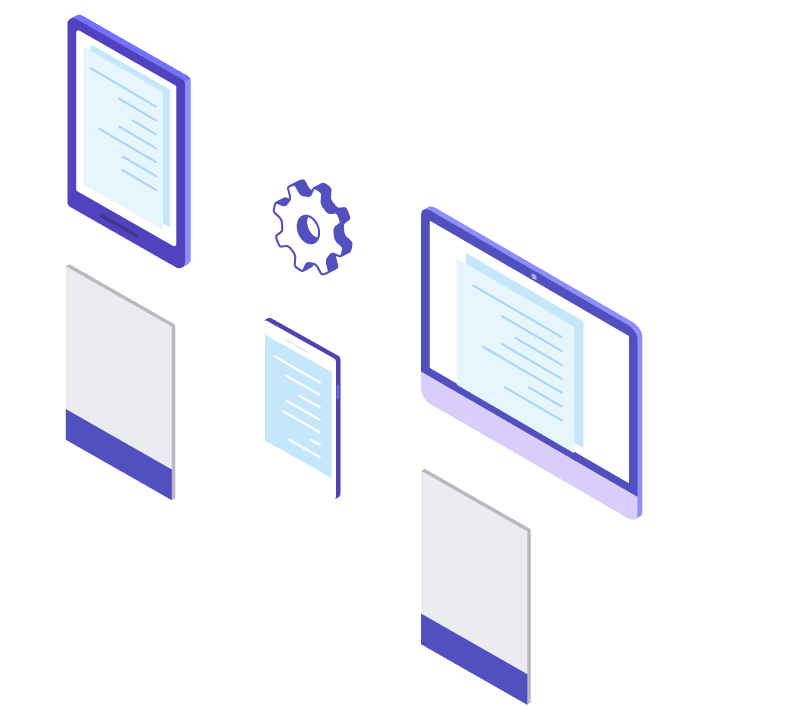Course
Create Your First Robot with ROS Python
Creating your first ROS based Robot from Scratch
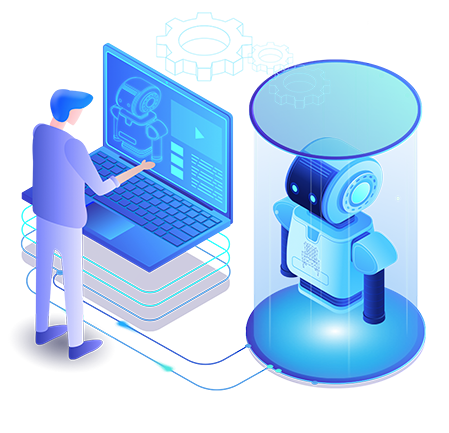
Course Overview
Description
Have you ever dreamed of creating a robot, a robot that truly belongs to you?
In this course, you are going to make your dream come true. You will go through the whole process of mounting the robot, creating a simulation for the robot so that you can test your ROS programs there, building all the controllers for the robot, and finally, getting it to autonomously navigate using ROS tools.
Learning Objectives
- From idea to real robot
- Mount a real robot
- Create a simulation for the robot
- Control your robot with ROS
- Advanced Utilities: Autonomous Navigation, Deep Learning…
Simulation robots used in this course
Simulated RIABot, Real RIABot
Level
Intermediate
Duration
20h 20m
Prerequisites
ROS Basics, Python Basics. Linux Basics, OpenAI_ROS Basics, Basic Electronic Knowledge
This course is part of this learning path:
ROS For Beginners
2 weeks
What projects will you be doing?
Build & Mount the Robot
Mounting your own wheeled robot
Create the Simulation Robot
Test everything you want in the simulated environment
Autonomous Navigation
Follow the line and perform SLAM on your robot by using an RGB camera
Apply Deep Learning to the Robot
Train the robot by using OpenAI_ROS
What you will learn
Course Syllabus
Unit 1: Introduction
- From idea to your Real Robot
- Required materials list
40 min.
Unit 2: Building the Physical Robot
- Step-by-step introduction for mounting your robot from scratch
- Setup Raspberry Pi
- Setup the camera sensor
- Setup the ROS environment for your robot
4 hrs.
Unit 3: Creating a Simulation of the Robot
Create a simulated model of your real robot from scratch.
3 hrs.
Unit 4: Connecting to the Physical Robot
How to connect, through Ethernet and Wifi, to our physical robot
2 hrs.
Unit 5: Creating the Motor Drivers
How to create the motor drivers in order to send ros commands to control the robot.
3 hrs.
Unit 6: Autonomous Navigation I
How to create a ROS programs to make your robot autonomously navigate following a line
2 hrs.
Unit 7: Autonomous Navigation II
How to apply the ORB SLAM technique to autonomously navigate with your robot using the camera.
1 hr.
Unit 8: Robot Deep Learning
Make your robot learn how to follow a line using AI & Deep Learning algorithms.
4 hrs.
Ready to get started?
Start learning ROS & Robotics online quickly and easily
What’s next
People interested in this course also viewed
Top universities choose The Construct for Campus to teach ROS & Robotics.

![build your robot riabot [ROS Q&A] 168 - What are the differences between global and local costmap](https://www.theconstruct.ai/wp-content/uploads/2020/05/build-your-robot-riabot.jpg)