The question that we solved today can be found on the following link:
https://answers.ros.org/question/271620/importerror-no-module-named-xxxxmsg/
ROS Question:
I migrate an installation from one computer to another, switching from Ubuntu 12.04 to 16.04 and from indigo ros to kinetic When I run my installation that has about 30 packages most of the things seem to start well except for a package that fails to make an import I specify that I do not have this error on the computer of the previous configuration, or everything is identical in my programs, except the denomination of indigo and kinetic The error is as follows: From my_folder_msgs.msg import my_file as My_fileMsg
ImportError : No module named my_folder_msgs.msg
Of course, my_folder_msgs.msg exists and appears when I call: rosmsg list.
Would anyone have an idea?
Answer:
When we are developing using ROS, it’s common to define our custom ROS Messages, but sometimes we get stuck about how to use our ROS Messages. A common scenario is that my ROS Messages are identified with rosmsg list but when we try to use the message on our nodes (let’s say a python file), there are errors importing. In this video answer, we solve this error by answering a real question.
When we use our custom messages, even if they are listed with,rosmsg list they only can be used by our nodes after they be compiled.
I have created a video ( https://www.youtube.com/watch?v=NKeebwRNvv8 ) that answers exactly this question.
The steps explained in the video can be done in your own computer but we highly recommend you following the steps using ROSDS (ROS Development Studio), since it’s a free platform and you don’t have to install ROS in your local machine :
Step1. Create a ROSject in ROSDS (ROS Development Studio)
As we said previously, you can easily follow the steps using ROSDS. The advantage is that you can use ROS without having to install ROS. The only thing you need is a Web Browser. In order to create an account, please go to this link.
Once you have an account, you can create a ROSject pressing the button that is shown once you login. Once the ROSject is created, you can open it. At this moment you should have a web Desktop. Now you just need to open a Web Shell and run the commands below.
Step 2. Create a ROS package
We create a package to start to reproduce the problem in it.
$ cd ~/catkin_ws/src $ catkin_create_pkg my_folder_msgs
The user had a problem with the custom messages, we can create it with the following steps.
$ cd my_folder_msgs $ mkdir msg $ touch msg/my_file.msg
Then we put a test message into the my_file.msg file with the following code.
float32 rosds
As a test, we create a python file called question.py under the my_folder_msgs/src directory with the following commands:
mkdir -p ~/catkin_ws/src/my_folder_msgs/src touch ~/catkin_ws/src/my_folder_msgs/src/question.py
After having created the question.py file, we add the following content to it
#! /usr/bin/env python from my_folder_msgs.msg import my_file as My_fileMsg print '\n\nYes, it worked!!!'
If we execute the file now with the python question.py command we got the same error as the question.
ImportError: No module named my_folder_msgs.msg
Step 3. Compile messages
It turns out you have to compile your message before you can use it in the package.
- You have to compile your message. For that, you have to touch the
package.xmlandCMakeLists.txtlocated on~/catkin_ws/src/my_folder_msgs. The original file generate by ROS actually contains the lines you need but comment out. You just have to remove the comment to use it. Inpackage.xmlremove the comments before the line <build_depend>message_generation</build_depend> and <exec_depend>message_runtime</exec_depend> . In theCMakeLists.txt, you have to add message_generation and std_msgs into the find_package(), so it becomesfind_package(catkin REQUIRED message_generation std_msgs). After that you have to uncomment the add_message_files() part and add my_file.msg in it and finally uncomment the generate_messages() part. After preparing thepackage.xmlandCMakeLists.txt, you runcatkin_makeon yourcatkin_wswithcd ~/catkin_ws; catkin_make - After the message is compiled, you have to source the
setup.bashlike:ource ~/catkin_ws/devel/setup.bash - Now you can import your messages without any problem:
cd ~/catkin_ws/src/my_folder_msgs/src; python question.py
Take away today:
In order to use your customized message, remember to compile and source it before you import it into another file.
Please, remember to subscribe to our channel on YouTube and press the bell if you to be notified of new videos we publish. Additionally, feel free to leave your thoughts on the commends section of the video (https://www.youtube.com/watch?v=NKeebwRNvv8).

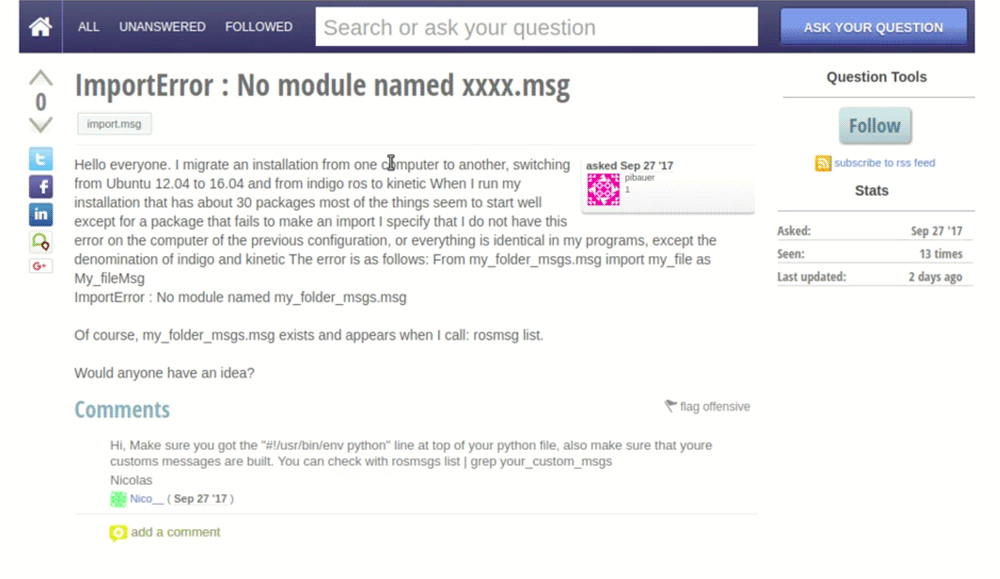





I have done literally all that but no way to compile it and still not able to import it, more prcisely i import all the messages in Ubuntu Indigo without any problem but never worked in Kinectic! WIRED!!
Hi Amir,
could you tell us what is the output of the commands below:
“`
source ~/catkin_ws/devel/setup.bash
env | grep ROS
“`
Also, what is the name of your message? If `MyMsg.msg`, could you tell us which is the output of the command below?
`find ~/catkin_ws -name “*MyMsg*”`
hi. I have the problem too. I cannot fix it by your method.
ROS_ROOT=/opt/ros/kinetic/share/ros
ROS_PACKAGE_PATH=/media/z/LinuxData/data/project/read_pcd_python/src:/opt/ros/kinetic/share
ROS_MASTER_URI=http://localhost:11311
ROS_VERSION=1
ROSLISP_PACKAGE_DIRECTORIES=/media/z/LinuxData/data/project/read_pcd_python/devel/share/common-lisp
ROS_DISTRO=kinetic
ROS_ETC_DIR=/opt/ros/kinetic/etc/ros
./devel/lib/python2.7/dist-packages/usb_com/msg/_gnss.py
./devel/share/gennodejs/ros/usb_com/msg/gnss.js
./devel/share/roseus/ros/usb_com/msg/gnss.l
./devel/share/common-lisp/ros/usb_com/msg/_package_gnss.lisp
./devel/share/common-lisp/ros/usb_com/msg/gnss.lisp
./devel/include/usb_com/gnss.h
./src/usb_com/msg/gnss.msg
./src/usb_com/msg/gnss.msg.zip
./build/usb_com/CMakeFiles/_usb_com_generate_messages_check_deps_gnss.dir
Hi Tong,
have you compiled your message correctly? What is the message name?
Could you paste here the code used to import the message?
Hi, Alves, thanks a lot for your answer firstly.
I have compiled my message and I think it compiled correctly, because i use “rosmsg show usb_com/gnss” or “rosmag list” can display my message correctly. It shown as followings:
LinuxData/data/project/read_pcd_python$ rosmsg show usb_com/gnss
std_msgs/Header header
uint32 seq
time stamp
string frame_id
float64 GPSWeek
float64 GPSTime
float64 heading
float64 pitch
float64 roll
float64 lattitude
float64 longtitude
float64 altitude
float64 ve
float64 vn
float64 vu
float64 baseline
float64 NSV1
float64 NSV2
Here is the CMakeList.txt :
cmake_minimum_required(VERSION 2.8.3)
project(usb_com)
find_package(catkin REQUIRED)
find_package(catkin REQUIRED COMPONENTS
message_generation
std_msgs
rospy
)
add_message_files(FILES
gnss.msg
)
generate_messages(DEPENDENCIES
std_msgs
)
catkin_package(
CATKIN_DEPENDS
message_runtime
)
include_directories(
${catkin_INCLUDE_DIRS}
)
install(PROGRAMS
src/usb_com.py
DESTINATION ${CATKIN_PACKAGE_BIN_DESTINATION}
)
Here is the part of Package.xml:
catkin
message_generation
roscpp
rospy
message_generation
roscpp
rospy
message_runtime
roscpp
rospy
I cannot find errors in above files.
My computer OS is Ubuntu16.04, and ROS is kinetic.
Can you help me to fix it?
Hi Tong,
even if `rosmsg show` can find your message, it doesn’t mean it was compiled.
This is explained in the video. Have you checked it?
https://www.youtube.com/watch?v=NKeebwRNvv8
You have to compile with `cd ~/catkin_ws; catkin_make`
In the end, you have to have a message saying `100% compiled`.
If it doesn’t compile, can you paste here the content of the CMakeLists.txt? Please remember to check the video.
hi, I have checked the vedio. And I think i had done the tips mentioned in the video. But I still count the problem when running the python scripts. The CMakeList.txt and package.xml has pasted in last reply. Please check it. But there should update the package.xml because of missing something.
Here is the whole package.xml:
”
usb_com
0.0.0
The usb_com package
<!– Jane Doe –>
TODO
The usb_com package
catkin
message_generation
roscpp
rospy
message_generation
roscpp
rospy
message_runtime
roscpp
rospy
”
Somethings should be noticed is that I can import the stand messages of the ROS software and it’s plugins.
I can not paste the “” tags of package.xml because of the Wed. Please Know that.
Here is my code:
#!/usr/bin/env python
import rospy
import serial
import time
import threading
from usb_com.msg import gnss
print “hello”
Here is the bugs:
Traceback (most recent call last):
File “/media/zhenwei-qian/LinuxData/data/project/read_pcd_python/src/usb_com/src/usb_com_old.py”, line 7, in
from usb_com.msg import gnss
File “/media/zhenwei-qian/LinuxData/data/project/read_pcd_python/src/usb_com/src/usb_com.py”, line 10, in
from usb_com.msg import gnss
ImportError: No module named msg
I find somethings very strange!
If your project name of the package don’t contain “_”,it can work normally even though there is a message “cann’t import xxx.msg module” in RoboWare IDE. And if you project name of the package containing “_”,it cann’t work.
Does anyone find this problem and can fix it?
is there a file named usb_com.py in your code?if there is, rename it another name
Hi Tong,
I suppose the error is when trying to import `from usb_com.msg import gnss`, right?
Remember that you have to compile your message. I couldn’t find the instructions to compile them on your CMakeLists.txt
In order to make your code work, I’d need to have a look at all the code (if you don’t mind making it public).
For that, I’d need you to create a ROSJect on ROSDS (https://rds.theconstructsim.com/r/rosject_new/), put your code there, save the ROSject and share the Public Link with me.
Otherwise is difficult to solve the problem with just parts of the code.
Hi,Alves,
Sorry. I think my cmakelist.txt is right because of I am using ROS for a long time. Please check it again. The reason I have post before. I suppose it may be a bug for ROS Kinetic under Ubuntu16.04.
Another user recently experienced the same problem.
As we can see, in the solution (https://get-help.robotigniteacademy.com/t/exercise-4-3-ros-basics-python/15271/22), the problem was because somehow the compiled message file was prefixed by an “_” (underline)
The user message was Age.msg, and the generated python message was named _Age.py instead of Age.py (I have no idea why).
Just renaming the _Age.py to Age.py solved the problem.
The command used to rename it was (in this case, the user pkg name was my_examples_pkg):
cp -v ~/catkin_ws/devel/lib/python3/dist-packages/my_examples_pkg/msg/_Age.py ~/catkin_ws/devel/lib/python3/dist-packages/my_examples_pkg/msg/Age.py
hi there im using ros noetic on ubuntu 20.04 with python 3.6. im trying openai_ros_examples project. it require to have pysdf under catkin workspace. but when i try to use it i get the following error. please help!!!
Traceback (most recent call last):
File “”, line 1, in
File “/home/humanoid/catkin_ws/devel/lib/python3/dist-packages/pysdf/__init__.py”, line 34, in
exec(__fh.read())
File “”, line 1, in
ModuleNotFoundError: No module named ‘parse’
Hi @AH Arnob.
It seems you have to install a package named “parse”.
This may be also caused when you have two different python versions in the same computer (like python3 and python2)
In theory, you should solve it just with: “pip install parse” or “pip3 install parse”.