Learn how to add an AR 3D element in GAzebo to use it for your AR tracking programs: https://answers.ros.org/question/240392/add-ar-tag-in-gazebo/
Q: add AR tag in gazebo
A: You have to generate the AR tag , then create the 3D model with the texture in blender and finally import it and spawn it in gazebo.

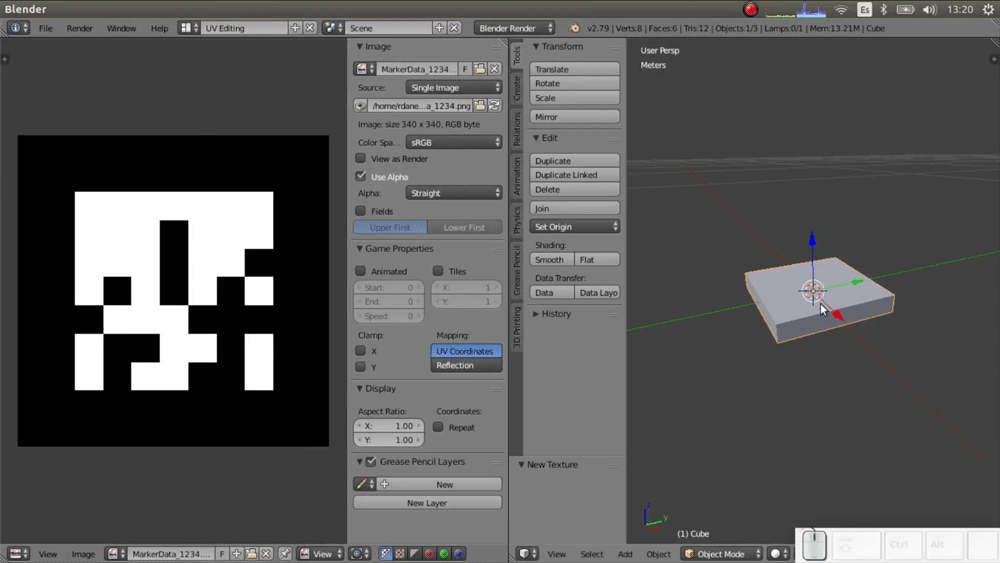





I followed all the instructions in the video, But I did not manage to spawn the ar tag, there is no error that appears tho. On top of that, a note that says ” ar_2020 inserted” while means the ar tag supposed to be visible in gazebo, but I cannot see it