In this video we show you how you can see on your local computer a ROS Image or Laser that is being published in a remote computer.
Q: How to see in my local computer a ROS Image published remotely.
A: You have to export your ROS_MASTER_URI to point to the external computer and add his “IP NAME” of the /etc/hosts file located in your own computer.

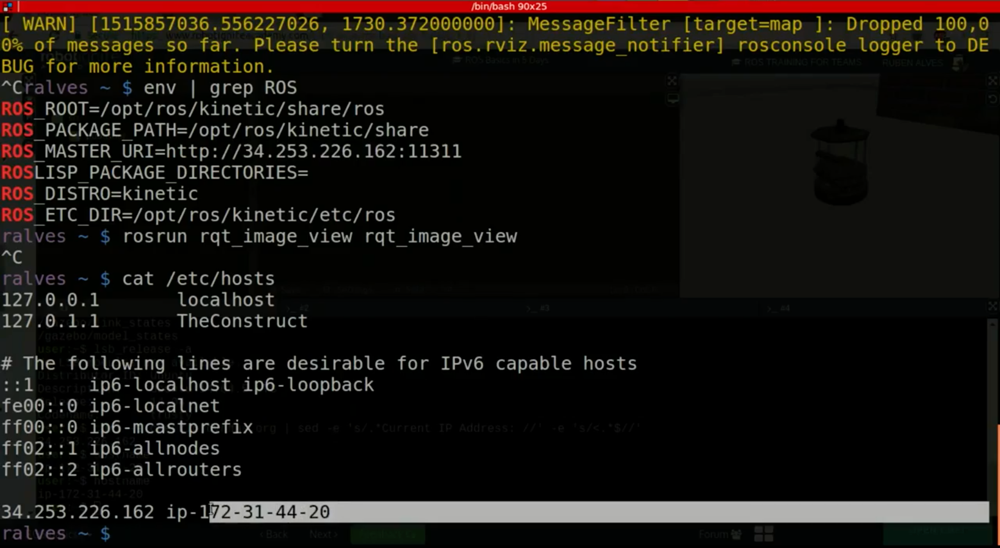





0 Comments