Learn how to use a Gazebo simulation in Raspberry Pi through OpenVPN. Access ROS topics published in ROS Developement Studio in RaspberryPi and also access images published by Raspberry Pi in ROS Developement Studio.
Access ROS Developement Studio Now: https://goo.gl/8PR8TE
Learn also how to access Raspberry Pi through SSH or RDP from your local computer.
See all this in action through a simulation of a Face created with blender in Gazebo.
Learn all the ROS needed and more to use this simulation in Robot Ignite Academy: https://goo.gl/eHtW7h
Know how to get your Raspberry Pi ready with Ubuntu Mate , camera publishing in ROS in this blog Post: https://goo.gl/b8LTkX
Reference Sources:
SSH instructions :
https://goo.gl/bJ7XXr
https://goo.gl/JPMhLj
RDP instructions:
https://goo.gl/Kig4ck

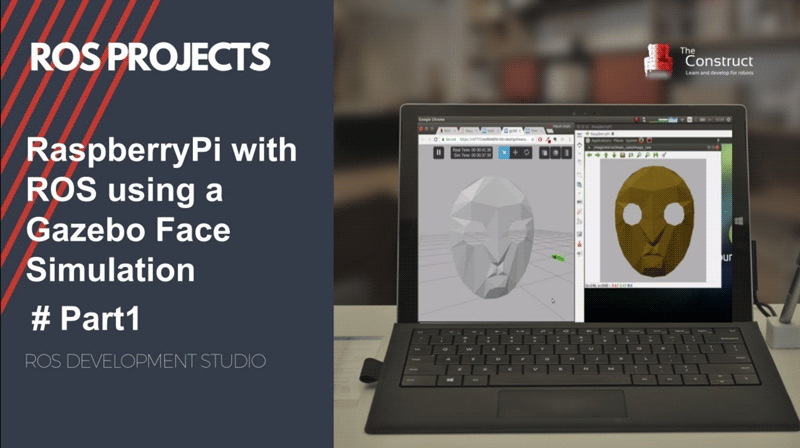




0 Comments