In this video we will see how to launch a complex industrial environment with several robots in it, including ROS industrial robots and service robots.
The simulation contains a UR5 industrial robot and a couple of mobile bases. Also, many types of sensors include, including lasers cameras, and even a conveyor belt simulation.
This amazing simulation was created by the OSRF for their ARIAC competition 2017 using Gazebo simulator
[irp posts=”8409″ name=”RDP 006: Using ROS for Industrial Projects With Carlos Rosales”]
Step 1. Create a project in ROS Development Studio(ROSDS)
ROSDS helps you follow our tutorial in a fast pace without dealing without setting up an environment locally. If you haven’t had an account yet, you can create a free account here. You can get the shared project through this link .
Step 2. Run the simulation
We prebuilt the package for this project. You can run the simulation with the following command
source ~/simulation_ws/install/setup.bash rosrun osrf_gear gear.py --development-mode -f /home/user/simulation_ws/install/share/osrf_gear/config/sample.yaml
You can then open the gazebo simulation from Tools->Gazebo. You should see the whole simulation of a warehouse.
Step 3. Demo
We prepared a demo which you can simply launch with the following command
./catkin_ws/src/demo.sh
After executing, you should see the robots are moving around.
We will use this simulation in a future ROS Developers Live Class #20 for playing with robots in industrial environments:
[irp posts=”9470″ name=”ROS Developers LIVE-Class #20: Simulate an Industrial Environment”]
Edit by: Tony Huang
RELATED LINKS
▸ OSRF: https://www.osrfoundation.org/
▸ ARIAC competition: http://gazebosim.org/ariac
▸ Robot Ignite Academy
▸ ROS Industrial online course
▸ ROS Development Studio

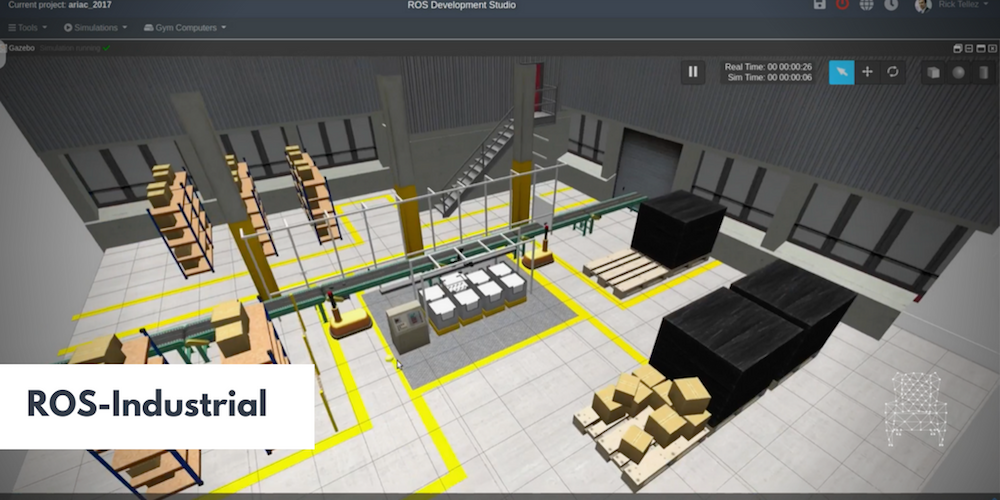





The link to get the shared project seems to be dead.
I got this message: “This share link has expired at 2018-05-01 20:03:36! You will need a fresh new to have access to the project”
i get a message saying project not found, possibly removed. Please, kindly update the project. Thank you very much.
The link must be updated, please help us