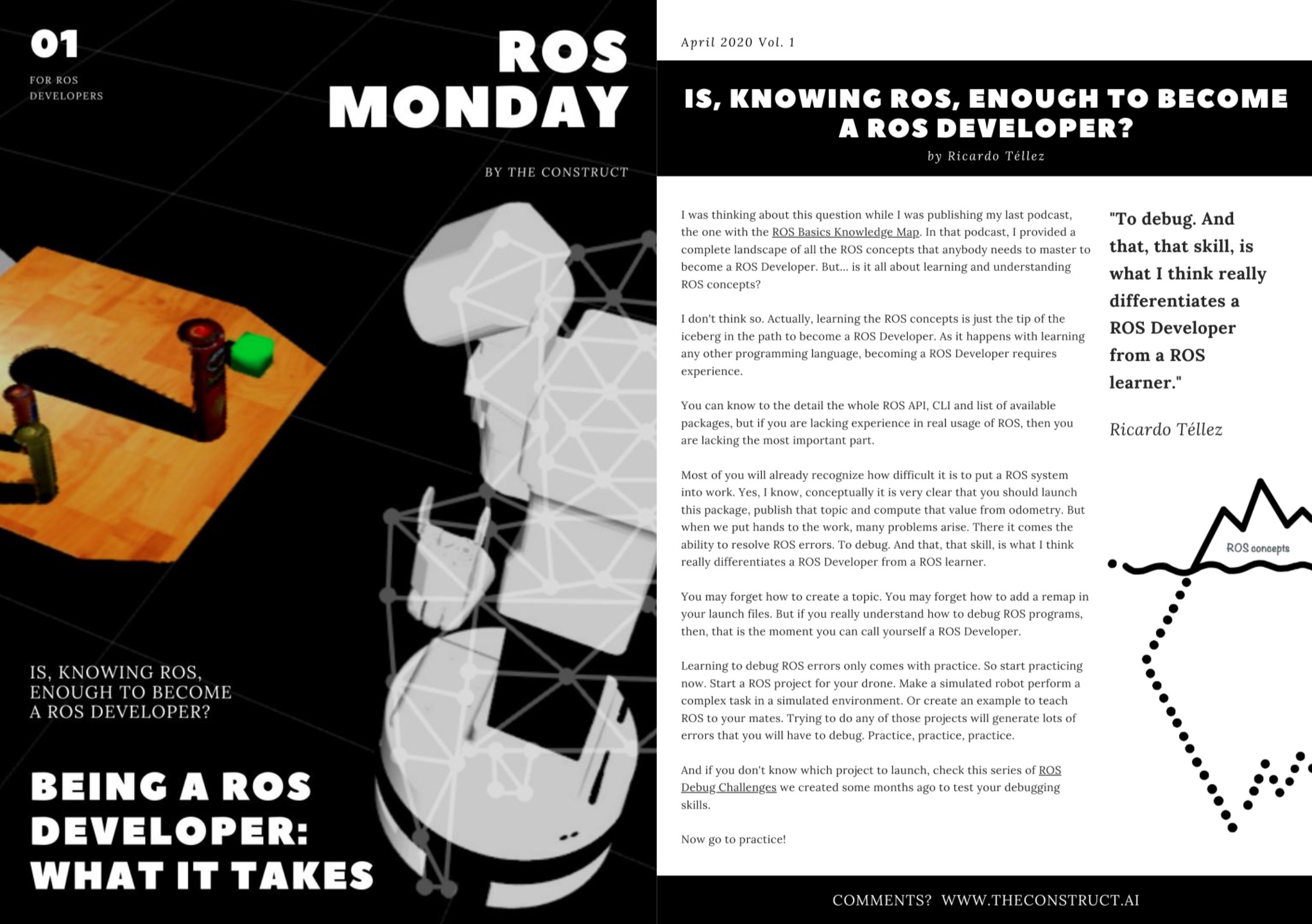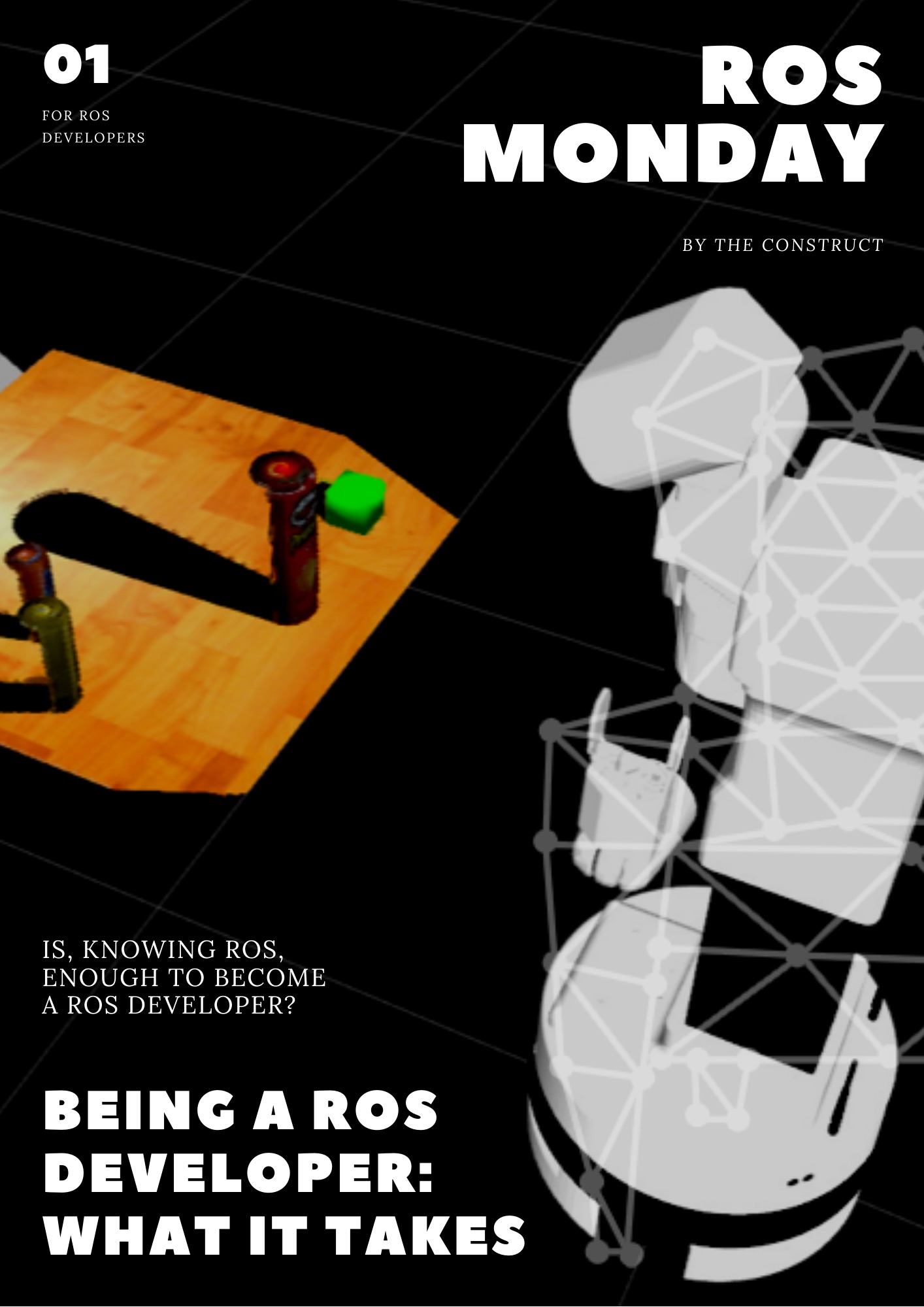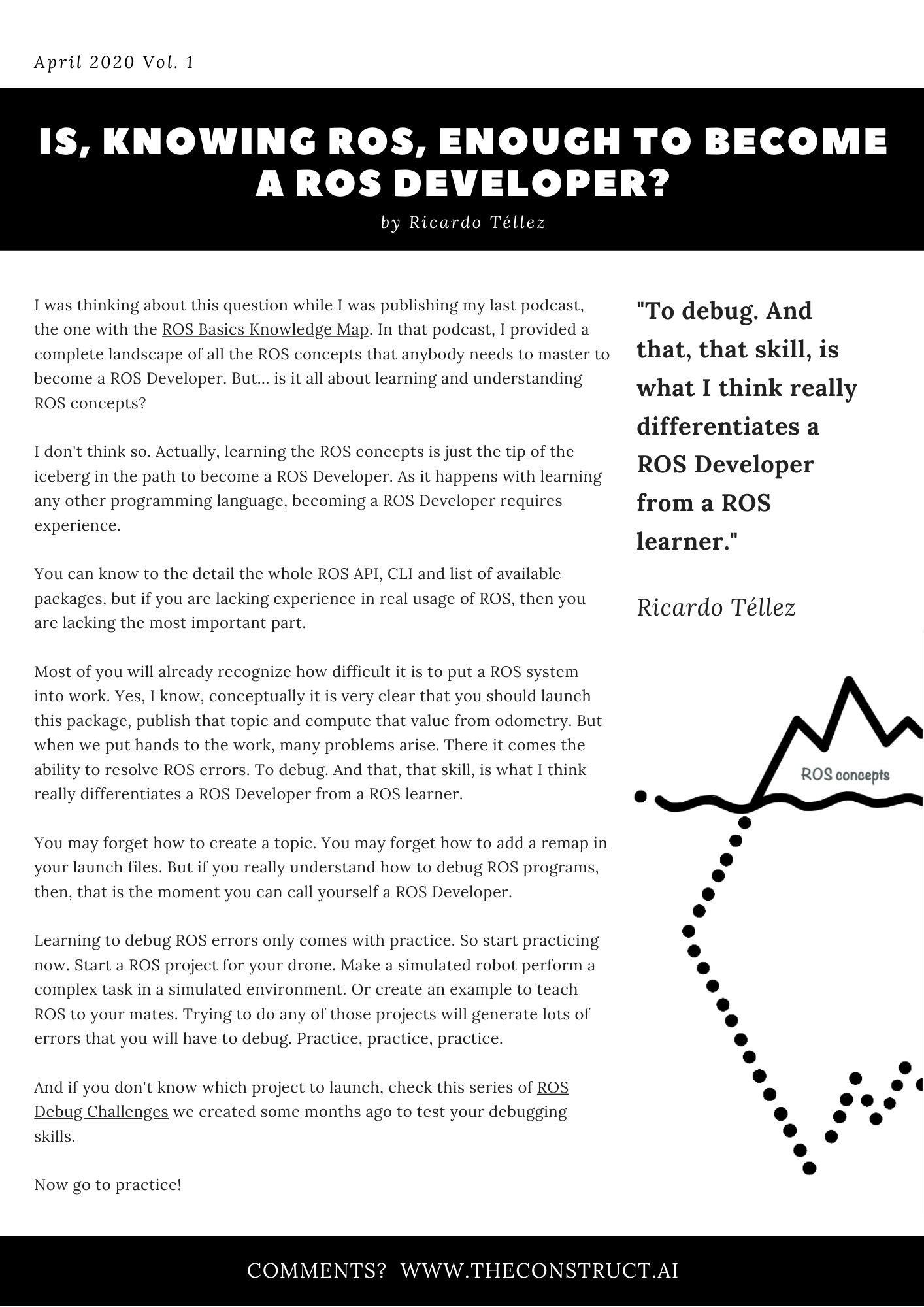ROS Monday Vol.2 – Robotics Development in times of COVID-19
Hard times we are living now. Confined at home, far from our loved robots.
You may not be able to access your real robot right now, but that doesn’t mean that you can’t keep programming it. If your robot is ROS based, you are lucky because you can create the robot software from home, testing it using a robot simulation. Getting it ready for better times.
Simulations are not loved by roboticists. We do prefer a real robot. But in some situations, simulations reveal as the best option for development. For example, training under reinforcement learning processes. Or testing before pushing to the real hardware.
I believe that now, our best option is to test on the simulation. What else can we do? Watch Netflix until the end?
If you are not usually testing your robot software on a simulation, follow the next steps to set up your simulation environment:
- If you don’t have a simulation of your robot, you will need to start building it. If you don’t know how, check this series of videos teaching you the basics of Gazebo.
- Remember: create the model of your robot using URDF format, but create the model of the world using SDF format.
- If you created your robot mechanical model in Solidworks, you can save some time in the creation of the URDF by exporting directly from Solidworks into URDF. This video shows how to do it.
- If you need to create the URDF from scratch, then I recommend you our online course to learn how URDF works.
- If you are working with complex simulations that require special environments with fluids or aerodynamics, check this small series of videos: Part 1, Part 2 and Part 3.
- At any point, check the official documentation of Gazebo for additional information.
- If you have questions, join the ROS Study Group chat at Discord. There you will find hundreds of other ROS Developers which may help you on the spot with your doubts.
Go and start testing your code on the simulation. Maybe, with this experience, you will discover a faster way to develop for robots.
Keep pushing your ROS development. And stay safe.
Ricardo Tellez