Want Your Robotics Idea Happen in 2018? This Is Your Webinar!
What you will learn from this ROS Robots Webinar Series
- We will guide you step by step from idea to a real robotics product that you can start selling in three weeks from now
- We will show you which materials to use, which parts to buy, how to program the whole robot to perform its task, and how to launch it to the world
- We will use the example of Barista robot, a robot that serves coffee to the tables, made in 3 months by a couple of students with no prior knowledge of robotics.
EPISODE #1
We will:
▸ Set the outline of the whole project
▸ Find the parts that will have to buy
▸ Decide software to build
EPISODE #2
We will:
▸ Show you the document which describes the Barista robot project (based on what was taught on EPISODE 1).
▸ Based on that document, we will see how to select the parts you need for your project.
▸ Based on that document, we show you how to start with simulating your robot and environment.
▸ Then we start developing the software that will go on the robot, using that simulation.
▸ The whole process will be taught for a general product (your product!). Also, we will show how we applied all this to the development of the Barista robot
▸ We will answer your questions about your own robotic product.
EPISODE #3
We will:
▸ We will show you how to find the people and parts that will make your robot a real product.
▸ We will show you how to proceed to test with the real robot.
▸ We will show you how to iterate, jumping from simulation to the real robot until the product really works as needed.
▸ We will show you how to present to society at a big launching event.
▸ The whole process will be taught for a general product (your product!). Also, we will show how we applied all this to the development of the Barista robot
▸ We will answer your questions about your own robotic product.
Related resources and links:
▸ ROS Components online shop: http://www.roscomponents.com
▸ Barista Coffee Shop simulation: https://www.theconstruct.ai/barista-the-first-robot-serving-coffee-in-the-world/
▸ How to build models of objects for the Gazebo simulation: https://youtu.be/aP4sDyrRzpU
▸ How to build models of objects using Solidworks and then transfer to Gazebo: https://youtu.be/T7X_p_KMwus
▸ Barista learns to navigate in simulation: https://youtu.be/nQB9CUwY9Fw
▸ Barista learns to navigate using a webpage that send tables to navigate to: https://youtu.be/wR7bi8YpRnI
▸ Autoware project: https://github.com/CPFL/Autoware
▸ Learn ROS online very fast: https://www.theconstruct.ai/construct-learn-develop-robots-using-ros/robotigniteacademy_learnros/
▸ Find a graphic designer for your product: http://goo.gl/o2emqA
▸ Find a 3D designer for your product: https://goo.gl/31q1qQ
▸ Find a 3D printer near you: https://www.hubs.com/
▸ Add stickers to your product: https://www.stickermule.com
▸ Barista promotion video: https://youtu.be/6cpX56jclyo
▸ Press release templates: https://offers.hubspot.com/inbound-press-release-templates
▸ Webpage of your product for the press: https://www.hubspot.com/newsroom
▸ ROS Live Class on Industrial robots: https://youtu.be/BCDFvMw6N-8

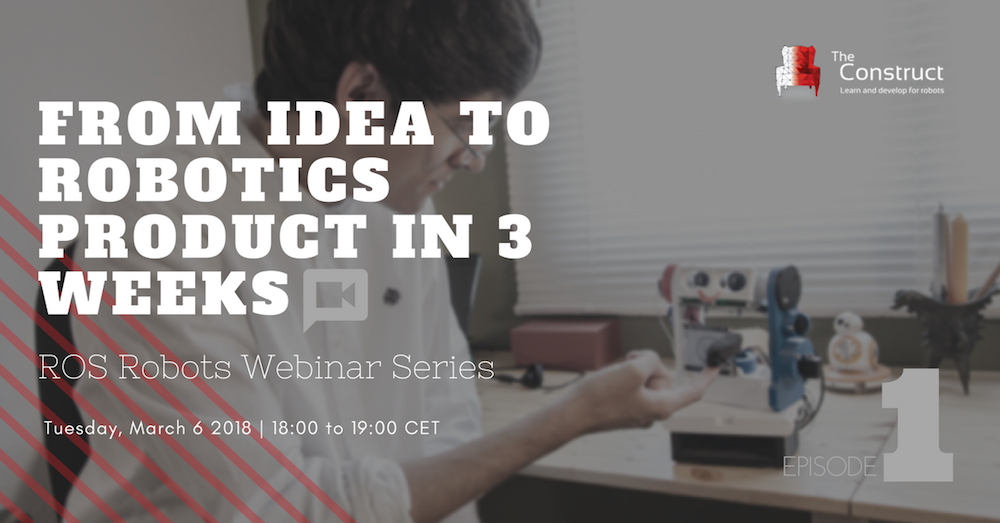





0 Comments