In this post, you will learn how to create Gazebo plugins by making the Gazebo plugin tutorial, Hello World, compile and work in a ROS package. This is a response to the question posted on Gazebo Answers.
Step 1: Fire up a system with ROS installation
“Hey, do you mean I have to install ros2 first?” Absolutely not! Just log in to The Construct to get access to virtual machines pre-installed with ROS.
Once logged in, click on My Rosjects, then Create a New Rosject, supply the information as shown in the image below, and click Create. Then RUN the rosject.
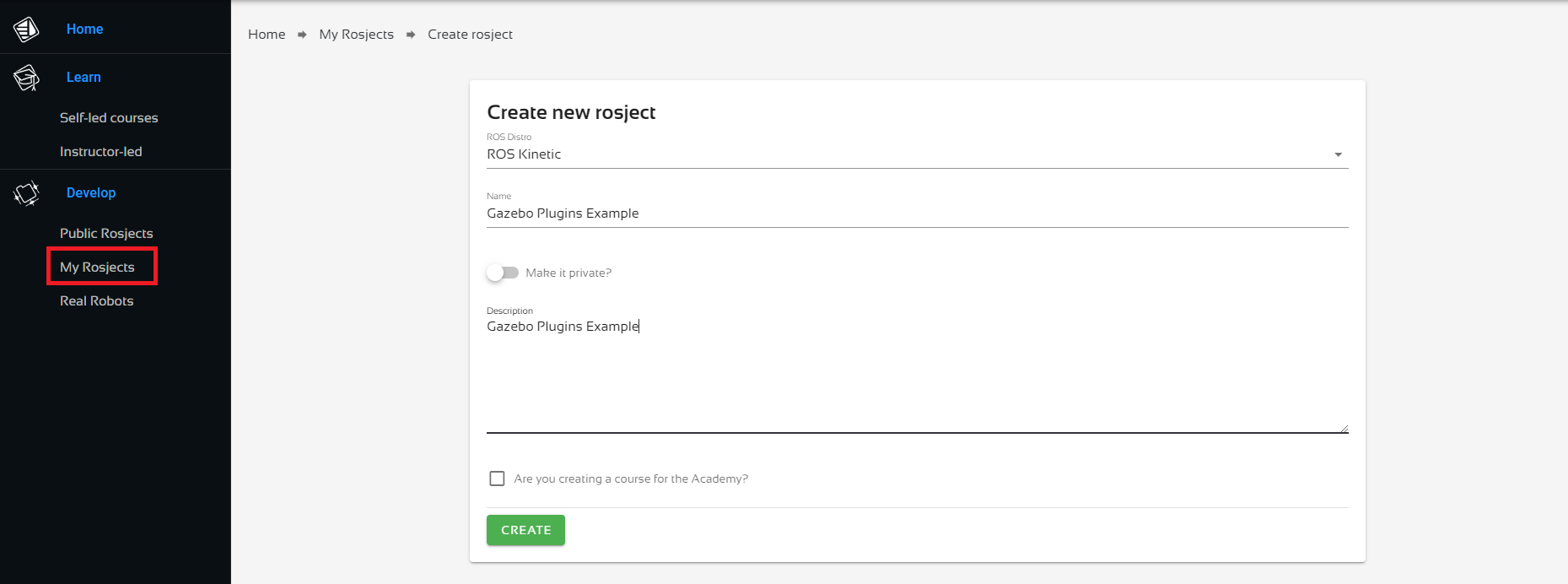
You might also want to try this on a local PC if you have ROS installed. However, please note that we cannot support local PCs and you will have to fix any errors you run into on your own. The rest of the instruction assumes that you are working on The Construct; please adapt them to your local PC and ROS installation.
PS: We are using ROS Kinetic here, but you should be able to use any ROS 1 distro.
Step 2: Create a new package that we’ll use to demonstrate creating Gazebo plugins
Open a web shell and run the following commands to create the package. When creating Gazebo plugins, you need, at a minimum, the roscpp and gazebo_ros dependencies.
cd catkin_ws/src source /opt/ros/kinetic/setup.bash catkin_create_pkg example_plugins_gazebo roscpp gazebo_ros
Create a new C++ file in the package you just created:
cd example_plugins_gazebo/src touch simple_world_plugin.cpp
Now head over to the Code Editor to make changes to the C++ file. Check the image below for how to open the Code Editor.

Locate the C++ file in the code editor: catkin_ws > src > example_plugins_gazebo > src > simple_world_plugin.cpp and paste in the following code.
#include <gazebo/common/Plugin.hh>
#include <ros/ros.h>
namespace gazebo
{
class WorldPluginTutorial : public WorldPlugin
{
public:
WorldPluginTutorial() : WorldPlugin()
{
}
void Load(physics::WorldPtr _world, sdf::ElementPtr _sdf)
{
// Make sure the ROS node for Gazebo has already been initialized
if (!ros::isInitialized())
{
ROS_FATAL_STREAM("A ROS node for Gazebo has not been initialized, unable to load plugin. "
<< "Load the Gazebo system plugin 'libgazebo_ros_api_plugin.so' in the gazebo_ros package)");
return;
}
ROS_WARN("Hello World!");
}
};
GZ_REGISTER_WORLD_PLUGIN(WorldPluginTutorial)
}
Next, replace the package’s CMakeLists.txt with the following:
cmake_minimum_required(VERSION 2.8.3)
project(example_plugins_gazebo)
## Add support for C++11, supported in ROS Kinetic and newer
add_definitions(-std=c++11)
# Load catkin and all dependencies required for this package
find_package(catkin REQUIRED COMPONENTS
roscpp
gazebo_ros
)
# Depend on system install of Gazebo
find_package(gazebo REQUIRED)
link_directories(${GAZEBO_LIBRARY_DIRS})
include_directories(${Boost_INCLUDE_DIR} ${catkin_INCLUDE_DIRS} ${GAZEBO_INCLUDE_DIRS})
# For tc_simple_world_plugin plugin
add_library(simple_world_plugin src/simple_world_plugin.cpp)
target_link_libraries(simple_world_plugin ${catkin_LIBRARIES} ${GAZEBO_LIBRARIES})
catkin_package(
DEPENDS
roscpp
gazebo_ros
)
Also, replace the package.xml file content with the following:
<?xml version="1.0"?>
<package>
<name>example_plugins_gazebo</name>
<version>0.0.0</version>
<description>The example_plugins_gazebo package</description>
<maintainer email="name@email.com">user</maintainer>
<license>TODO</license>
<buildtool_depend>catkin</buildtool_depend>
<build_depend>gazebo_ros</build_depend>
<build_depend>roscpp</build_depend>
<run_depend>gazebo_ros</run_depend>
<run_depend>roscpp</run_depend>
<!-- The export tag contains other, unspecified, tags -->
<export>
<gazebo_ros plugin_path="${prefix}/lib" gazebo_media_path="${prefix}" />
</export>
</package>
So much for all the hard work – now is the time to see if it works. Time to compile the code. In the same web shell, run the following commands:
cd ~/catkin_ws catkin_make source devel/setup.bash
Success! We have now created a new plugin. Next, we will use it!
PS: if your code did not compile correctly, please go over the instructions and ensure you have created the files in the exact locations specified.
Step 3: Use the new Gazebo plugin we just created
Create a new folder in the package. We’ll create Gazebo worlds in it, so it’s so named!
cd ~/catkin_ws/src/example_plugins_gazebo mkdir -p worlds cd worlds touch simple_world.world
Open the simple_world.world file in the code editor and paste in the following:
<?xml version="1.0" ?>
<sdf version="1.4">
<world name="default">
<include>
<uri>model://ground_plane</uri>
</include>
<include>
<uri>model://sun</uri>
</include>
<!-- reference to your plugin -->
<plugin name="simple_world_plugin" filename="libsimple_world_plugin.so"/>
</world>
</sdf>
But, wait…how did we know the right filename to use in the line highlighted in the world file? It is by convention named lib{name_of_cpp_executable}.so, and we should find it in ~/catkin_ws/src/devel/lib/
cd ~/catkin_ws/devel/lib/ ls
That covered, we move. Now we’ll create a launch file to launch our world with the Gazebo plugin.
cd ~/catkin_ws/src/example_plugins_gazebo mkdir -p launch cd launch touch simple_world.launch
Open the simple_world.launch file in the code editor and paste in the following content.
<?xml version="1.0" encoding="UTF-8"?>
<launch>
<include file="$(find gazebo_ros)/launch/empty_world.launch">
<arg name="world_name" value="$(find example_plugins_gazebo)/worlds/simple_world.world"/>
</include>
</launch>
Perfect! Time to launch the package.
roslaunch example_plugins_gazebo simple_world.launch
Now you should see something like this: Hello World! printed on the terminal and an empty Gazebo world. We are done here!
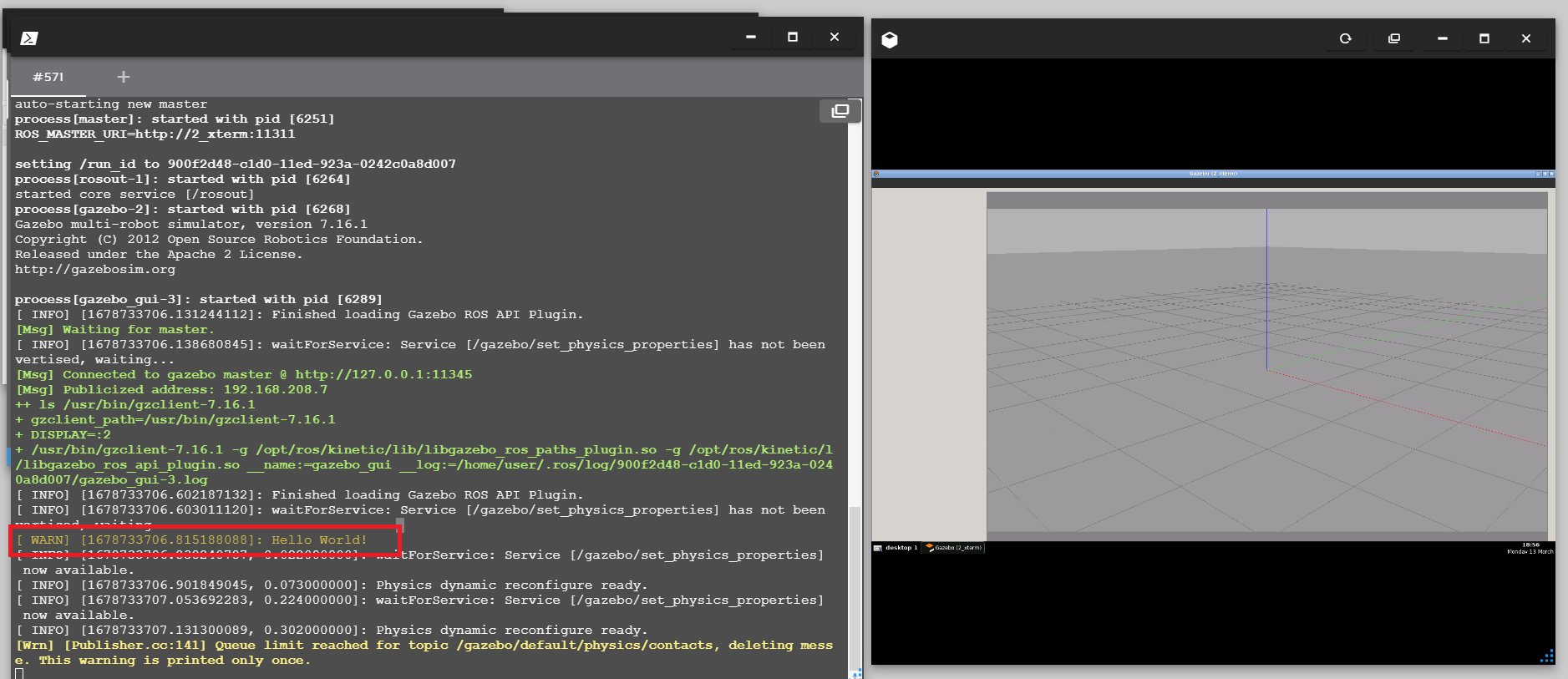
Step 4: Check your learning
Do you understand how to create Gazebo plugins? If you don’t know it yet, please go over the post again, more carefully this time.
Here are the links to the resources used in this tutorial:
- http://gazebosim.org/tutorials/?tut=plugins_hello_world
- http://gazebosim.org/tutorials?tut=ros_gzplugins
- http://gazebosim.org/tutorials?tut=guided_i5
- http://gazebosim.org/tutorials/?tut=ros_advanced
- http://gazebosim.org/tutorials?tut=plugins_model
(Extra) Step 5: Watch the video to understand how to create Gazebo plugins
Here you go:
Feedback
Did you like this post? Do you have any questions about how to create Gazebo plugins? Please leave a comment in the comments section below, so we can interact and learn from each other.
If you want to learn about other ROS topics, please let us know in the comments area and we will do a video or post about it.

![[Gazebo Q&A] 001 – How to create Gazebo plugins in ROS #Part 1](https://www.theconstruct.ai/wp-content/uploads/2018/09/Gazebo-QA-001-How-to-create-Gazebo-plugins-in-ROS-Part-1.png)





0 Comments