Hello Developers,
In a quick approach to make a robot move, we can start using some determined points or behaviors. In this post, we are going to test a simple algorithm that makes Turtlebot 2 performs a movement in a straight line, turn right and go straight again. In order to achieve a given point, we are going to use the Odometry, so the robot can localize itself while moves.
To do so, let’s create a package able to interact with the topics /odom (nav_msgs/Odometry) and /cmd_vel (geometry_msgs/Twist). The following command can do that:
catkin_create_pkg turtlebot2_move roscpp geometry_msgs nav_msgs tf
The **tf** package was added as a dependency too because we will convert some data from quaternion to RPY.
Now, with the package created, let’s take a look on the node programming:
#include <ros/ros.h>
#include <tf/tf.h>
#include <geometry_msgs/Twist.h>
#include <geometry_msgs/Pose2D.h>
#include <nav_msgs/Odometry.h>
#include <math.h>
geometry_msgs::Pose2D current_pose;
ros::Publisher pub_pose2d;
void odomCallback(const nav_msgs::OdometryConstPtr& msg)
{
// linear position
current_pose.x = msg->pose.pose.position.x;
current_pose.y = msg->pose.pose.position.y;
// quaternion to RPY conversion
tf::Quaternion q(
msg->pose.pose.orientation.x,
msg->pose.pose.orientation.y,
msg->pose.pose.orientation.z,
msg->pose.pose.orientation.w);
tf::Matrix3x3 m(q);
double roll, pitch, yaw;
m.getRPY(roll, pitch, yaw);
// angular position
current_pose.theta = yaw;
pub_pose2d.publish(current_pose);
}
int main(int argc, char **argv)
{
const double PI = 3.14159265358979323846;
ROS_INFO("start");
ros::init(argc, argv, "move_pub");
ros::NodeHandle n;
ros::Subscriber sub_odometry = n.subscribe("odom", 1, odomCallback);
ros::Publisher movement_pub = n.advertise("cmd_vel",1); //for sensors the value after , should be higher to get a more accurate result (queued)
pub_pose2d = n.advertise("turtlebot_pose2d", 1);
ros::Rate rate(10); //the larger the value, the "smoother" , try value of 1 to see "jerk" movement
//move forward
ROS_INFO("move forward");
ros::Time start = ros::Time::now();
while(ros::ok() && current_pose.x < 1.5) { geometry_msgs::Twist move; //velocity controls move.linear.x = 0.2; //speed value m/s move.angular.z = 0; movement_pub.publish(move); ros::spinOnce(); rate.sleep(); } //turn right ROS_INFO("turn right"); ros::Time start_turn = ros::Time::now(); while(ros::ok() && current_pose.theta > -PI/2)
{
geometry_msgs::Twist move;
//velocity controls
move.linear.x = 0; //speed value m/s
move.angular.z = -0.3;
movement_pub.publish(move);
ros::spinOnce();
rate.sleep();
}
//move forward again
ROS_INFO("move forward");
ros::Time start2 = ros::Time::now();
while(ros::ok() && current_pose.y > -1.5)
{
geometry_msgs::Twist move;
//velocity controls
move.linear.x = 0.2; //speed value m/s
move.angular.z = 0;
movement_pub.publish(move);
ros::spinOnce();
rate.sleep();
}
// just stop
while(ros::ok()) {
geometry_msgs::Twist move;
move.linear.x = 0;
move.angular.z = 0;
movement_pub.publish(move);
ros::spinOnce();
rate.sleep();
}
return 0;
}
Basically, the code is creating a publisher and a subscriber objects, at the callback of the odometry information we are updating the knowledge of current pose the node has.
In the control loop, it’s used this current_pose variable to compare with the goal.
There are 3 loops that are sending the robot velocity messages (go straight, turn right, go straight).
That’s it!
It can’t be considered a final solution, after all the starting position is not considered, we are considering the robot starts from a known point, so it can’t be used to any case, but for a very specific one. Although, if we are working with a new robot and trying to move it, to make sure we can work and develop more stuff for it, this code is a good starting point.
This post was created as an answer to the following question in ROS Answers Forum: Move a certain distance, turn, then move (Odometry topic)

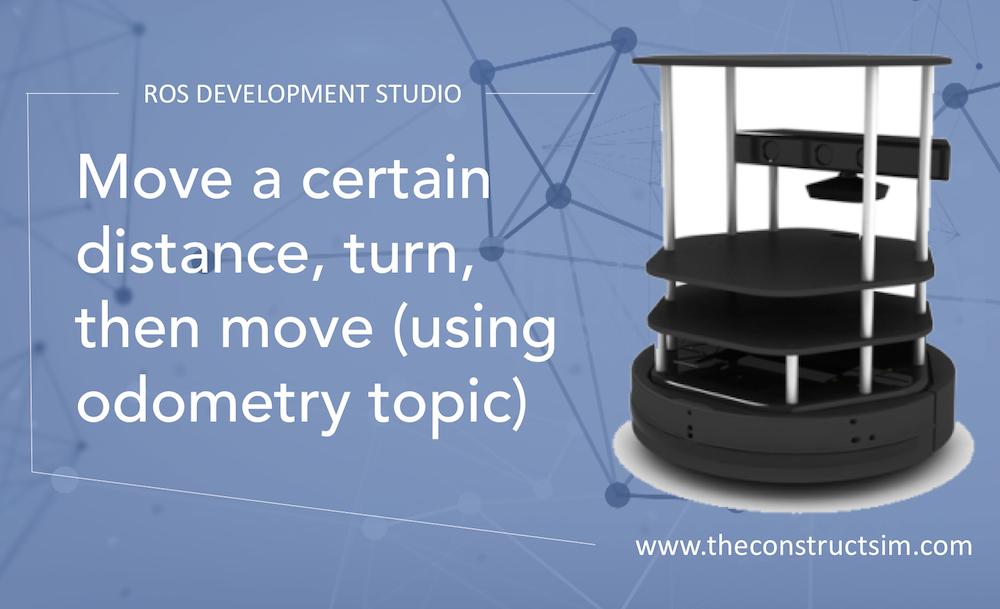




How would I do this in python?
Thanks for this example!
Unfortunately your code has characters encoded as html entities…
I used https://mothereff.in/html-entities to convert to proper characters
Thank you!. I am stuck at some point. The yaw message received by the odometry topic has a range of [-180, 180] degrees. The values of -180 and 180 overlap leading to an infinite loop since the yaw message receives a big jump going from -180 to 180 degrees. How do you solve this issue ?
Hello @Adil,
That’s a common problem, we have to normalize the angle.
In python we do like this:
def normalize_angle(angle):
if(math.fabs(angle) > math.pi):
angle = angle – (2 * math.pi * angle) / (math.fabs(angle))
return angle
You can follow this repo (https://bitbucket.org/theconstructcore/two-wheeled-robot-motion-planning/src/master/scripts/bug0.py), which is a different project, but we have `angle normalization`