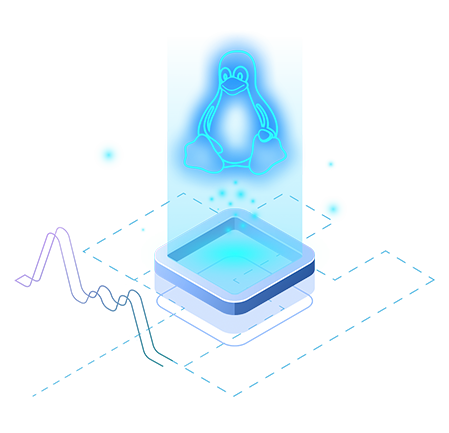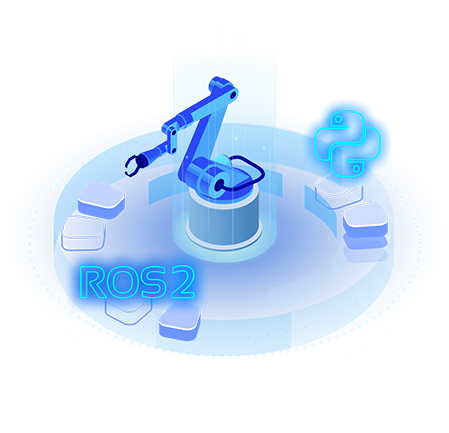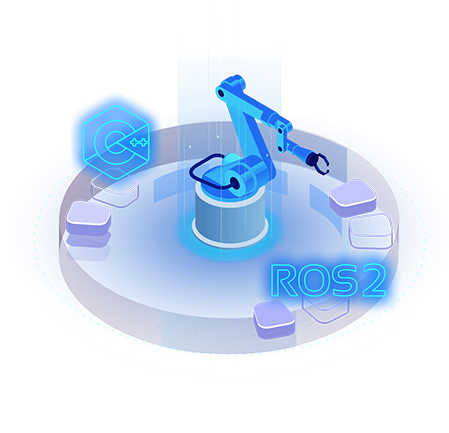Online Course
Jenkins for Robotics
Learn how to achieve continuous integration for robotics development

Course Overview
Jenkins is a very popular Java-based open-source continuous integration and delivery (CI/CD) server. It supports a variety of (open-source) plugins for extending its features and therefore is potentially very powerful.
In this course, you’ll learn the basics to start using Jenkins to develop your robotics projects.
What You Will Learn
Jenkins installation and initial setup
Jenkins jobs
Managing Users and Security
Jenkins Pipelines
Source Code Management Integration
Test Integration
Jenkins CLI
100% Online
Intermediate Level
Approx. 40 hours to complete
Prerequisites
Simulated Robot Used
TurtleBot 3 & Parrot AR.Drone
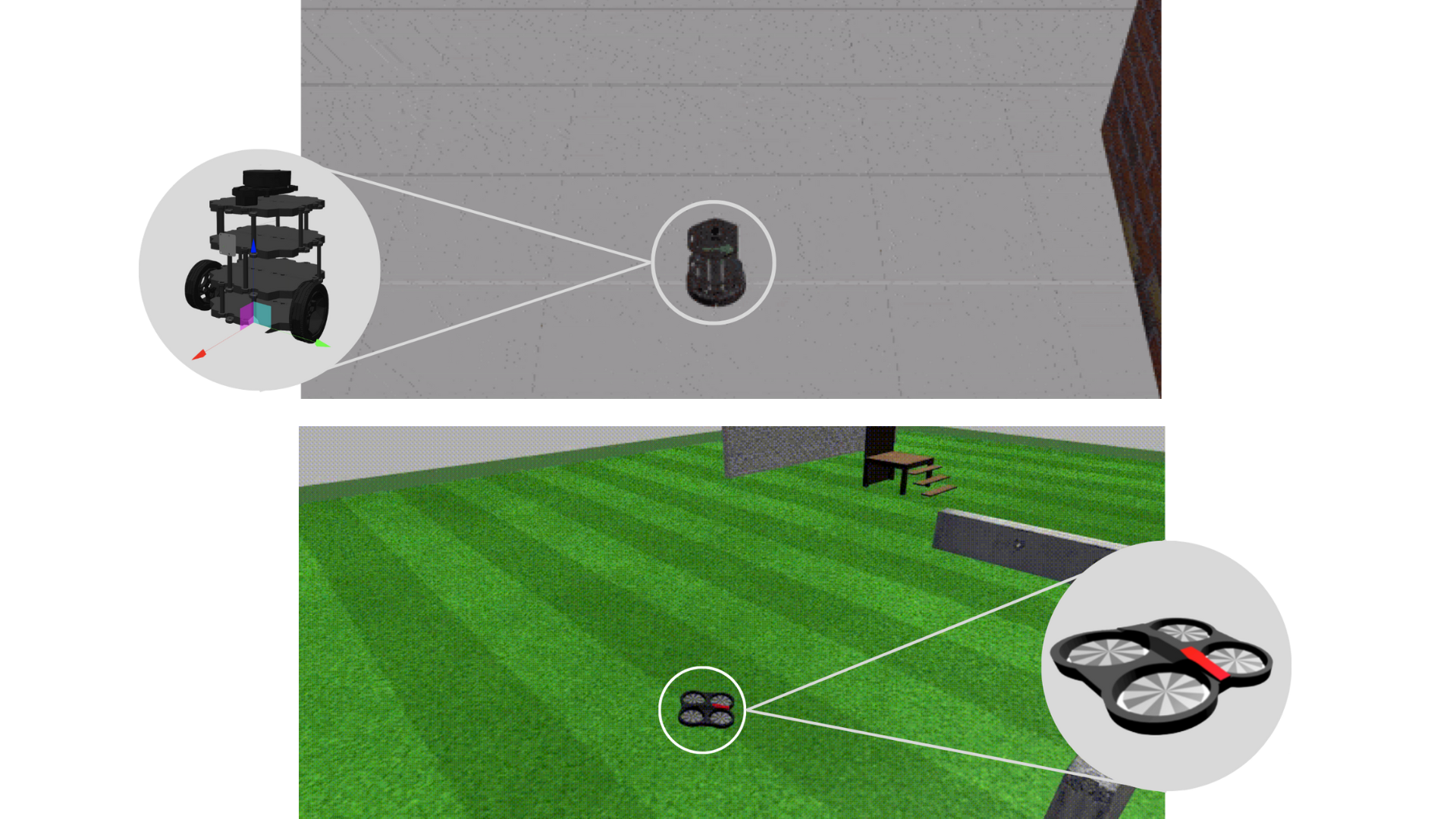
Throughout the course, you’ll use two simulated robots to learn and practice every topic in Jenkins
Syllabus
Unit 1: Introduction
- What Jenkins is.
- What Continuous Integration/Delivery (CI/CD) means.
- The importance of CI/CD for developers.
- Why do people use Jenkins, among a host of CI/CD tools.
- An example of ROS automation on Jenkins.
Unit 2: Installation and Initial Setup
In this Unit, you’ll learn create a script to install Jenkins and complete the initial, basic setup:
- How to install Jenkins.
- Initial setup for Jenkins.
Unit 3: Jenkins Jobs (Part 1)
A Jenkins job is one or more tasks you want Jenkins to perform.
In this unit, you will create your first basic Jenkins job, and you’ll learn:
- What a Jenkins Job is.
- Creating Jenkins jobs.
- Running a job.
Unit 4: Jenkins Jobs (Part 2)
In this unit, you will learn:
- Adding parameters to jobs.
- Chaining jobs.
Unit 5: Managing Users and Security
In this Unit, you will learn:
- How to create and manage users.
- How to manage authentication and authorization in Jenkins.
- How to assign and manage user roles.
Unit 6: Pipelines
Jenkins Pipeline is a set of plugins that implement continuous delivery pipelines into Jenkins.
In this unit, you will learn all the basics to start working with them:
- What Jenkins Pipeline is.
- How to create Jenkins pipelines.
- How to run a Jenkins pipeline.
- How to Parametrize a Jenkins pipeline.
- How to Trigger a Jenkins pipeline from another pipeline or regular job.
Unit 7: Source Code Management Integration
In this Unit, you will learn:
- How to connect your git repositories to Jenkins projects (jobs or pipelines).
- How to trigger builds when you push code to your repository.
Unit 8: Test Integration
In this Unit, you will learn:
- How to run tests as part of Jenkins pipelines.
- How to run tests as part of Jenkins jobs.
Unit 9: Jenkins CLI
In this Unit, you will learn:
- What is the Jenkins Command Line Interface (CLI) is.
- How to use the Jenkins CLI.
- How to authenticate from the CLI.
- How to trigger project (jobs or pipelines) builds from the CLI.
Unit 10: Exam
This exam covers the most critical Jenkins concepts that have been covered so far in this course.
What our students think
“I have had a great experience with The Construct. I believe much of what I have learned thus far regarding ROS has been from these courses and the concepts behind the implementation of ROS have been helpful even outside of ROS applications.“
“I’m very happy about working with The Constructsim, it is affordable, it is very comfortable for me, and the tools in the GUI are very useful“
“I really liked the learning approach based on projects and practical examples and I found the final project with an actual robot to be very useful and challenging.“
Course creator
Bayode Aderinola
Software Engineer / Customer Support Manager @ The Construct / Making the cloud accessible to the robots of the world

Start Learning Now.
RESULTS GUARANTEED