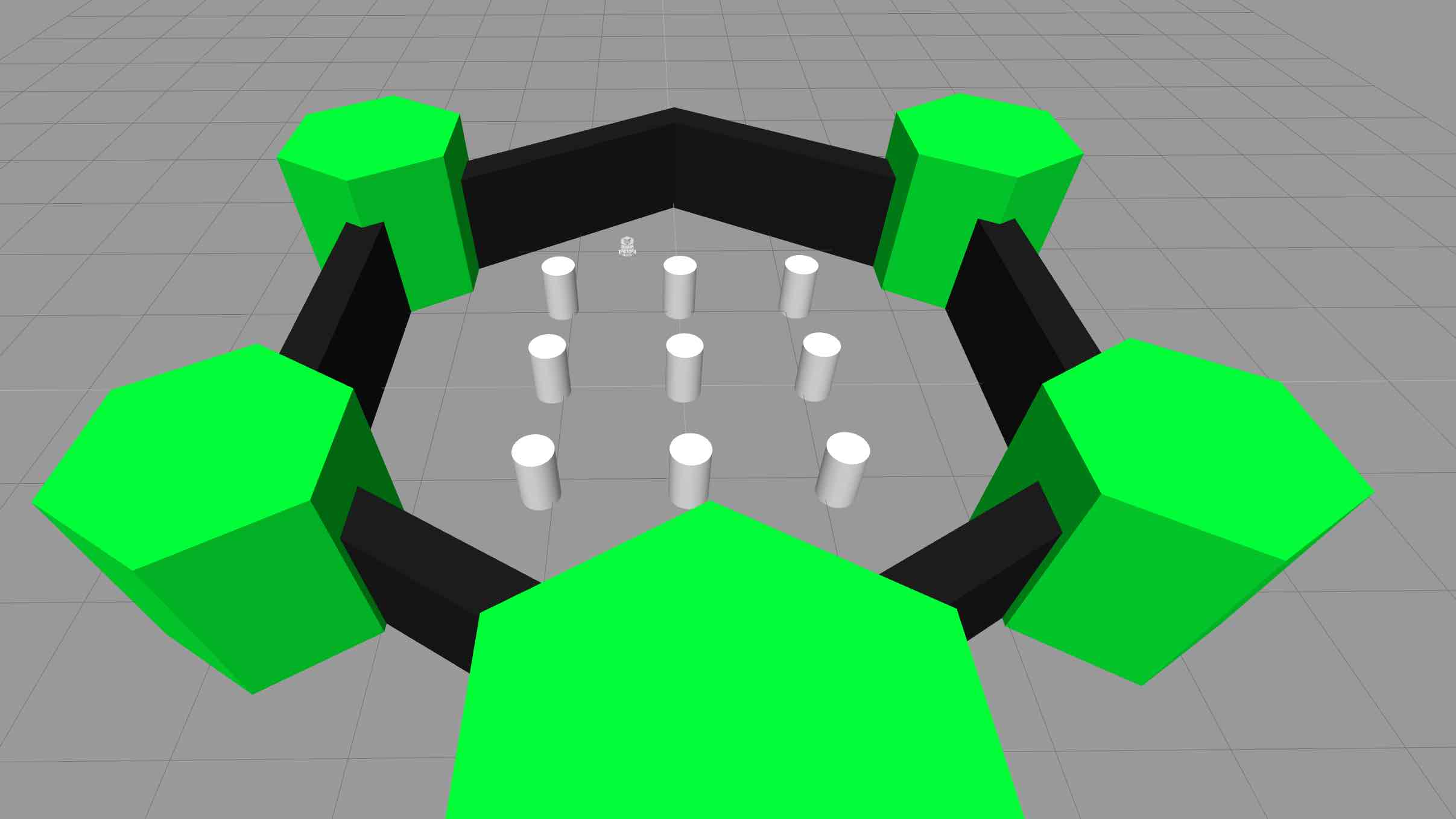Course of Product
Mastering with ROS:
TurtleBot 3
Learn how to work with a Turtlebot3 robot
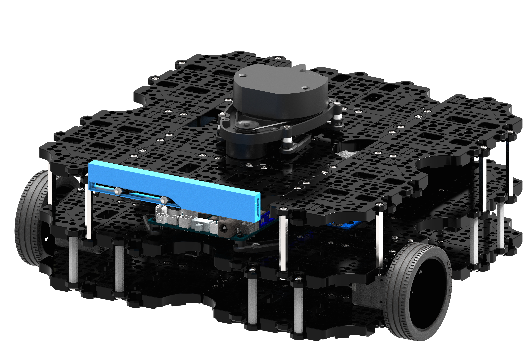
Course Overview
Description
Within this Course, you are going to learn how you can start working with a TurtleBot3 robot using its both versions, Burger and Waffle.
What you’ll learn
- Basic Usage and control of the TurtleBot 3 robot.
- How to perform Navigation with TurtleBot 3.
- Follow a line with TurtleBot 3.
- Object Recognition with TurtleBot 3
- Motion Planning in Moveit with TurtleBot 3
Level
Intermediate
Duration
10h
Programming Languages
Python
Prerequisites
Basic ROS, Basic Python, Basic Linux, Basic TF
Course Syllabus
Unit 1: Introduction to the Course
A brief introduction to the Course, including a demo.
10 min.
Unit 2: Basic Usage
In this Unit, you are going to see some basic information you need to know before you start working with the Turtlebot3 robot. Relevant topics, basic motion, etc…
1 hr.
Unit 3: Navigation with TurtleBot 3
The first thing you will need for a robot that patrols is the ability to move around without crashing into everything, right?. Well, that’s what you are going to learn in this Unit! For this you will learn:
- How to create a map of an environment
- Localize the robot within the map
- Path Planning with Obstacle Avoidance
- Send a sequence of waypoints and execute those movements
4 hrs.
Unit 4: Follow a line
In this unit, you will learn how to start using the most basic and also the most powerful tool for perception in ROS: OpenCV.
2 hrs.
Unit 5: Blob Tracking
In this unit, you will start using cameras in ROS and use the cmvision package for blob tracking.
2 hrs.
Unit 6: Perception and Object Recognition
This Unit will show you how to use Perception and Object Recognition to get the position of graspable objects.
1 hr. 30 min.
Unit 7: Motion Planning with MoveIt
This unit will show you how to create a Moveit Package for your manipulator robot. By completing this unit, you will be able to create a package that allows your robot to perform motion planning.
2 hrs.
MicroProject
This last unit is meant to practice some of the knowledge that you’ve gained during this course. You will do this by doing a project, which will be based on 2 parts:
- The first part will consist of applying the Navigation concepts you learned during the Course
- The second part will consist on perform some Motion Planning using code, instead of MoveIt.
Ready to get started?
Start learning ROS & Robotics online quickly and easily
Top universities choose The Construct for Campus to teach ROS & Robotics.