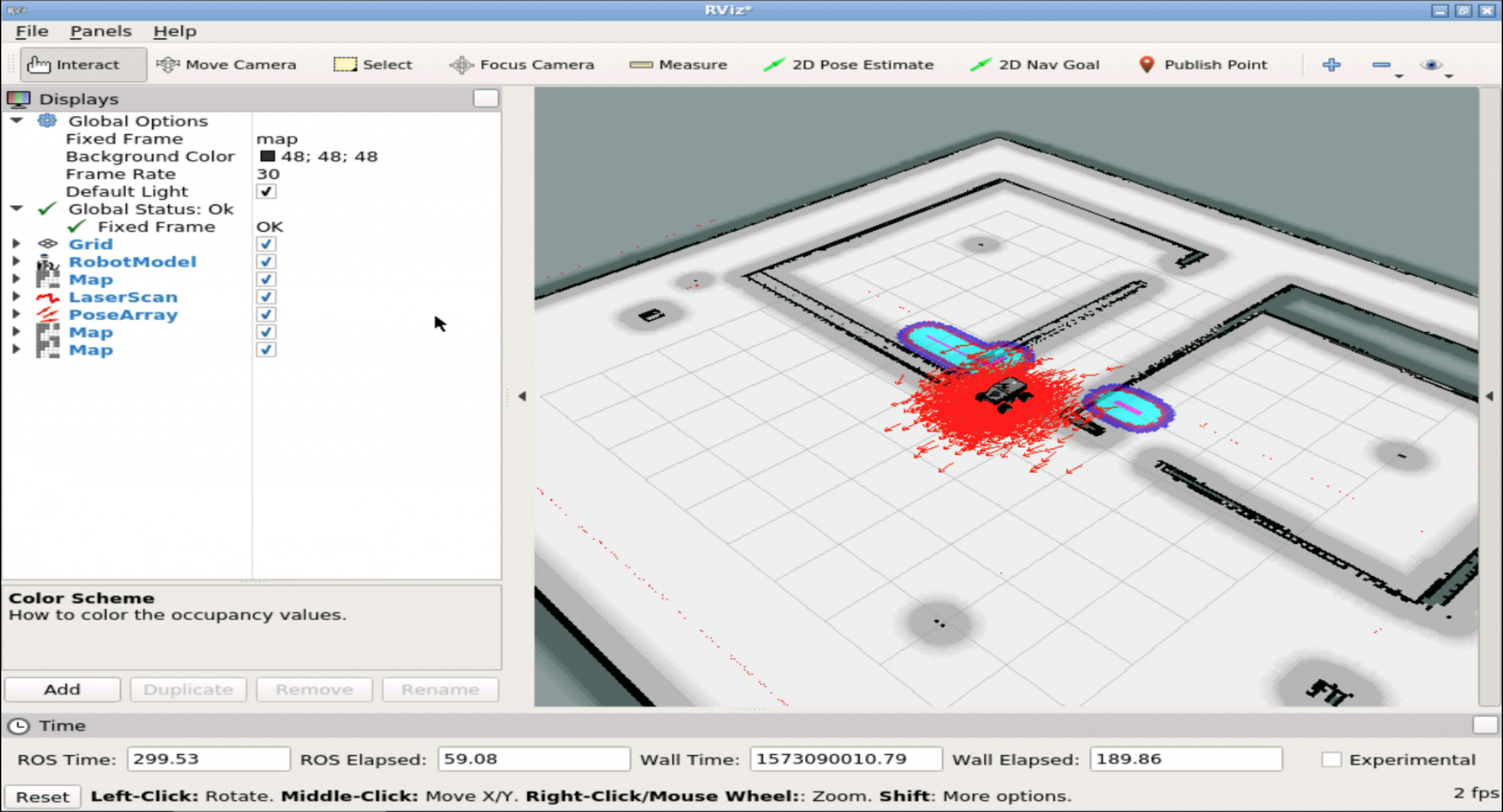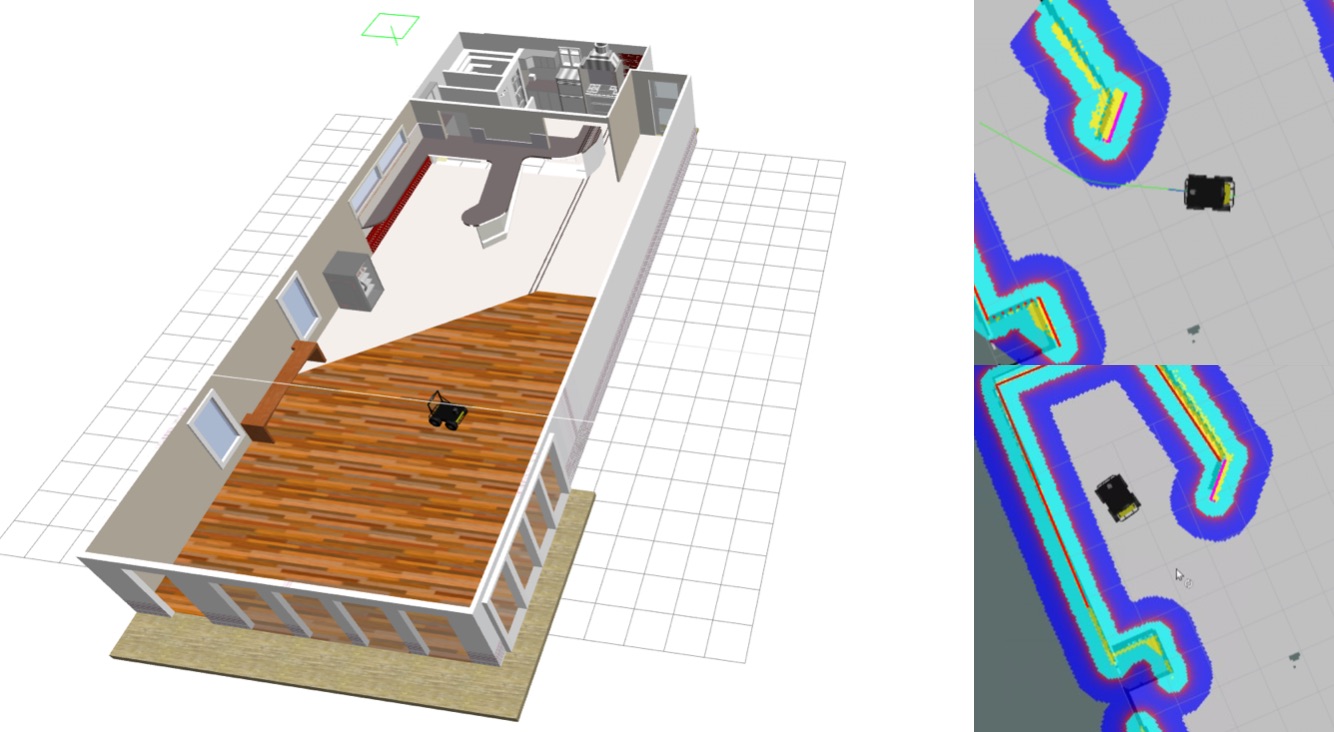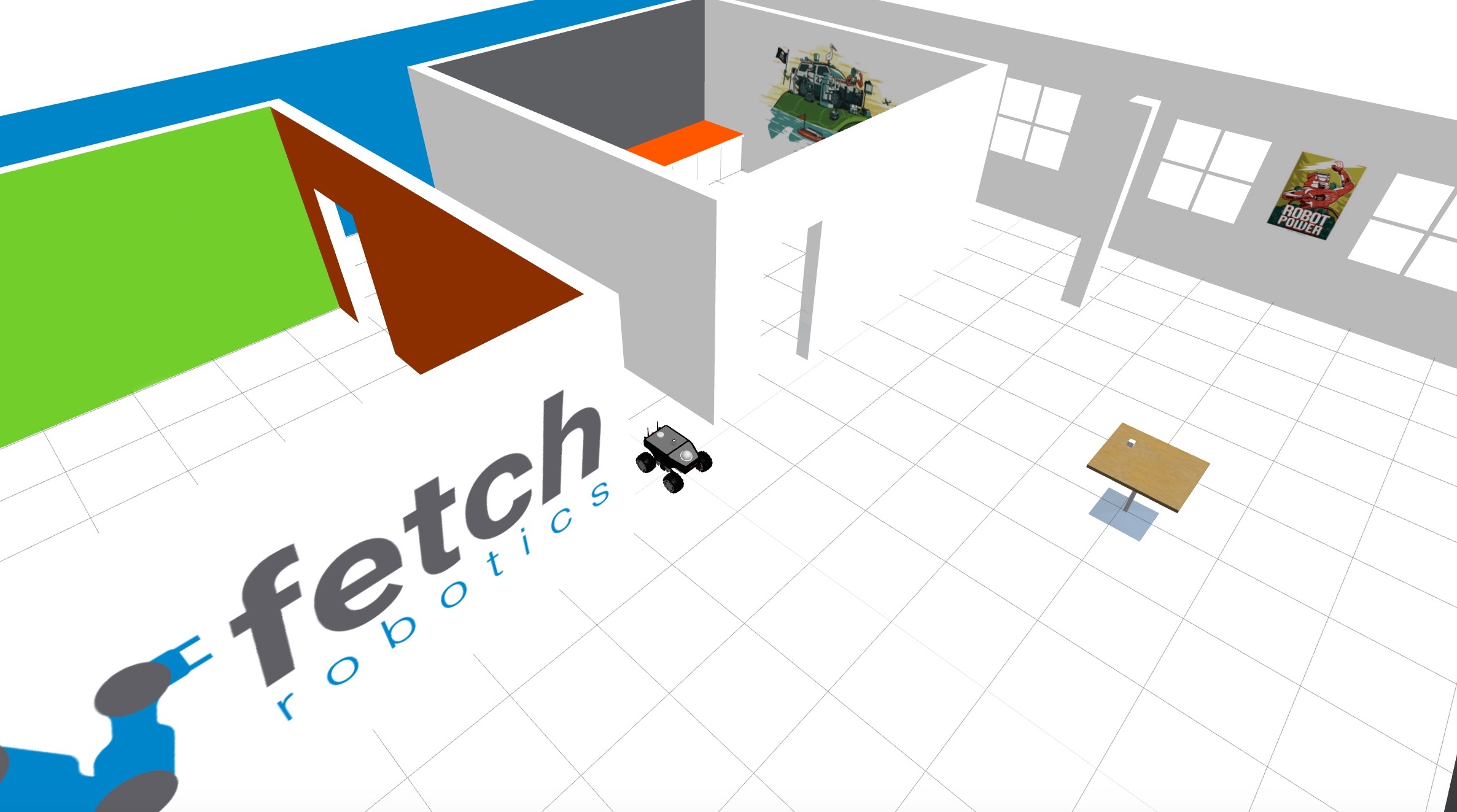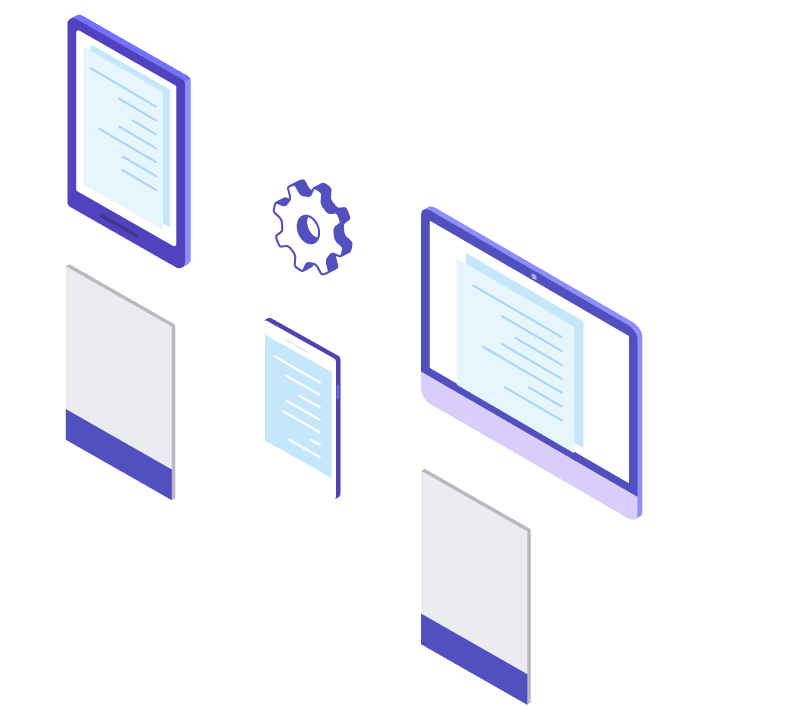Course
ROS Navigation In 5 Days Python
Learn how to make your robot navigate autonomously by using the ROS Navigation Stack
ROS Noetic
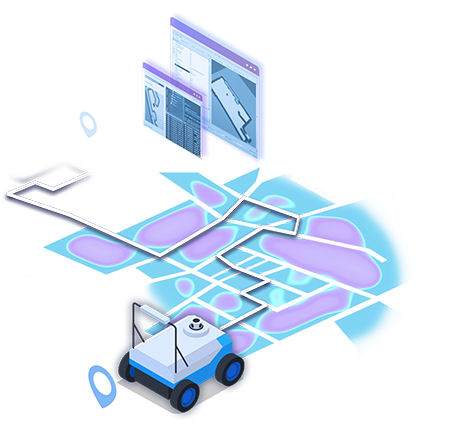
Course Overview
Description
Navigation is one of the most essential tools in ROS. It allows mobile robots to move around autonomously. This is used in many robotics fields: logistic robots for warehouses, domestic robots that perform certain household tasks, entertainment robots, etc.
In ROS NAVIGATION IN 5 DAYS course, you will learn the key concepts involved in ROS Navigation, and how to use it in real robot projects.
Learning Objectives
- Set up ROS Navigation Stack on a Robot
- Build a map of the environment from zero
- Perform Robot Localization
- Autonomous Path Planning
- Understand Simultaneous Localization and
Mapping (SLAM) - Obstacle Avoidance
Simulation robots used in this course
Husky wheeled robot; TurtleBot wheeled robot; Summit XL Robot
Level
Intermediate
Duration
7h 57m
Prerequisites
This course is part of this learning path:
Robot Navigation
2 weeks
What projects will you be doing?
Mapping
Build a map of an unknown environment with SLAM
Robot Localization
Visualize Robot Localization using RViz
Path Planning
Visualize Path Planning in RViz & Obstacle Avoidance
Robot Navigation Challenge
Navigate a Summit XL Robot autonomously in an Indoor Environment
What you will learn
Course Syllabus
Introduction
- What is the ROS Navigation Stack?
- What do you need to perform robot navigation with ROS?
7 min.
Unit 1: ROS Navigation Deconstruction
- What is the ROS Navigation Stack?
- What you need to perform robot navigation with ROS.
1 hr 15 min.
Unit 2: Map Creation
- Visualize the Mapping Process in RViz
- Build a map of an unknown environment with SLAM
- Make mapping work with any robot
1 hr 20 min.
Unit 3: Robot Localization
- How to localize the robot in the environment
- Visualize Robot Localization using RViz
30 min.
Unit 4: Path Planning I
- Visualizing the Path Planning process in RViz
- Understanding the move_base package
- Global Planner & Costmap
2hrs. 30 min.
Unit 5: Path Planning II
- Local Planner & Costmap
- Path Planning Overview
- Dynamic Reconfigure
2 hrs. 15 min.
Unit 6: PROJECT: Navigate a Summit XL Robot autonomously in an Indoor Environment
Ready to get started?
Start learning ROS & Robotics online quickly and easily
What’s next
People interested in this course also viewed
Course
Fuse Sensor Data to Improve Localization
Learning Path
Robot Navigation
Top universities choose The Construct for Campus to teach ROS & Robotics.

![[ROS Q&A] 168 - What are the differences between global and local costmap [ROS Q&A] 168 - What are the differences between global and local costmap](https://www.theconstruct.ai/wp-content/uploads/2018/11/ROS-QA-168-What-are-the-differences-between-global-and-local-costmap.png)