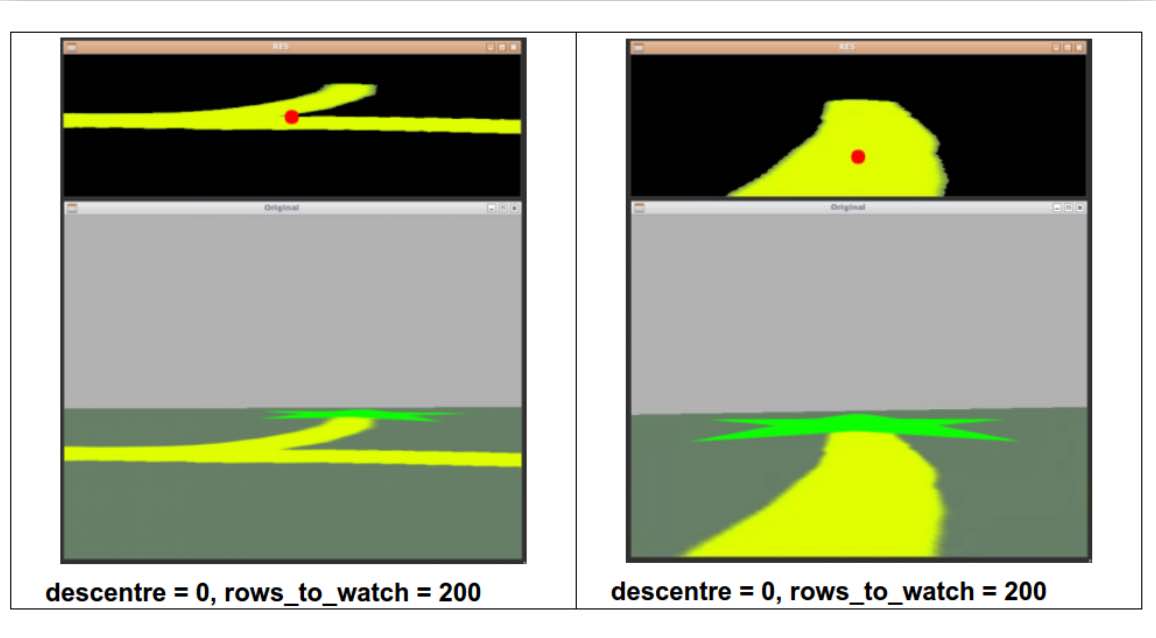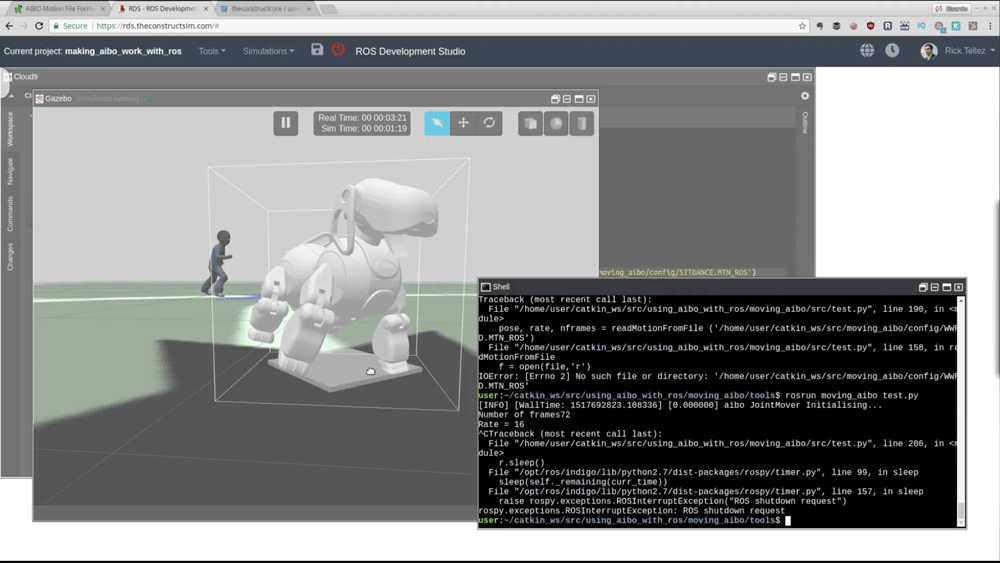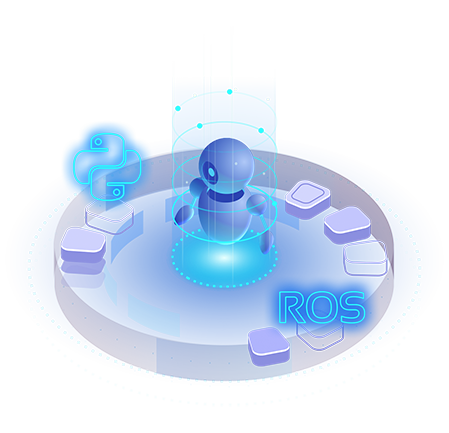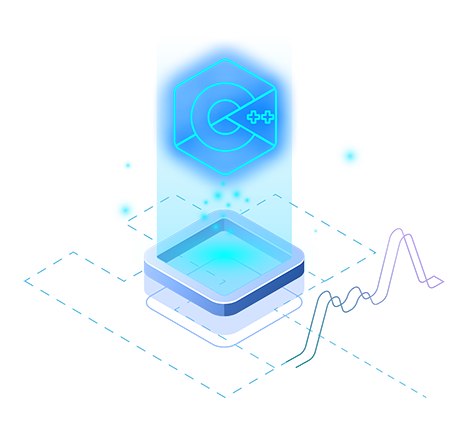Course
ROS Perception in 5 Days Python
Learn OpenCV, Facial Recognition, Person Tracking, and Object Recognition
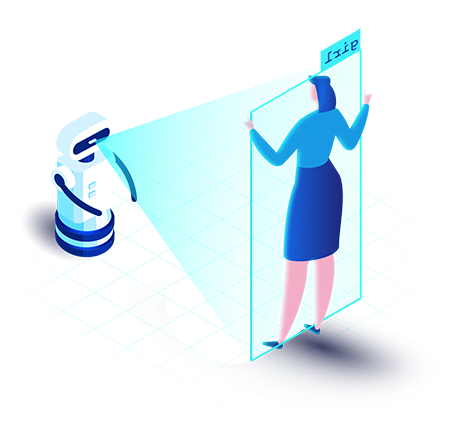
Course Overview
Perception is probably one of the most important things when we talk about autonomy. In this course, you will learn how perception is performed by robots using the ROS Framework.
You will learn:
- Track objects by their color blobs
- Navigate following floor lines with only an RGB camera
- Detect human faces and track them
- Recognize different faces
- Track a person through a 3D environment
- Recognize flat surfaces, like tables, where the object might be placed
- Recognize objects and track them in 3D space with Point Cloud Sensors
Simulation Robots Used
Mira Robot, Aibo robot, TurtleBot 2 robot, Fetch robot.
Level
Advanced
Duration
6hrs 25min
Prerequisites
Python Basics, ROS Basics, Robotics Perception Basic Knowledge, Some knowledge of how PIDs work
What exercises will you be doing
Make the robot follow a red ball
Use cameras in ROS and use the cmvision package for blob tracking
Use OpenCV in ROS
Make the robot move in this environment, following the yellow line
Face Detection and tracking in ROS
Detect where a human face is and make the robot track the movements of humans
Aibo Perception Project
Practice what you have learned about Basic Perception with ROS
Course Summary
Unit 1: Perception with ROS Intro
Working Example: Mira Robot Follows the Ball.
40 min.
Unit 2: Vision Basics Blob Tracking
- Roll , Pitch, and Yaw
- Blob tracking with OpenCV and python part 1: color
encoding - Blob tracking with OpenCV and python part 2: start blob tracking with cmvision
- Exercises
4 hrs. 30 min.
Unit 3: Vision Basics Follow Line
- Get Images from a ROS topic and show them with OpenCV
- Apply Filters To the Image
- Move the TurtleBot based on the position of the Centroid
- Additional Step: Follow Multiple Centroids
- PID controller with perception
7 hrs. 30 min.
Unit 4: Surface and Object Recognition
- Table Top Detector
- 2D and 3D Object Finder
- Move and spawn objects
- 3D Object Detection
6 hrs.
Unit 5: Face Detection and tracking
- Face Detector in ROS
- Face Detector Client
- Visualize the Face Detections
3 hrs. 30 min.
Unit 6: Facial Recognition
- Starting the Face Recognition package
- Multiple Face Detection at the same time
4 hrs. 30 min.
Unit 7: People Tracking
- ROS package for tracking people
- Leg Detector
- Detect Upper Body
- Pedestrian detector
- Combining all together
4 hrs. 30 min.
Unit 8: Aibo Perception Project
- Your Own Simplified Aibo ERS7
- RGB, Depth and Point Cloud
- The Camera-Optic frame problem
- Elements of the Simulated World
- Project exercises
8 hrs.
Unit 9: Perception exam
Ready to have this ROS skill?
Start learning online quickly and easily
Top universities choose The Construct for Campus to teach ROS & Robotics.