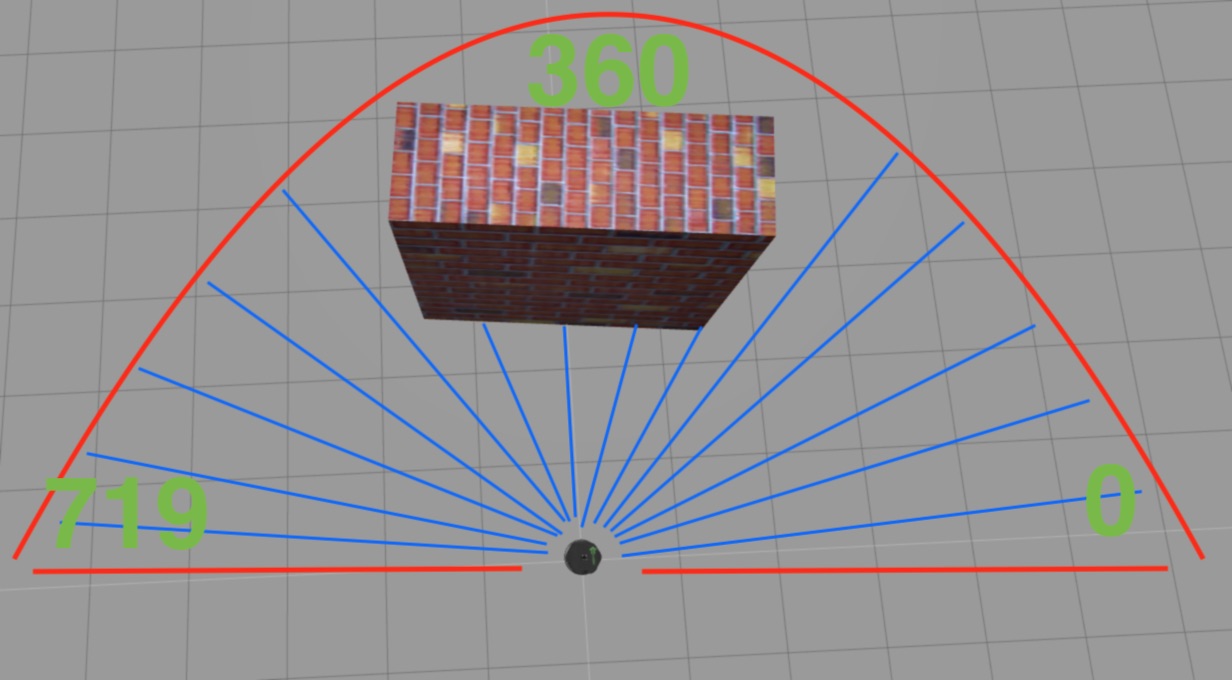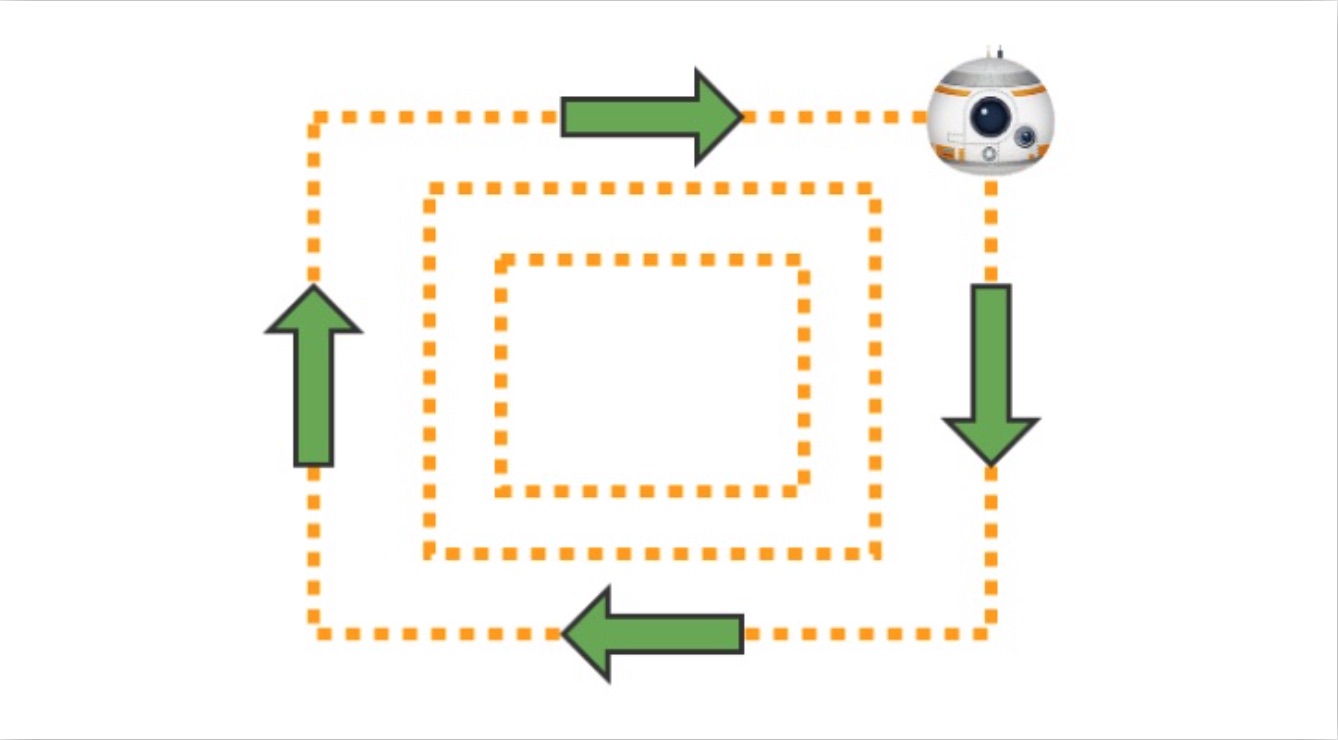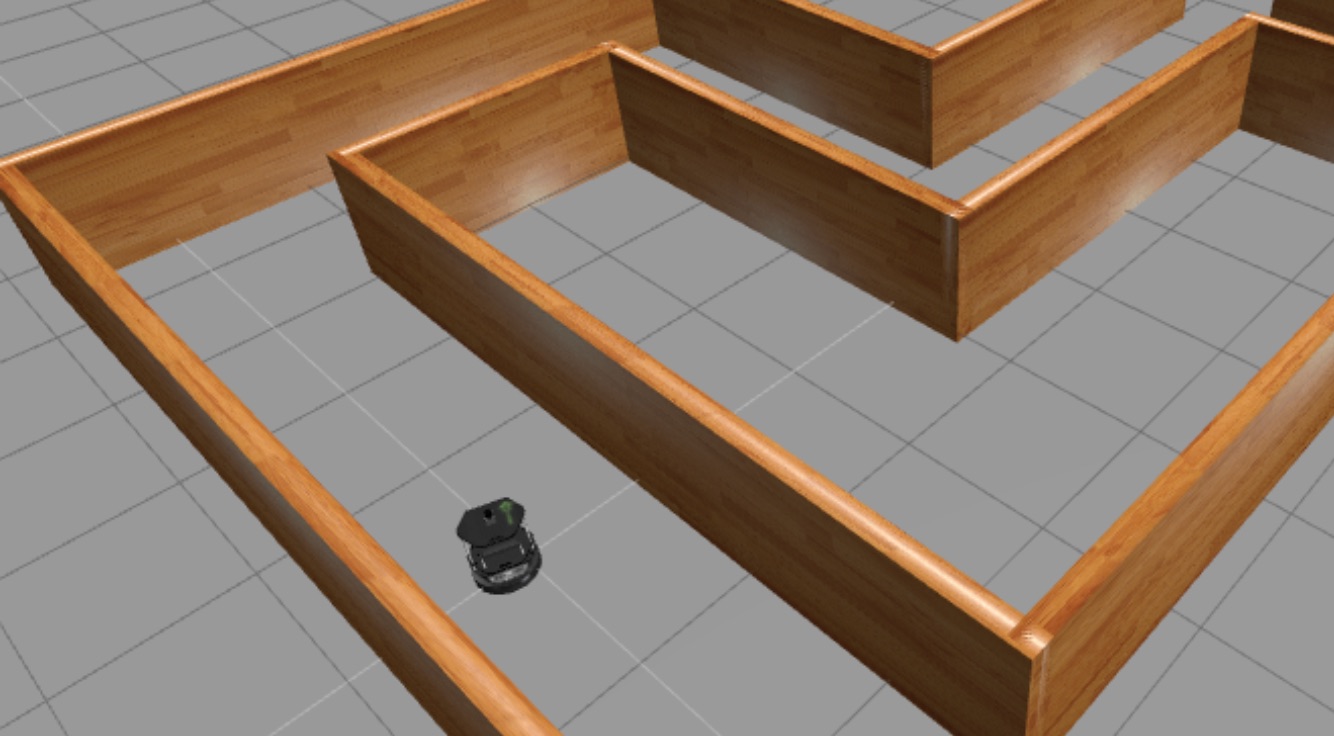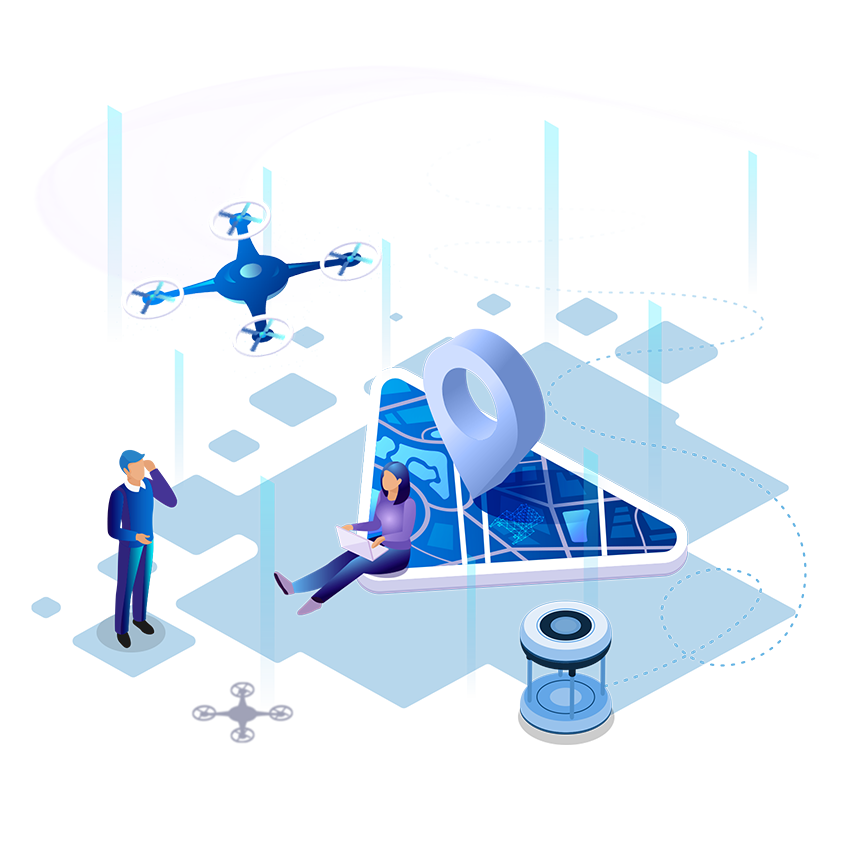Course for Beginners
ROS Basics In 5 Days Python
Learn the fundamentals of ROS to understand and be able to program robots
ROS Noetic
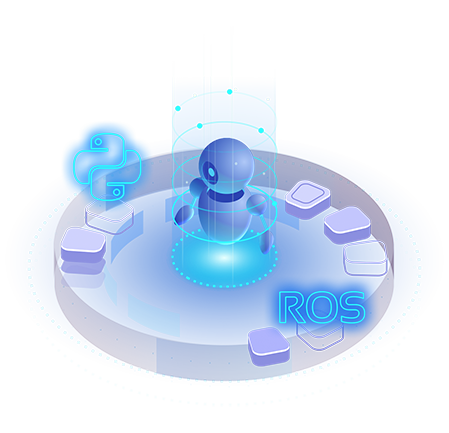
Course Overview
Description
The ROS BASICS IN 5 DAYS course will take you quickly and smoothly into ROS. You will learn the essential concepts and tools to be able to understand and create any basic ROS related projects.
Learning Objectives
- Understand key ROS concepts
- Understand and create your own ROS programs
- How to debug your ROS programs
- How to apply theory into real Robotics Challenge and Projects
Who is this for?
- Anyone interested in learning about robotics through practice.
- Beginners who want to quickly learn the fundamental of ROS through practice
Simulation robots used in this course
Husky wheeled robot; TurtleBot wheeled robot; WAM Arm robot; BB-8 robot.
Level
Beginner welcome
Duration
16h 54m
Prerequisites
This course is part of this learning path:
ROS for Beginners
2 weeks
What projects will you be doing?
Mobile robot obstacle avoidance project
By using Subscribers, Publishers, & Messages.
Control the BB-8 robot
Use ROS Services to change the way BB-8 moves.
Control a Drone Robot
Using ROS Actions to move a parrot drone robot.
Win the TurtleBot Race!
Move a Turtlebot 2 robot through the maze and help it finds its way out.
What you will learn
Course Syllabus
Introduction
- Practice First: Interacting with a simulated robot
- What you need to become a ROS Developer.
10 min.
Unit 1: ROS Deconstruction
- How will you learn ROS fast with the 30/70 learning method?
- Know your friends: Robots
- Course Schedule / Syllabus
7 min.
Unit 2: ROS Basics
- Basic ROS Concepts (ROS packages, launch files, nodes, parameter server, ROS core, environment variables..)
- Create your first ROS program.
7 min.
Unit 3: Understanding ROS Topics - Publishers
- How to create a Topic_Publisher
- Introduction to Topic Messages
40 min.
Unit 4: Understanding ROS Topics - Subscribers & Messages
- How to create a Topic_Subscriber
- Create your own custom Topic Message
- QUIZ: Obstacle-Avoiding Robot Quiz (TurtleBot 2)
2hrs. 30 min.
Unit 5: Understanding ROS Services - Clients
-
How to create a Service_Client
-
Introduction to Service Messages
35 min.
Unit 6: Understanding ROS Services - Server
-
How to create a Service_Server
-
Create your own custom Service Messages
-
QUIZ: Control the BB-8 robot using ROS Services
3hrs.
Unit 7: Using Python Classes in ROS
-
Introduction to Object-Oriented Programming
-
How to use Python Classes in your ROS programs.
2hrs.
Unit 8: Understanding ROS Actions - Clients
-
How to create an Action_Client
-
Introduction to Action Messages
-
Interact with Actions in a graphical way – Axclien
1hrs. 30 min.
Unit 9: Understanding ROS Actions - Servers
-
How to create an Action_Server
-
Build your own custom Action Message
-
QUIZ: Control a Drone Robot using ROS Actions
2hrs. 30 min.
Unit 10: How to Debug ROS Programs
- Introduction to the main Debugging Tools: Logs, RQT, ROSBag…
-
Plot your Topic data
-
3D Visualization of Complex data (RViz)
45 min.
Unit 11: EXAM - Husky Robot Challenge
Unit 12: PROJECT - Help Sphero Robot Get Out of the Maze
Unit 13: PROJECT - Help TurtleBot Robot Get Out of the Maze
Unit 14: APPENDIX - How to Install ROS On your Local Computer
Unit 15: APPENDIX - How to Create & Manage ROS Workspaces
Ready to get started?
Start learning ROS & Robotics online quickly and easily
What’s next
People interested in this course also viewed
Learning Path
ROS for Beginner
Learning Path
Robot Navigation
Top universities choose The Construct for Campus to teach ROS & Robotics.