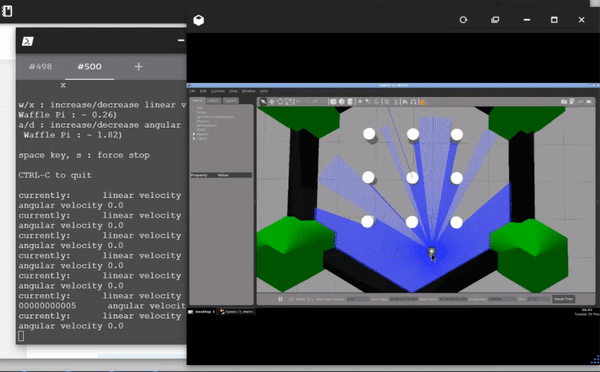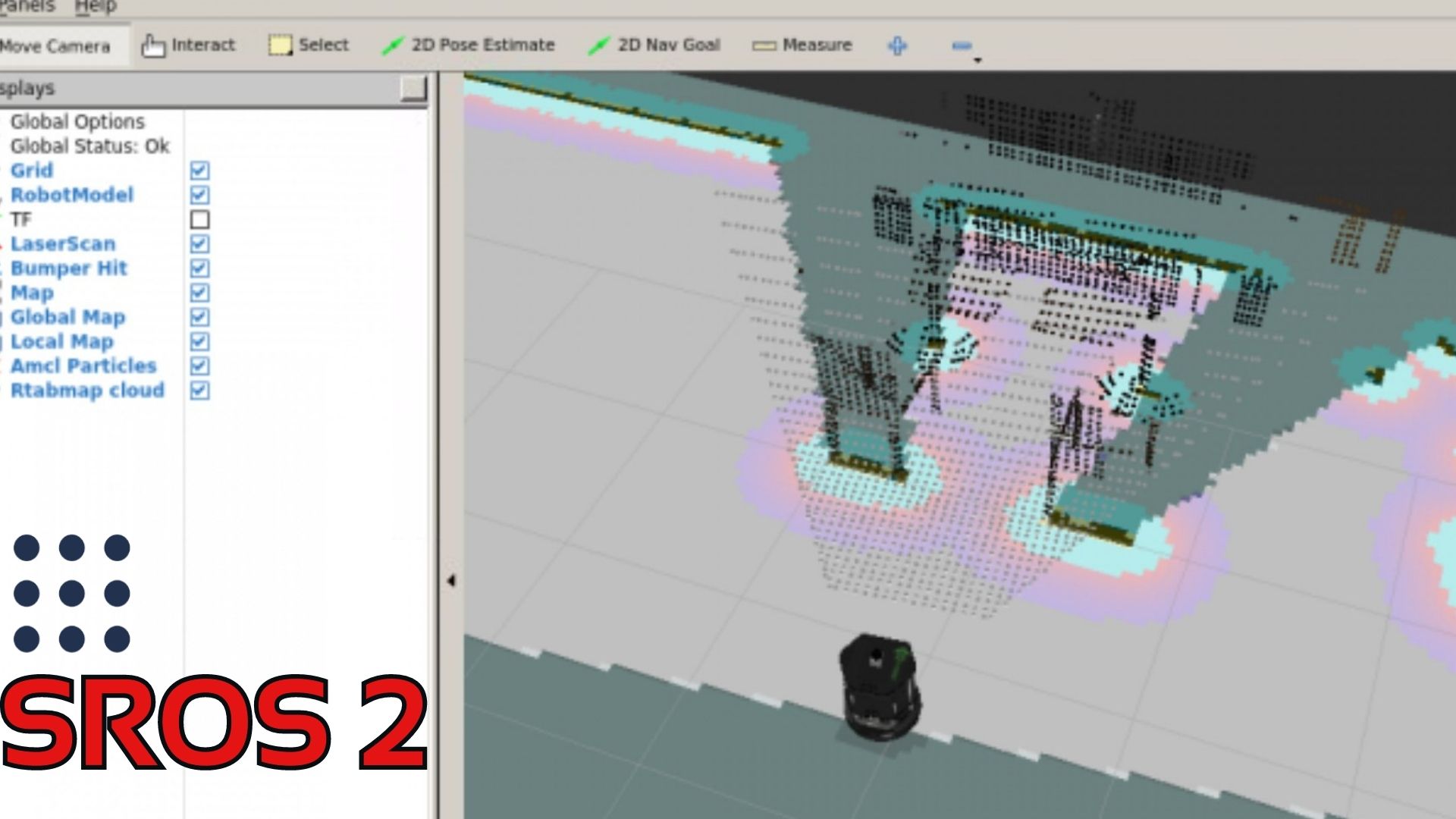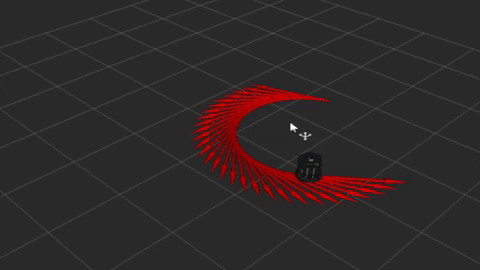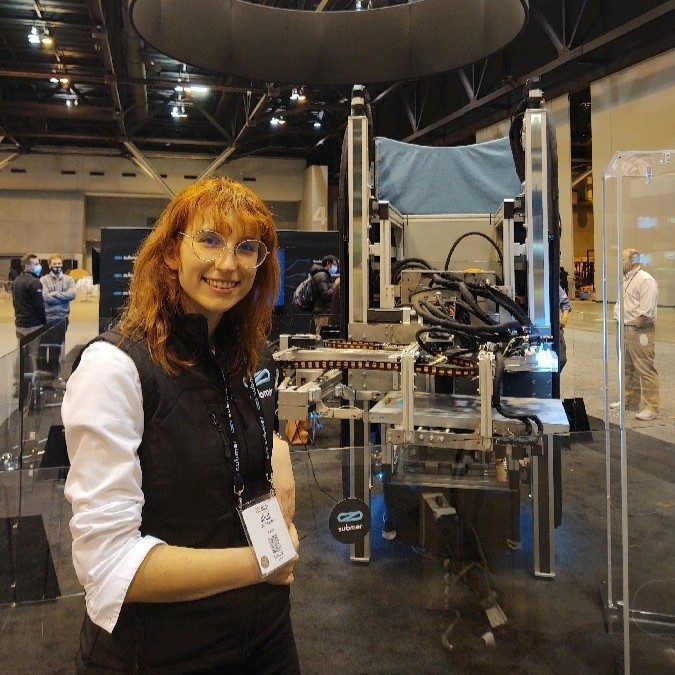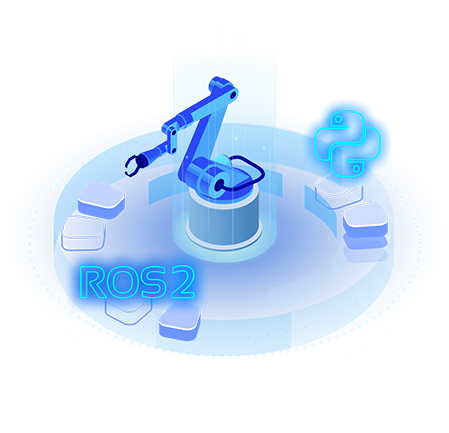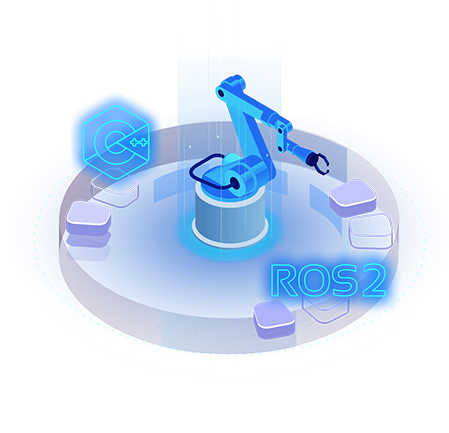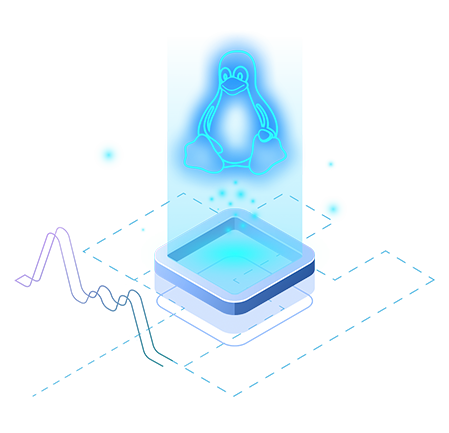Online Course
ROS2 Security
Learn to enable and manage security with ROS2

Course Overview
ROS2 has been released with security tools that allow it to secure robotics systems. They are disabled by default, but they can be enabled in order to make robots safer.
This course will endow you with the knowledge to work with the ROS2 security layer. You are going to learn how to enable security, how to work with specific security packages, and also how to make a turtlebot3 environment work in a safe layout.
What You Will Learn
Basic ROS2 security concepts: Authentication, Cryptography, Access Control, etc.
How to create security in a turtlebot3 simulation.
How to launch a turtlebot3 simulation and move it around with teleop with security enabled.
How the enclaves are generated?
How to access a certificate?
How to validate a certificate?
How to add a new custom node in the turtlebot_keystore?
100% Online
Intermediate Level
Approx. 6 hours to complete
Prerequisites
Simulated Robot Used
TurtleBot 3
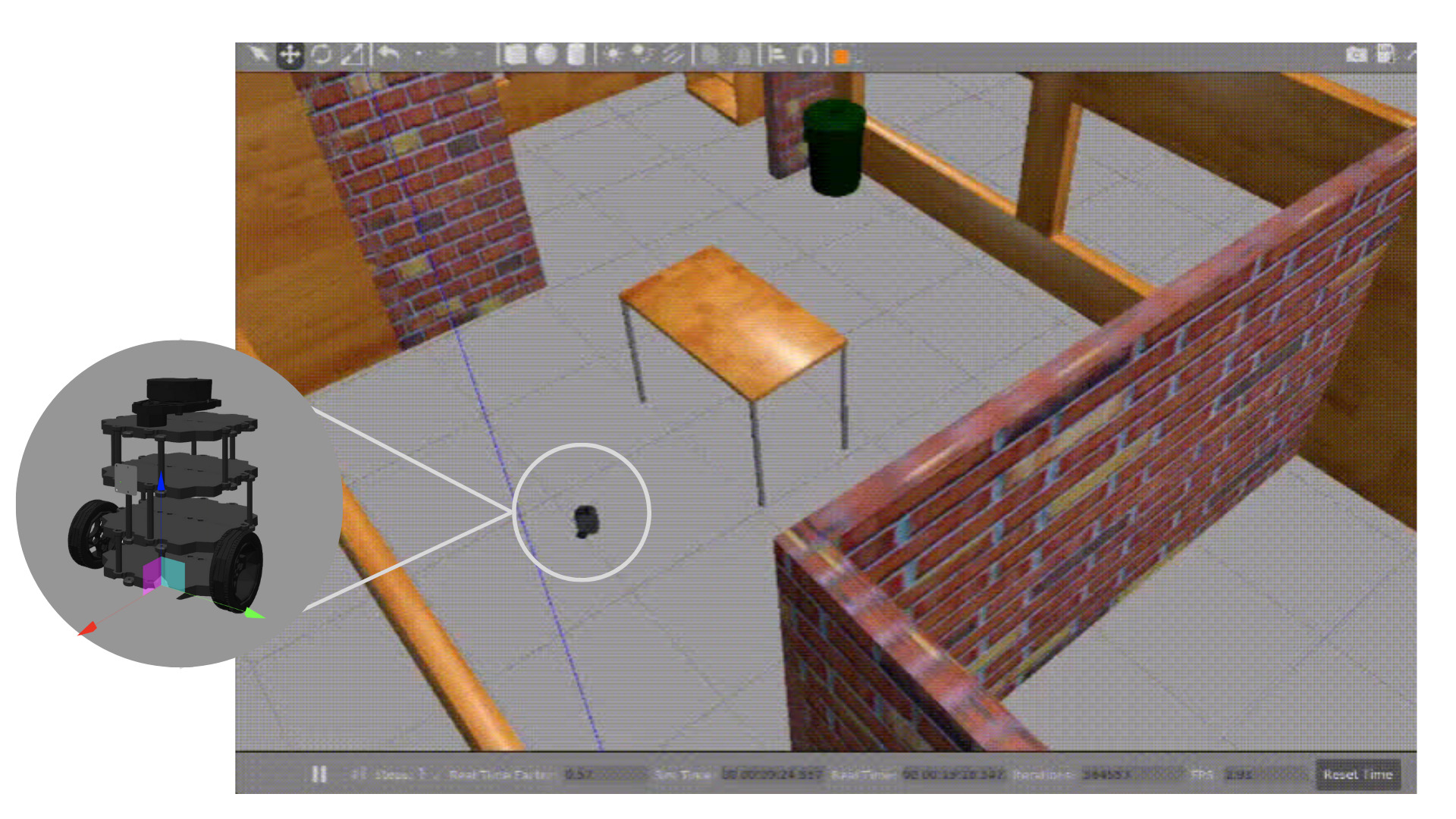
Throughout the course, you’ll use TurtleBot 3 to learn and practice every topic in ROS2 Security.
Syllabus
Unit 1: Introduction
In this unit, you’ll have a brief introduction of:
– How to work with security in ROS2
– What will you learn in this course, including:
- Basic ROS2 security concepts: authentication, cryptography, access control, etc.
- How to create security in a TurtleBot3 simulation.
- How to launch a TurtleBot3 simulation and move it around with teleop with security enabled.
- What a keystore contains
- How enclaves are generated
- How to access a certificate
- How to validate a certificate
- How to add a new custom node in the turtlebot_keystore
– How will you master ROS2 security
Unit 2: Activating security in ROS2
What our students think
“I have had a great experience with The Construct. I believe much of what I have learned thus far regarding ROS has been from these courses and the concepts behind the implementation of ROS have been helpful even outside of ROS applications.”
“I’m very happy about working with The Constructsim, it is affordable, it is very comfortable for me, and the tools in the GUI are very useful”
“I really liked the learning approach based on projects and practical examples and I found the final project with an actual robot to be very useful and challenging.”
Course creator
Júlia Marsal
Robotics Engineer at Near Space Labs | ROS Developer | Endowing Robots with new capabilities

Start Learning Now.
RESULTS GUARANTEED