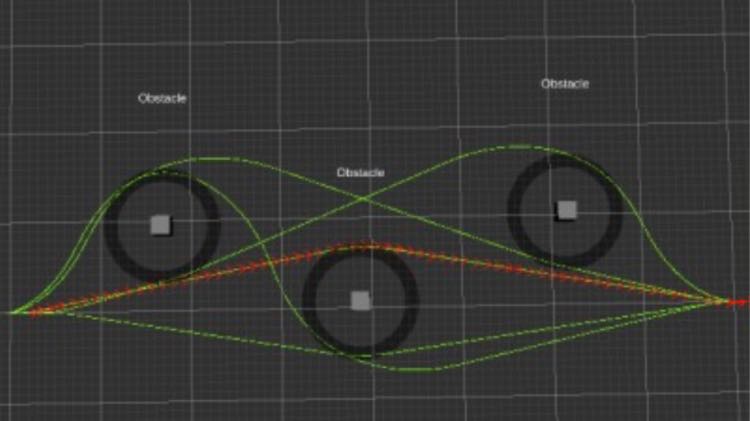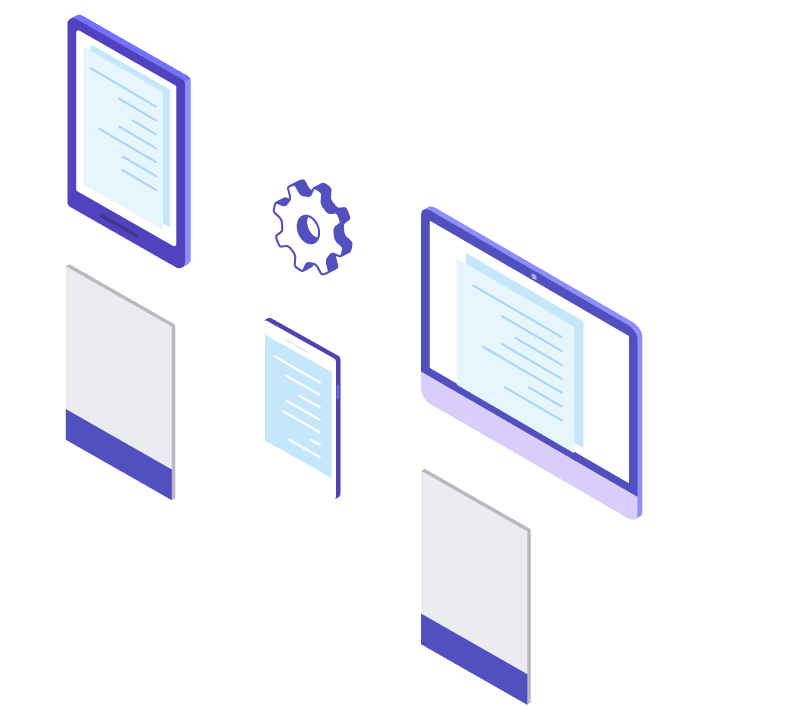Course
TEB Local Planner Python
Learn how to set up the TEB Local Planner for your Navigation system, including set up for car-like robots
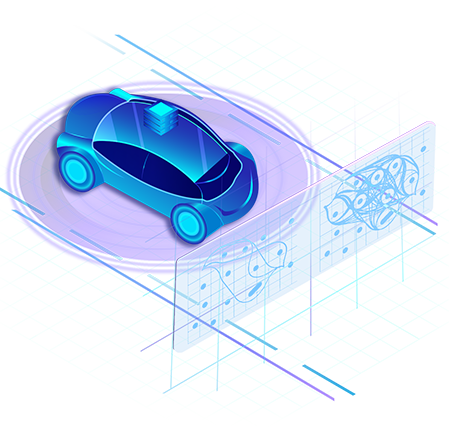
Course Overview
Description
In this small course, you are going to learn how to set up the TEB Local Planner for your ROS Navigation system, including setup for car- like robots, and customization and optimization of the parameters for better performance.
Learning Objectives
- Set up the TEB Local Planner for the Navigation Stack
- Configure and optimize the TEB Local Planner
- Set up the TEB Local Planner for Cars
Simulation robots used in this course
Autonomous Vehicle, Husky Robot, Carbot
Level
Intermediate
Duration
6h
Prerequisites
This course is part of this learning path:
Robot Navigation
2 weeks
What projects will you be doing?
Set up the gmapping
Create a map of the environment using the slam_gmapping node
Optimize trajectories
Obstacle avoidance and customize the planner parameters
Set up TEB Local Planner for a car
Navigate a car-like robot using ROS and the teb_local_planner
What you will learn
Course Syllabus
Unit 1: Introduction to the Course
A brief introduction to the Course, including a demo.
1 hr.
Unit 2: Set up the Navigation Stack
Set up the ROS Navigation Stack for using TEB Local Planner.
1 hr.
Unit 3: Customize Parameters and Optimization
Customize the Planner parameters to optimize performance.
1 hr.
Unit 4: Set up for car-like robots
Set up the Planner for supporting car-like robots.
1 hr.
Unit 5: Mini Project
A small Project to test what you’ve learned.
1 hr.
Unit 6: Final Recommendations
What to do after finishing the Course
Ready to get started?
Start learning ROS & Robotics online quickly and easily
What’s next
People interested in this course also viewed
Top universities choose The Construct for Campus to teach ROS & Robotics.

![[ROS-Q&A]-136---How-to-edit-a-map-generated-with-gmapping [ROS Q&A] 168 - What are the differences between global and local costmap](https://www.theconstruct.ai/wp-content/uploads/2018/07/ROS-QA-136-How-to-edit-a-map-generated-with-gmapping.png)