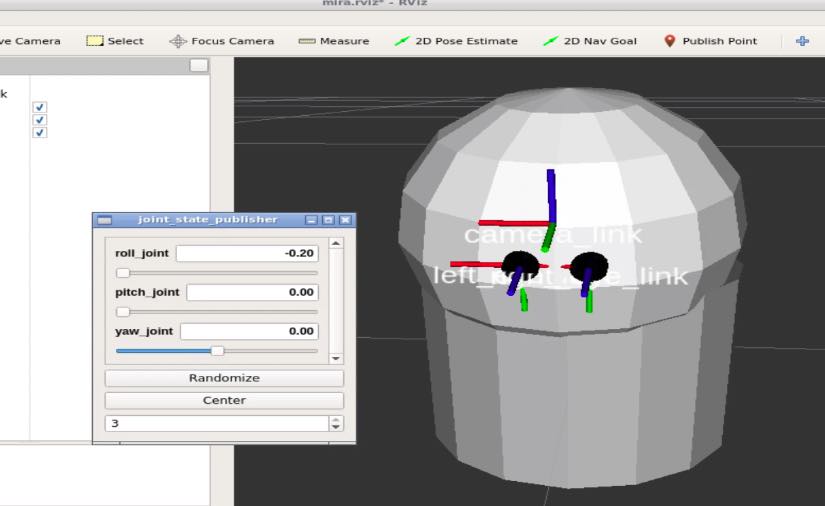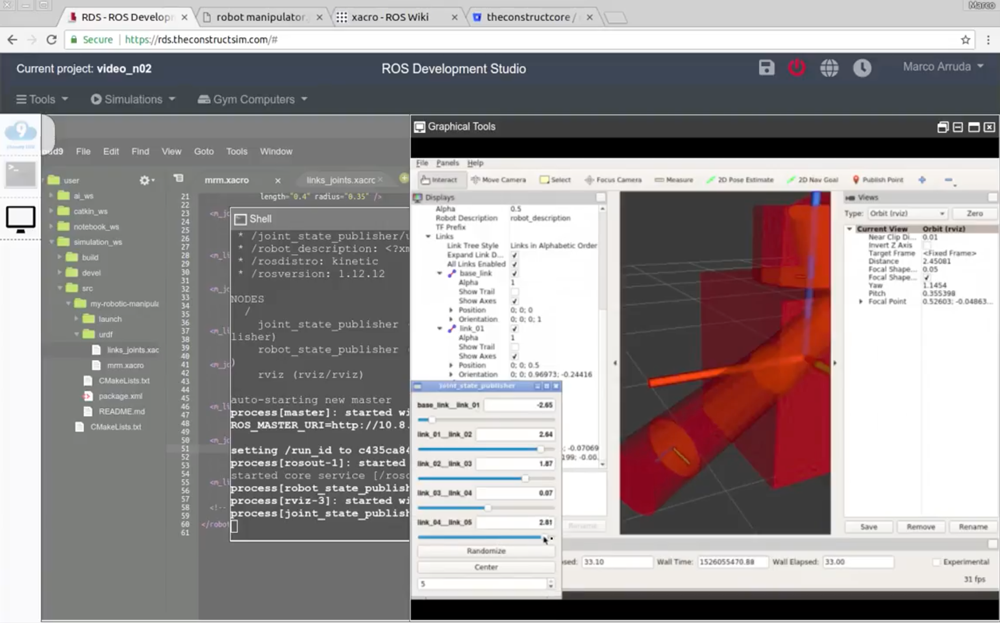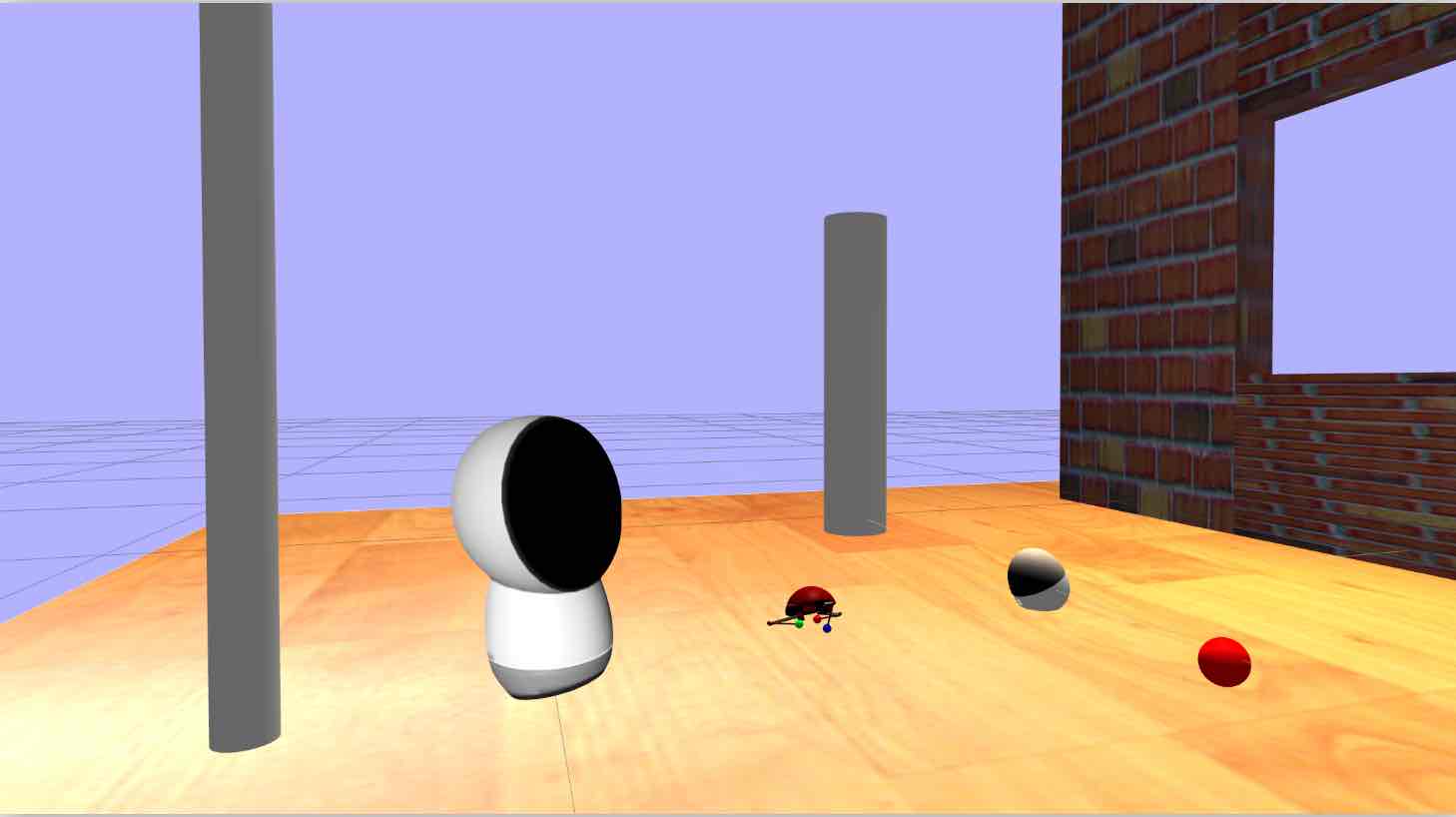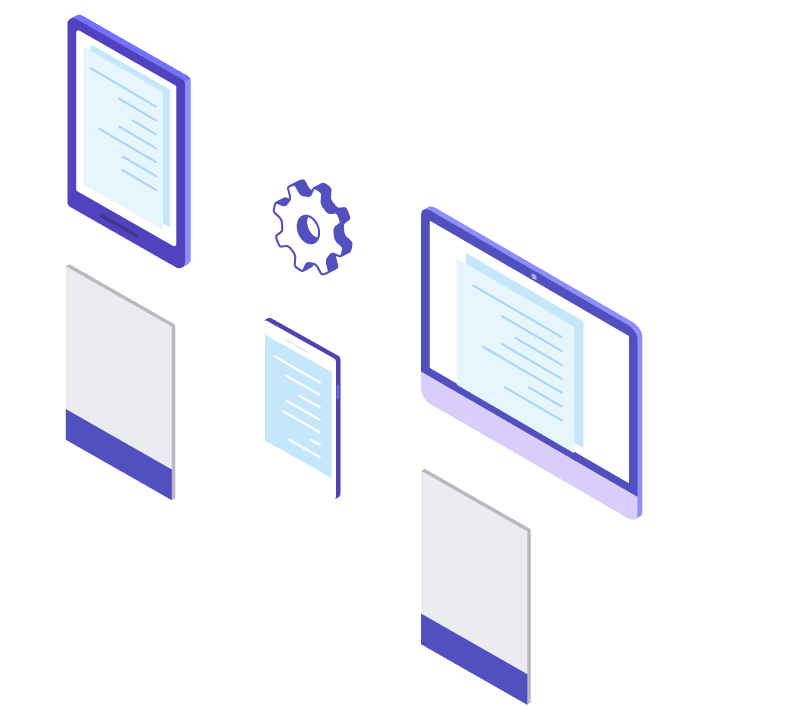Course
URDF for Robot Modeling Python
Understanding robot modeling using URDF
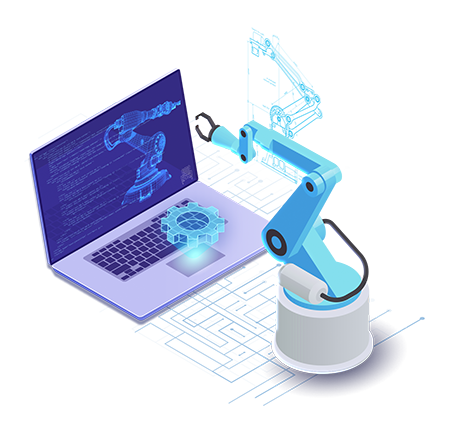
Course Overview
Description
As human beings, we learn from a very young age about our body’s structure: which bones and muscles are part of it, how they are connected, how we can move each part, etc.
For a robot, though, how can we know all this information? Well, this is exactly what URDF files are going to tell us. URDF files define the structure of a robot, the connection between all the different parts, etc.
In this course, you will understand how URDF files work, and how to create them for any robot.
Learning Objectives
- Build a visual robot model with URDF
- Add physical properties to a URDF Model (Collision, Frictions, etc.)
- Use XACRO to clean up URDF files
- Use URDF in the Gazebo-ROS ecosystem
Simulation robots used in this course
Gurdy robot, Jibo robot, Mira robot
Level
Intermediate
Duration
6h 49m
Prerequisites
ROS Basics, Python Basics, Basic mechanical knowledge, Basic understanding of how XML files work, Knowledge of how PIDs work
This course is part of this learning path:
ROS For Beginners
2 weeks
What projects will you be doing?
Create your first URDF Model
Go from a physical robot to a visual virtual model
Adapt URDF for Gazebo Simulator
Add the collisions, inertias, and gazebo physical properties
URDF + XACRO
Use XACROs in order to simplify a URDF file
Create your own Jibo
Create a Jibo robot from scratch and simulate it in Gazebo
What you will learn
Course Syllabus
Unit 1: URDF Introduction
- Practice First: Play with Jibo, Mira, and Gurdy Robots.
- Why URDF Files are essential in Robotics.
7 min.
Unit 2: Building the Visual Robot Model with URDF
- Create your first URDF Model
- Add a 3D model to your URDF files
4 hrs.
Unit 3: Using URDF for Gazebo
- Add physical properties to your URDF files.
- Spam the URDF files into Gazebo.
- Add a sensor to your URDF files
2 hrs. 30 min.
Unit 4: QUIZ: Create the URDF files for a Gurdy Robot from scratch
Unit 5: XACRO files
Learn how to optimize your URDF files using XACRO
2 hrs.
Unit 6: PROJECT: Create the URDF files for a Jibo Robot from scratch
Ready to get started?
Start learning ROS & Robotics online quickly and easily
What’s next
People interested in this course also viewed
Top universities choose The Construct for Campus to teach ROS & Robotics.

![URDF Model Mira Robot [ROS Q&A] 168 - What are the differences between global and local costmap](https://www.theconstruct.ai/wp-content/uploads/2020/05/URDF-Model-Mira-Robot.jpg)