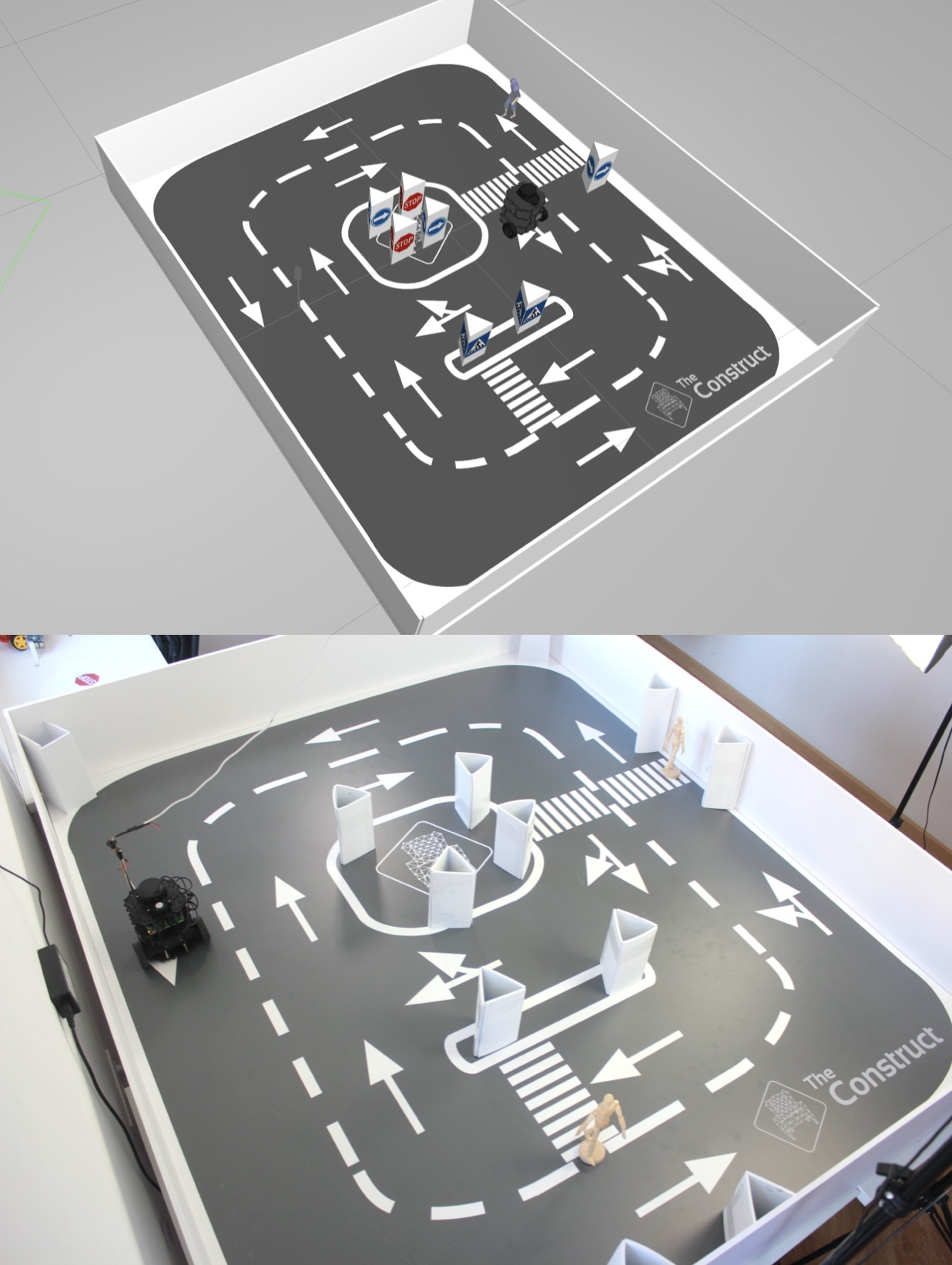RoBox - 24/7 ROS Remote Real Robot Labs
Book a date to connect to ROBOXRoBox, the first 24/7 ROS remote robot lab in the world
Remotely connect to real robots and program them from your location. You don’t need to buy a robot or build a laboratory. Everything is ready here for your robot algorithm testing.
Of course, this runs on ROS1 & ROS2!
Our Current 24/7 Remote Real Robot Labs
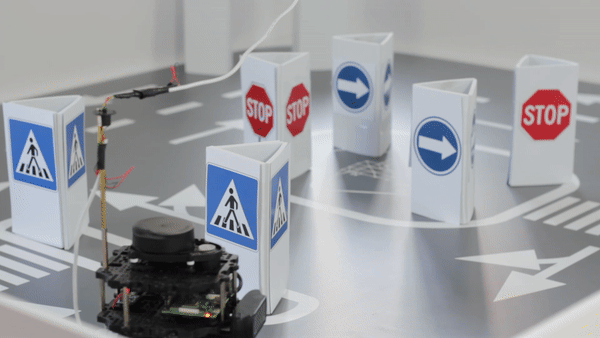
Wheeled Robot Lab
Use a TurtleBot3 wheeled robot with lidar and camera.
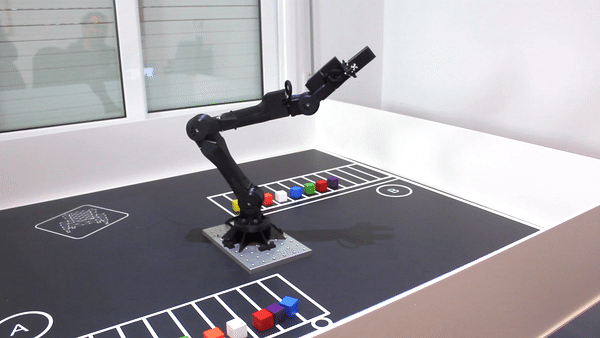
Robot Arm Robot Lab
Use a 6DOF robotic manipulator with a 3D sensor.
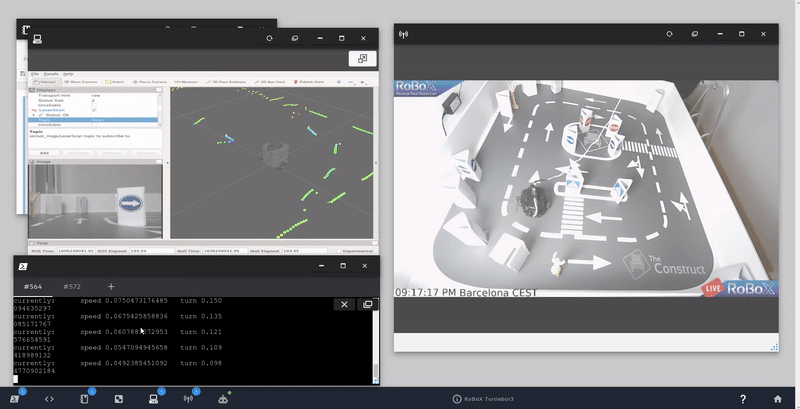
Third-Party Robot Lab
Create your own remote real robot lab and connect your robots.
What can you do with RoBox?
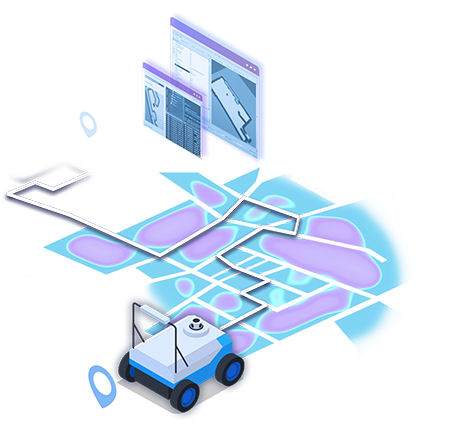
Mapping
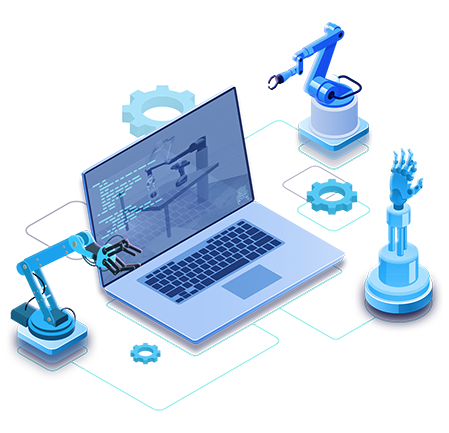
Manipulation
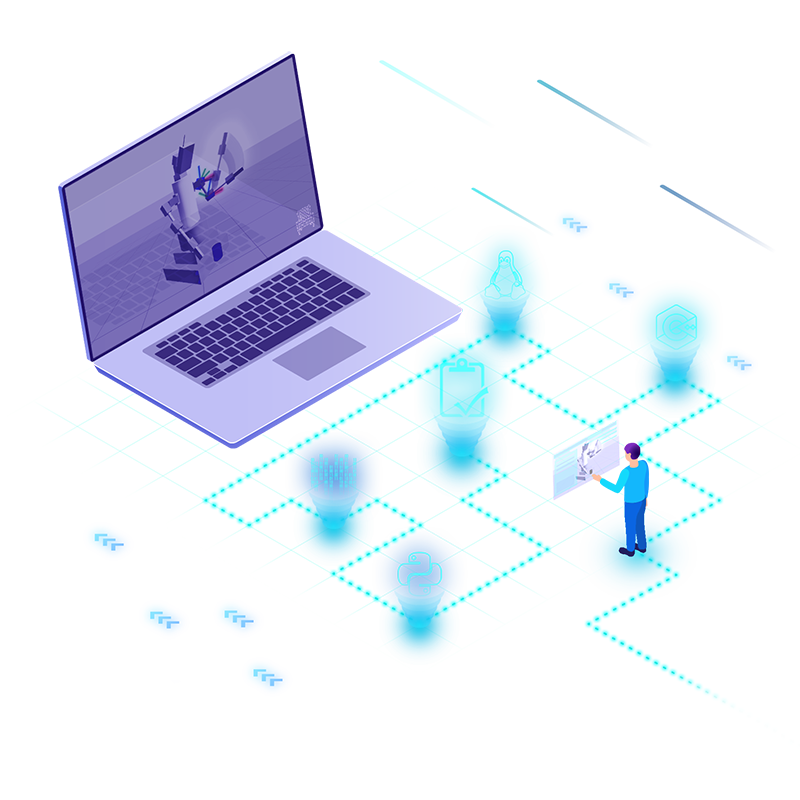
Path Planning

Generate rosbags
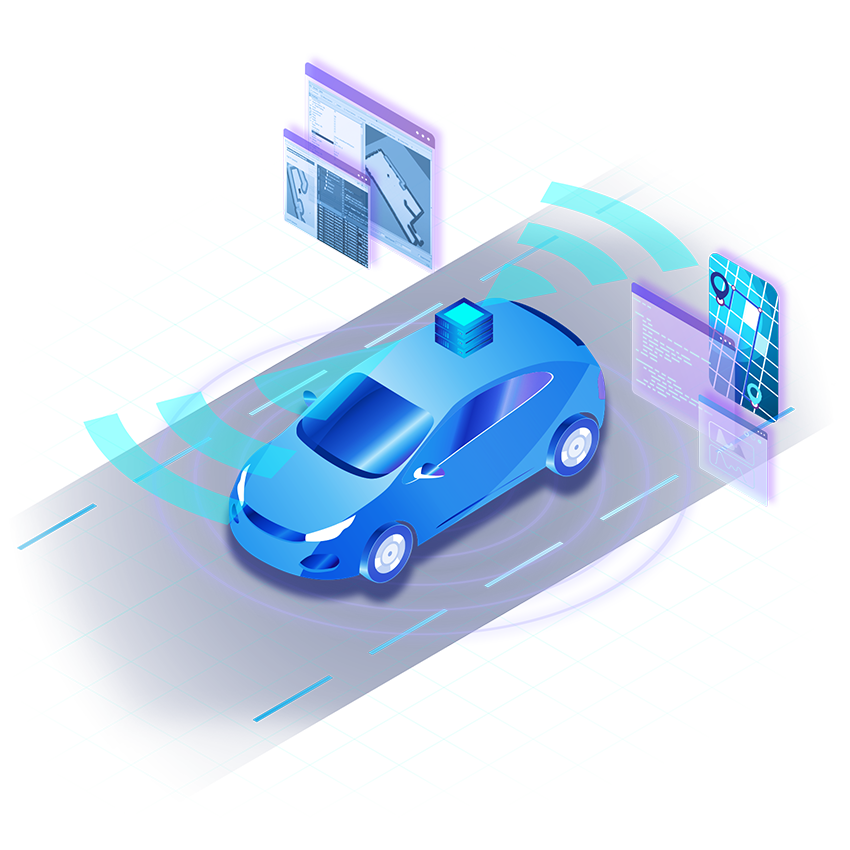
Object Avoidance
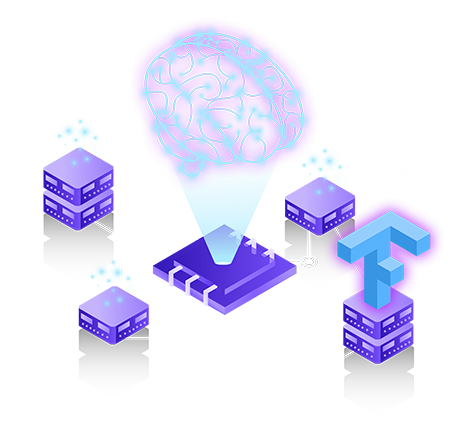
AI algorithms
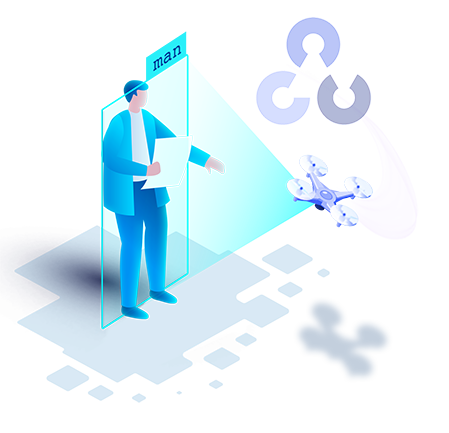
Perception
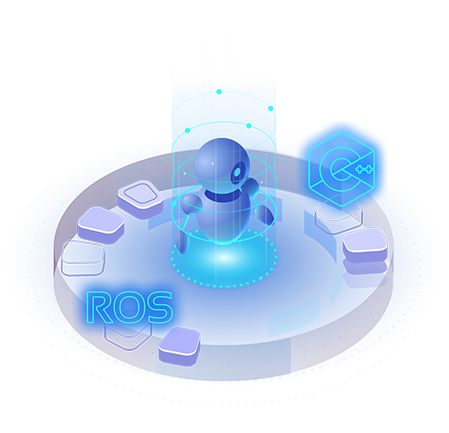
Test ROS Algorithms
How to use RoBox
Step 1. Book a Date.
Step 2. Prepare your program with RoBox ROSject
Step 3. Connect to RoBox.