We continue setting up OpenAI-Gym to make a Hopper robot learn in Gazebo simulator, using ROS Development Studio.
If you didn’t follow the previous post, here are the links:
[ROS Projects] Create a Hopper Robot in Gazebo Step-by-Step
[ROS Projects] OpenAI with Hopper Robot in Gazebo Step-by-Step
Got a suggestion for the next steps to take of this project? We would love to hear them in the comments bellow :).
Part 2
Step 1. Environment setup
We’ll start by explaining how to create the gym environment for training. You can create a file called monoped_env.py under the my_hopper_training/src directory with the following content
#!/usr/bin/env python
'''
By Miguel Angel Rodriguez <duckfrost@theconstructsim.com>
Visit our website at ec2-54-246-60-98.eu-west-1.compute.amazonaws.com
'''
import gym
import rospy
import numpy as np
import time
from gym import utils, spaces
from geometry_msgs.msg import Pose
from gym.utils import seeding
from gym.envs.registration import register
from gazebo_connection import GazeboConnection
from joint_publisher import JointPub
from monoped_state import MonopedState
from controllers_connection import ControllersConnection
#register the training environment in the gym as an available one
reg = register(
id='Monoped-v0',
entry_point='monoped_env:MonopedEnv',
timestep_limit=50,
)
class MonopedEnv(gym.Env):
def __init__(self):
# We assume that a ROS node has already been created
# before initialising the environment
# gets training parameters from param server
self.desired_pose = Pose()
self.desired_pose.position.x = rospy.get_param("/desired_pose/x")
self.desired_pose.position.y = rospy.get_param("/desired_pose/y")
self.desired_pose.position.z = rospy.get_param("/desired_pose/z")
self.running_step = rospy.get_param("/running_step")
self.max_incl = rospy.get_param("/max_incl")
self.max_height = rospy.get_param("/max_height")
self.min_height = rospy.get_param("/min_height")
self.joint_increment_value = rospy.get_param("/joint_increment_value")
self.done_reward = rospy.get_param("/done_reward")
self.alive_reward = rospy.get_param("/alive_reward")
self.desired_force = rospy.get_param("/desired_force")
self.desired_yaw = rospy.get_param("/desired_yaw")
self.weight_r1 = rospy.get_param("/weight_r1")
self.weight_r2 = rospy.get_param("/weight_r2")
self.weight_r3 = rospy.get_param("/weight_r3")
self.weight_r4 = rospy.get_param("/weight_r4")
self.weight_r5 = rospy.get_param("/weight_r5")
# stablishes connection with simulator
self.gazebo = GazeboConnection()
self.controllers_object = ControllersConnection(namespace="monoped")
self.monoped_state_object = MonopedState( max_height=self.max_height,
min_height=self.min_height,
abs_max_roll=self.max_incl,
abs_max_pitch=self.max_incl,
joint_increment_value=self.joint_increment_value,
done_reward=self.done_reward,
alive_reward=self.alive_reward,
desired_force=self.desired_force,
desired_yaw=self.desired_yaw,
weight_r1=self.weight_r1,
weight_r2=self.weight_r2,
weight_r3=self.weight_r3,
weight_r4=self.weight_r4,
weight_r5=self.weight_r5
)
self.monoped_state_object.set_desired_world_point(self.desired_pose.position.x,
self.desired_pose.position.y,
self.desired_pose.position.z)
self.monoped_joint_pubisher_object = JointPub()
"""
For this version, we consider 6 actions
1-2) Increment/Decrement haa_joint
3-4) Increment/Decrement hfe_joint
5-6) Increment/Decrement kfe_joint
"""
self.action_space = spaces.Discrete(6)
self.reward_range = (-np.inf, np.inf)
self._seed()
# A function to initialize the random generator
def _seed(self, seed=None):
self.np_random, seed = seeding.np_random(seed)
return [seed]
# Resets the state of the environment and returns an initial observation.
def _reset(self):
# 0st: We pause the Simulator
rospy.logdebug("Pausing SIM...")
self.gazebo.pauseSim()
# 1st: resets the simulation to initial values
rospy.logdebug("Reset SIM...")
self.gazebo.resetSim()
# 2nd: We Set the gravity to 0.0 so that we dont fall when reseting joints
# It also UNPAUSES the simulation
rospy.logdebug("Remove Gravity...")
self.gazebo.change_gravity(0.0, 0.0, 0.0)
# EXTRA: Reset JoinStateControlers because sim reset doesnt reset TFs, generating time problems
rospy.logdebug("reset_monoped_joint_controllers...")
self.controllers_object.reset_monoped_joint_controllers()
# 3rd: resets the robot to initial conditions
rospy.logdebug("set_init_pose...")
self.monoped_joint_pubisher_object.set_init_pose()
# 5th: Check all subscribers work.
# Get the state of the Robot defined by its RPY orientation, distance from
# desired point, contact force and JointState of the three joints
rospy.logdebug("check_all_systems_ready...")
self.monoped_state_object.check_all_systems_ready()
rospy.logdebug("get_observations...")
observation = self.monoped_state_object.get_observations()
# 6th: We restore the gravity to original
rospy.logdebug("Restore Gravity...")
self.gazebo.change_gravity(0.0, 0.0, -9.81)
# 7th: pauses simulation
rospy.logdebug("Pause SIM...")
self.gazebo.pauseSim()
# Get the State Discrete Stringuified version of the observations
state = self.get_state(observation)
return state
def _step(self, action):
# Given the action selected by the learning algorithm,
# we perform the corresponding movement of the robot
# 1st, decide which action corresponsd to which joint is incremented
next_action_position = self.monoped_state_object.get_action_to_position(action)
# We move it to that pos
self.gazebo.unpauseSim()
self.monoped_joint_pubisher_object.move_joints(next_action_position)
# Then we send the command to the robot and let it go
# for running_step seconds
time.sleep(self.running_step)
self.gazebo.pauseSim()
# We now process the latest data saved in the class state to calculate
# the state and the rewards. This way we guarantee that they work
# with the same exact data.
# Generate State based on observations
observation = self.monoped_state_object.get_observations()
# finally we get an evaluation based on what happened in the sim
reward,done = self.monoped_state_object.process_data()
# Get the State Discrete Stringuified version of the observations
state = self.get_state(observation)
return state, reward, done, {}
def get_state(self, observation):
"""
We retrieve the Stringuified-Discrete version of the given observation
:return: state
"""
return self.monoped_state_object.get_state_as_string(observation)
This script creates the gym environment with the following parts:
1.Register the training environment
You will always need to do this step to inform the gym package that a new training environment is created.
2.Load the desired pose
Parameters related to the training is loaded at this step.
3.Connect with the gazebo
In order to connect the gym environment with gazebo simulation, we create a script called gazebo_connection.py in the same directory with the following content
#!/usr/bin/env python
import rospy
from std_srvs.srv import Empty
from gazebo_msgs.msg import ODEPhysics
from gazebo_msgs.srv import SetPhysicsProperties, SetPhysicsPropertiesRequest
from std_msgs.msg import Float64
from geometry_msgs.msg import Vector3
class GazeboConnection():
def __init__(self):
self.unpause = rospy.ServiceProxy('/gazebo/unpause_physics', Empty)
self.pause = rospy.ServiceProxy('/gazebo/pause_physics', Empty)
self.reset_proxy = rospy.ServiceProxy('/gazebo/reset_simulation', Empty)
# Setup the Gravity Controle system
service_name = '/gazebo/set_physics_properties'
rospy.logdebug("Waiting for service " + str(service_name))
rospy.wait_for_service(service_name)
rospy.logdebug("Service Found " + str(service_name))
self.set_physics = rospy.ServiceProxy(service_name, SetPhysicsProperties)
self.init_values()
# We always pause the simulation, important for legged robots learning
self.pauseSim()
def pauseSim(self):
rospy.wait_for_service('/gazebo/pause_physics')
try:
self.pause()
except rospy.ServiceException, e:
print ("/gazebo/pause_physics service call failed")
def unpauseSim(self):
rospy.wait_for_service('/gazebo/unpause_physics')
try:
self.unpause()
except rospy.ServiceException, e:
print ("/gazebo/unpause_physics service call failed")
def resetSim(self):
rospy.wait_for_service('/gazebo/reset_simulation')
try:
self.reset_proxy()
except rospy.ServiceException, e:
print ("/gazebo/reset_simulation service call failed")
def resetWorld(self):
rospy.wait_for_service('/gazebo/reset_world')
try:
self.reset_proxy()
except rospy.ServiceException, e:
print ("/gazebo/reset_world service call failed")
def init_values(self):
rospy.wait_for_service('/gazebo/reset_simulation')
try:
# reset_proxy.call()
self.reset_proxy()
except rospy.ServiceException, e:
print ("/gazebo/reset_simulation service call failed")
self._time_step = Float64(0.001)
self._max_update_rate = Float64(1000.0)
self._gravity = Vector3()
self._gravity.x = 0.0
self._gravity.y = 0.0
self._gravity.z = 0.0
self._ode_config = ODEPhysics()
self._ode_config.auto_disable_bodies = False
self._ode_config.sor_pgs_precon_iters = 0
self._ode_config.sor_pgs_iters = 50
self._ode_config.sor_pgs_w = 1.3
self._ode_config.sor_pgs_rms_error_tol = 0.0
self._ode_config.contact_surface_layer = 0.001
self._ode_config.contact_max_correcting_vel = 0.0
self._ode_config.cfm = 0.0
self._ode_config.erp = 0.2
self._ode_config.max_contacts = 20
self.update_gravity_call()
def update_gravity_call(self):
self.pauseSim()
set_physics_request = SetPhysicsPropertiesRequest()
set_physics_request.time_step = self._time_step.data
set_physics_request.max_update_rate = self._max_update_rate.data
set_physics_request.gravity = self._gravity
set_physics_request.ode_config = self._ode_config
rospy.logdebug(str(set_physics_request.gravity))
result = self.set_physics(set_physics_request)
rospy.logdebug("Gravity Update Result==" + str(result.success) + ",message==" + str(result.status_message))
self.unpauseSim()
def change_gravity(self, x, y, z):
self._gravity.x = x
self._gravity.y = y
self._gravity.z = z
self.update_gravity_call()
This script is responsible to reset, pause and unpause the simulation for the training script.
4.Connect with the controller
Since TF doesn’t like that we reset the environment and it will generate some problems. We have to manually reset the controller with the controller_connection.py script. We won’t go into detail here. If you want to learn more about the controller, please check our controller 101 course.
#!/usr/bin/env python
'''
By Miguel Angel Rodriguez <duckfrost@theconstructsim.com>
Visit our website at ec2-54-246-60-98.eu-west-1.compute.amazonaws.com
'''
import gym
import rospy
import numpy as np
import time
from gym import utils, spaces
from geometry_msgs.msg import Pose
from gym.utils import seeding
from gym.envs.registration import register
from gazebo_connection import GazeboConnection
from joint_publisher import JointPub
from monoped_state import MonopedState
from controllers_connection import ControllersConnection
#register the training environment in the gym as an available one
reg = register(
id='Monoped-v0',
entry_point='monoped_env:MonopedEnv',
timestep_limit=50,
)
class MonopedEnv(gym.Env):
def __init__(self):
# We assume that a ROS node has already been created
# before initialising the environment
# gets training parameters from param server
self.desired_pose = Pose()
self.desired_pose.position.x = rospy.get_param("/desired_pose/x")
self.desired_pose.position.y = rospy.get_param("/desired_pose/y")
self.desired_pose.position.z = rospy.get_param("/desired_pose/z")
self.running_step = rospy.get_param("/running_step")
self.max_incl = rospy.get_param("/max_incl")
self.max_height = rospy.get_param("/max_height")
self.min_height = rospy.get_param("/min_height")
self.joint_increment_value = rospy.get_param("/joint_increment_value")
self.done_reward = rospy.get_param("/done_reward")
self.alive_reward = rospy.get_param("/alive_reward")
self.desired_force = rospy.get_param("/desired_force")
self.desired_yaw = rospy.get_param("/desired_yaw")
self.weight_r1 = rospy.get_param("/weight_r1")
self.weight_r2 = rospy.get_param("/weight_r2")
self.weight_r3 = rospy.get_param("/weight_r3")
self.weight_r4 = rospy.get_param("/weight_r4")
self.weight_r5 = rospy.get_param("/weight_r5")
# stablishes connection with simulator
self.gazebo = GazeboConnection()
self.controllers_object = ControllersConnection(namespace="monoped")
self.monoped_state_object = MonopedState( max_height=self.max_height,
min_height=self.min_height,
abs_max_roll=self.max_incl,
abs_max_pitch=self.max_incl,
joint_increment_value=self.joint_increment_value,
done_reward=self.done_reward,
alive_reward=self.alive_reward,
desired_force=self.desired_force,
desired_yaw=self.desired_yaw,
weight_r1=self.weight_r1,
weight_r2=self.weight_r2,
weight_r3=self.weight_r3,
weight_r4=self.weight_r4,
weight_r5=self.weight_r5
)
self.monoped_state_object.set_desired_world_point(self.desired_pose.position.x,
self.desired_pose.position.y,
self.desired_pose.position.z)
self.monoped_joint_pubisher_object = JointPub()
"""
For this version, we consider 6 actions
1-2) Increment/Decrement haa_joint
3-4) Increment/Decrement hfe_joint
5-6) Increment/Decrement kfe_joint
"""
self.action_space = spaces.Discrete(6)
self.reward_range = (-np.inf, np.inf)
self._seed()
# A function to initialize the random generator
def _seed(self, seed=None):
self.np_random, seed = seeding.np_random(seed)
return [seed]
# Resets the state of the environment and returns an initial observation.
def _reset(self):
# 0st: We pause the Simulator
rospy.logdebug("Pausing SIM...")
self.gazebo.pauseSim()
# 1st: resets the simulation to initial values
rospy.logdebug("Reset SIM...")
self.gazebo.resetSim()
# 2nd: We Set the gravity to 0.0 so that we dont fall when reseting joints
# It also UNPAUSES the simulation
rospy.logdebug("Remove Gravity...")
self.gazebo.change_gravity(0.0, 0.0, 0.0)
# EXTRA: Reset JoinStateControlers because sim reset doesnt reset TFs, generating time problems
rospy.logdebug("reset_monoped_joint_controllers...")
self.controllers_object.reset_monoped_joint_controllers()
# 3rd: resets the robot to initial conditions
rospy.logdebug("set_init_pose...")
self.monoped_joint_pubisher_object.set_init_pose()
# 5th: Check all subscribers work.
# Get the state of the Robot defined by its RPY orientation, distance from
# desired point, contact force and JointState of the three joints
rospy.logdebug("check_all_systems_ready...")
self.monoped_state_object.check_all_systems_ready()
rospy.logdebug("get_observations...")
observation = self.monoped_state_object.get_observations()
# 6th: We restore the gravity to original
rospy.logdebug("Restore Gravity...")
self.gazebo.change_gravity(0.0, 0.0, -9.81)
# 7th: pauses simulation
rospy.logdebug("Pause SIM...")
self.gazebo.pauseSim()
# Get the State Discrete Stringuified version of the observations
state = self.get_state(observation)
return state
def _step(self, action):
# Given the action selected by the learning algorithm,
# we perform the corresponding movement of the robot
# 1st, decide which action corresponsd to which joint is incremented
next_action_position = self.monoped_state_object.get_action_to_position(action)
# We move it to that pos
self.gazebo.unpauseSim()
self.monoped_joint_pubisher_object.move_joints(next_action_position)
# Then we send the command to the robot and let it go
# for running_step seconds
time.sleep(self.running_step)
self.gazebo.pauseSim()
# We now process the latest data saved in the class state to calculate
# the state and the rewards. This way we guarantee that they work
# with the same exact data.
# Generate State based on observations
observation = self.monoped_state_object.get_observations()
# finally we get an evaluation based on what happened in the sim
reward,done = self.monoped_state_object.process_data()
# Get the State Discrete Stringuified version of the observations
state = self.get_state(observation)
return state, reward, done, {}
def get_state(self, observation):
"""
We retrieve the Stringuified-Discrete version of the given observation
:return: state
"""
return self.monoped_state_object.get_state_as_string(observation)
5.Generate state object
The state object is then generated with the current state with the following monoped_state.py script
#!/usr/bin/env python
'''
By Miguel Angel Rodriguez <duckfrost@theconstructsim.com>
Visit our website at ec2-54-246-60-98.eu-west-1.compute.amazonaws.com
'''
import gym
import rospy
import numpy as np
import time
from gym import utils, spaces
from geometry_msgs.msg import Pose
from gym.utils import seeding
from gym.envs.registration import register
from gazebo_connection import GazeboConnection
from joint_publisher import JointPub
from monoped_state import MonopedState
from controllers_connection import ControllersConnection
#register the training environment in the gym as an available one
reg = register(
id='Monoped-v0',
entry_point='monoped_env:MonopedEnv',
timestep_limit=50,
)
class MonopedEnv(gym.Env):
def __init__(self):
# We assume that a ROS node has already been created
# before initialising the environment
# gets training parameters from param server
self.desired_pose = Pose()
self.desired_pose.position.x = rospy.get_param("/desired_pose/x")
self.desired_pose.position.y = rospy.get_param("/desired_pose/y")
self.desired_pose.position.z = rospy.get_param("/desired_pose/z")
self.running_step = rospy.get_param("/running_step")
self.max_incl = rospy.get_param("/max_incl")
self.max_height = rospy.get_param("/max_height")
self.min_height = rospy.get_param("/min_height")
self.joint_increment_value = rospy.get_param("/joint_increment_value")
self.done_reward = rospy.get_param("/done_reward")
self.alive_reward = rospy.get_param("/alive_reward")
self.desired_force = rospy.get_param("/desired_force")
self.desired_yaw = rospy.get_param("/desired_yaw")
self.weight_r1 = rospy.get_param("/weight_r1")
self.weight_r2 = rospy.get_param("/weight_r2")
self.weight_r3 = rospy.get_param("/weight_r3")
self.weight_r4 = rospy.get_param("/weight_r4")
self.weight_r5 = rospy.get_param("/weight_r5")
# stablishes connection with simulator
self.gazebo = GazeboConnection()
self.controllers_object = ControllersConnection(namespace="monoped")
self.monoped_state_object = MonopedState( max_height=self.max_height,
min_height=self.min_height,
abs_max_roll=self.max_incl,
abs_max_pitch=self.max_incl,
joint_increment_value=self.joint_increment_value,
done_reward=self.done_reward,
alive_reward=self.alive_reward,
desired_force=self.desired_force,
desired_yaw=self.desired_yaw,
weight_r1=self.weight_r1,
weight_r2=self.weight_r2,
weight_r3=self.weight_r3,
weight_r4=self.weight_r4,
weight_r5=self.weight_r5
)
self.monoped_state_object.set_desired_world_point(self.desired_pose.position.x,
self.desired_pose.position.y,
self.desired_pose.position.z)
self.monoped_joint_pubisher_object = JointPub()
"""
For this version, we consider 6 actions
1-2) Increment/Decrement haa_joint
3-4) Increment/Decrement hfe_joint
5-6) Increment/Decrement kfe_joint
"""
self.action_space = spaces.Discrete(6)
self.reward_range = (-np.inf, np.inf)
self._seed()
# A function to initialize the random generator
def _seed(self, seed=None):
self.np_random, seed = seeding.np_random(seed)
return [seed]
# Resets the state of the environment and returns an initial observation.
def _reset(self):
# 0st: We pause the Simulator
rospy.logdebug("Pausing SIM...")
self.gazebo.pauseSim()
# 1st: resets the simulation to initial values
rospy.logdebug("Reset SIM...")
self.gazebo.resetSim()
# 2nd: We Set the gravity to 0.0 so that we dont fall when reseting joints
# It also UNPAUSES the simulation
rospy.logdebug("Remove Gravity...")
self.gazebo.change_gravity(0.0, 0.0, 0.0)
# EXTRA: Reset JoinStateControlers because sim reset doesnt reset TFs, generating time problems
rospy.logdebug("reset_monoped_joint_controllers...")
self.controllers_object.reset_monoped_joint_controllers()
# 3rd: resets the robot to initial conditions
rospy.logdebug("set_init_pose...")
self.monoped_joint_pubisher_object.set_init_pose()
# 5th: Check all subscribers work.
# Get the state of the Robot defined by its RPY orientation, distance from
# desired point, contact force and JointState of the three joints
rospy.logdebug("check_all_systems_ready...")
self.monoped_state_object.check_all_systems_ready()
rospy.logdebug("get_observations...")
observation = self.monoped_state_object.get_observations()
# 6th: We restore the gravity to original
rospy.logdebug("Restore Gravity...")
self.gazebo.change_gravity(0.0, 0.0, -9.81)
# 7th: pauses simulation
rospy.logdebug("Pause SIM...")
self.gazebo.pauseSim()
# Get the State Discrete Stringuified version of the observations
state = self.get_state(observation)
return state
def _step(self, action):
# Given the action selected by the learning algorithm,
# we perform the corresponding movement of the robot
# 1st, decide which action corresponsd to which joint is incremented
next_action_position = self.monoped_state_object.get_action_to_position(action)
# We move it to that pos
self.gazebo.unpauseSim()
self.monoped_joint_pubisher_object.move_joints(next_action_position)
# Then we send the command to the robot and let it go
# for running_step seconds
time.sleep(self.running_step)
self.gazebo.pauseSim()
# We now process the latest data saved in the class state to calculate
# the state and the rewards. This way we guarantee that they work
# with the same exact data.
# Generate State based on observations
observation = self.monoped_state_object.get_observations()
# finally we get an evaluation based on what happened in the sim
reward,done = self.monoped_state_object.process_data()
# Get the State Discrete Stringuified version of the observations
state = self.get_state(observation)
return state, reward, done, {}
def get_state(self, observation):
"""
We retrieve the Stringuified-Discrete version of the given observation
:return: state
"""
return self.monoped_state_object.get_state_as_string(observation)
6.Reset
Setup the environment back to its initial observation. This includes the steps like pause the simulation, reset the controller and etc. as we described before.
7.Step
In this part, an action will be decided based on the current state and then be published with the following joint_publisher.py script. After that, the reward is calculated based on the new observation.
#!/usr/bin/env python
import rospy
import math
from std_msgs.msg import String
from std_msgs.msg import Float64
class JointPub(object):
def __init__(self):
self.publishers_array = []
self._haa_joint_pub = rospy.Publisher('/monoped/haa_joint_position_controller/command', Float64, queue_size=1)
self._hfe_joint_pub = rospy.Publisher('/monoped/hfe_joint_position_controller/command', Float64, queue_size=1)
self._kfe_joint_pub = rospy.Publisher('/monoped/kfe_joint_position_controller/command', Float64, queue_size=1)
self.publishers_array.append(self._haa_joint_pub)
self.publishers_array.append(self._hfe_joint_pub)
self.publishers_array.append(self._kfe_joint_pub)
self.init_pos = [0.0,0.0,0.0]
def set_init_pose(self):
"""
Sets joints to initial position [0,0,0]
:return:
"""
self.check_publishers_connection()
self.move_joints(self.init_pos)
def check_publishers_connection(self):
"""
Checks that all the publishers are working
:return:
"""
rate = rospy.Rate(10) # 10hz
while (self._haa_joint_pub.get_num_connections() == 0):
rospy.logdebug("No susbribers to _haa_joint_pub yet so we wait and try again")
try:
rate.sleep()
except rospy.ROSInterruptException:
# This is to avoid error when world is rested, time when backwards.
pass
rospy.logdebug("_haa_joint_pub Publisher Connected")
while (self._hfe_joint_pub.get_num_connections() == 0):
rospy.logdebug("No susbribers to _hfe_joint_pub yet so we wait and try again")
try:
rate.sleep()
except rospy.ROSInterruptException:
# This is to avoid error when world is rested, time when backwards.
pass
rospy.logdebug("_hfe_joint_pub Publisher Connected")
while (self._kfe_joint_pub.get_num_connections() == 0):
rospy.logdebug("No susbribers to _kfe_joint_pub yet so we wait and try again")
try:
rate.sleep()
except rospy.ROSInterruptException:
# This is to avoid error when world is rested, time when backwards.
pass
rospy.logdebug("_kfe_joint_pub Publisher Connected")
rospy.logdebug("All Publishers READY")
def joint_mono_des_callback(self, msg):
rospy.logdebug(str(msg.joint_state.position))
self.move_joints(msg.joint_state.position)
def move_joints(self, joints_array):
i = 0
for publisher_object in self.publishers_array:
joint_value = Float64()
joint_value.data = joints_array[i]
rospy.logdebug("JointsPos>>"+str(joint_value))
publisher_object.publish(joint_value)
i += 1
def start_loop(self, rate_value = 2.0):
rospy.logdebug("Start Loop")
pos1 = [0.0,0.0,1.6]
pos2 = [0.0,0.0,-1.6]
position = "pos1"
rate = rospy.Rate(rate_value)
while not rospy.is_shutdown():
if position == "pos1":
self.move_joints(pos1)
position = "pos2"
else:
self.move_joints(pos2)
position = "pos1"
rate.sleep()
def start_sinus_loop(self, rate_value = 2.0):
rospy.logdebug("Start Loop")
w = 0.0
x = 2.0*math.sin(w)
#pos_x = [0.0,0.0,x]
#pos_x = [x, 0.0, 0.0]
pos_x = [0.0, x, 0.0]
rate = rospy.Rate(rate_value)
while not rospy.is_shutdown():
self.move_joints(pos_x)
w += 0.05
x = 2.0 * math.sin(w)
#pos_x = [0.0, 0.0, x]
#pos_x = [x, 0.0, 0.0]
pos_x = [0.0, x, 0.0]
rate.sleep()
if __name__=="__main__":
rospy.init_node('joint_publisher_node')
joint_publisher = JointPub()
rate_value = 50.0
#joint_publisher.start_loop(rate_value)
joint_publisher.start_sinus_loop(rate_value)
Step 2. Training
Now you have all the code you need to start training. Let’s run the simulation first. Go to Simulations -> Select launch file -> my_legged_robot_sims->main.launch to launch the hopper robot simulation in Gazebo.
Then you can run the training with
roslaunch my_hopper_training main.launch
The algorithm is working and start to train the robot to perform the task we want, however, it still requires lots of tuning to work properly.
You can have multiple instances and train robots with different parameters in parallel with our paid program in ROSDS. Please check it here if you are interested.
Edit by: Tony Huang
[irp]
Here you will find all the code:
https://bitbucket.org/theconstructcore/hopper/src/master/
Or use directly the project of ROSDevelopementStudio:
https://rds.theconstructsim.com/tc_projects/use_project_share_link/0a40a3bf-e0be-4119-8364-ac443c68545a
Check Out this OpenAI course in RobotIgnite Academy for learning the basics step by step: https://wp.me/P9Rthq-1UZ

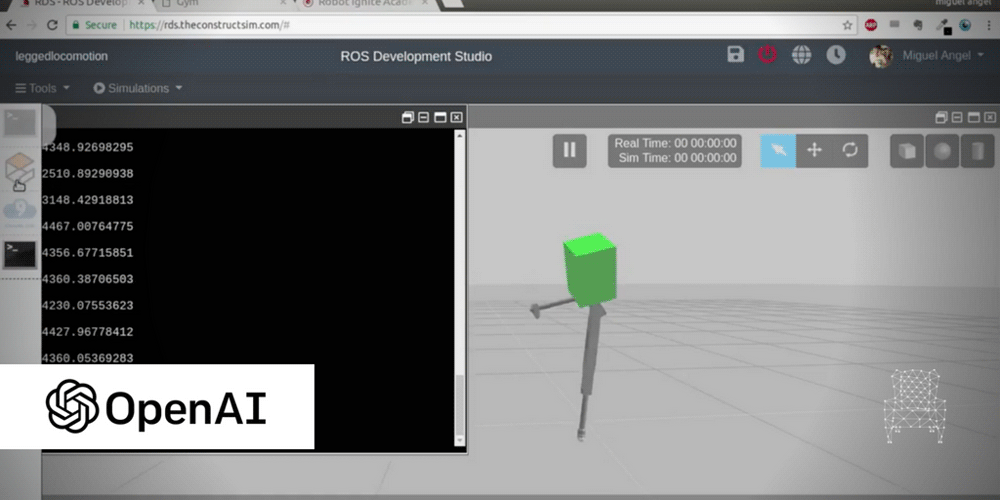
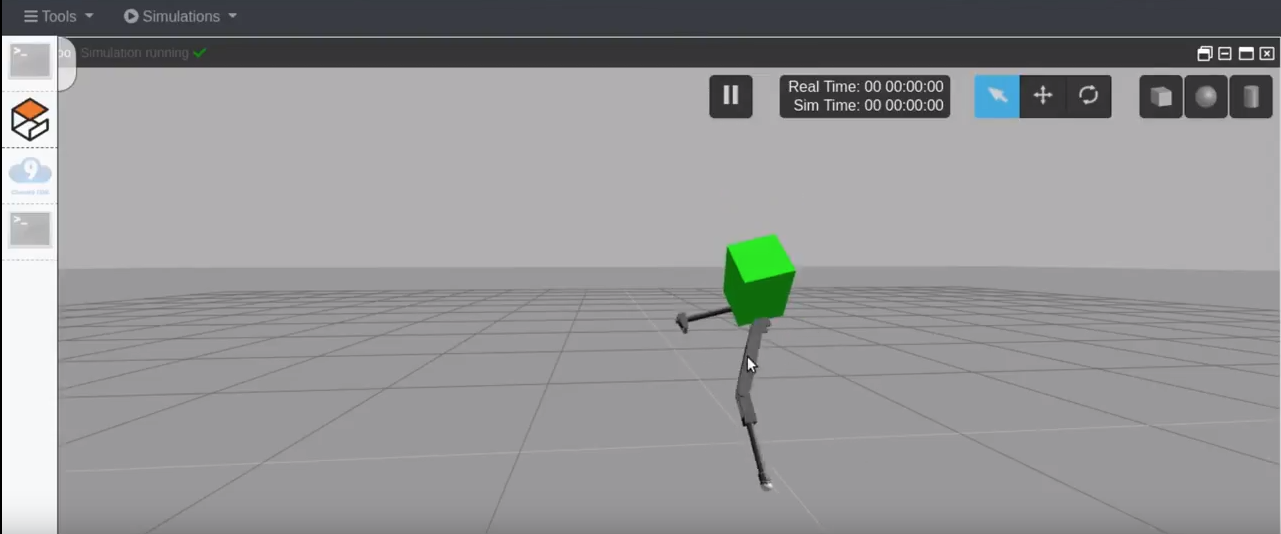
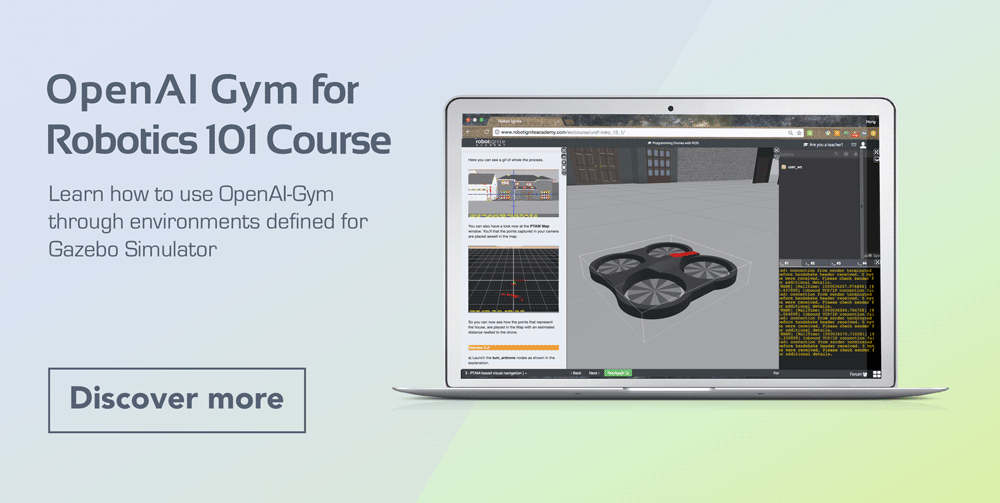





0 Comments