In this series, we are going to show you how to build a hopper robot in ROS and make it learn to hop using reinforcement learning algorithm. The hopper robot simulation has been built in the last post. In case you didn’t follow it, you can find the post here.
Part 1
Use OpenAI to make a Hopper robot learn in Gazebo simulator, using ROS Development Studio. We will use Qlearning and Gym for that.
Step 1. Create a training package
Let’s create a package for training
cd ~/simulation_ws/src/loco_motion catkin_create_pkg my_hopper_training rospy
Then we create a launch file called main.launch inside the my_hopper_training/launch directory with the following content
<!--
Date of creation: 5/II/2018
Application created by: Miguel Angel Rodriguez <duckfrost@theconstructsim.com>
The Construct https://www.theconstruct.ai
License LGPLV3 << Basically means you can do whatever you want with this!
-->
<launch>
<!-- Load the parameters for the algorithm -->
<rosparam command="load" file="$(find my_hopper_training)/config/qlearn_params.yaml" />
<!-- Launch the training system -->
<node pkg="my_hopper_training" name="monoped_gym" type="start_training_v2.py" output="screen"/>
</launch>
To implement reinforcement learning, we’ll use an algorithm called q-learn. We’ll save the parameters for the q-learn algorithm as qlearn_params.yaml under the my_hopper_training/config directory with the following content
# Algortihm Parameters
alpha: 0.1
gamma: 0.8
epsilon: 0.9
epsilon_discount: 0.999 # 1098 eps to reach 0.1
nepisodes: 100000
nsteps: 1000
# Environment Parameters
desired_pose:
x: 0.0
y: 0.0
z: 1.0
desired_force: 7.08 # In Newtons, normal contact force when stanting still with 9.81 gravity
desired_yaw: 0.0 # Desired yaw in radians for the hopper to stay
max_height: 3.0 # in meters
min_height: 0.5 # in meters
max_incl: 1.57 # in rads
running_step: 0.001 # in seconds
joint_increment_value: 0.05 # in radians
done_reward: -1000.0 # reward
alive_reward: 100.0 # reward
weight_r1: 1.0 # Weight for joint positions ( joints in the zero is perfect )
weight_r2: 0.0 # Weight for joint efforts ( no efforts is perfect )
weight_r3: 1.0 # Weight for contact force similar to desired ( weight of monoped )
weight_r4: 1.0 # Weight for orientation ( vertical is perfect )
weight_r5: 1.0 # Weight for distance from desired point ( on the point is perfect )
In this post, we’ll focus on explaining the training script. Let’s create it under the my_hopper_training_src directory and call it start_training_v2.py with the following content
#!/usr/bin/env python
'''
Original Training code made by Ricardo Tellez <rtellez@theconstructsim.com>
Moded by Miguel Angel Rodriguez <duckfrost@theconstructsim.com>
Visit our website at ec2-54-246-60-98.eu-west-1.compute.amazonaws.com
'''
import gym
import time
import numpy
import random
import qlearn
from gym import wrappers
from std_msgs.msg import Float64
# ROS packages required
import rospy
import rospkg
# import our training environment
import monoped_env
if __name__ == '__main__':
rospy.init_node('monoped_gym', anonymous=True, log_level=rospy.INFO)
# Create the Gym environment
env = gym.make('Monoped-v0')
rospy.logdebug ( "Gym environment done")
reward_pub = rospy.Publisher('/monoped/reward', Float64, queue_size=1)
episode_reward_pub = rospy.Publisher('/monoped/episode_reward', Float64, queue_size=1)
# Set the logging system
rospack = rospkg.RosPack()
pkg_path = rospack.get_path('my_hopper_training')
outdir = pkg_path + '/training_results'
env = wrappers.Monitor(env, outdir, force=True)
rospy.logdebug("Monitor Wrapper started")
last_time_steps = numpy.ndarray(0)
# Loads parameters from the ROS param server
# Parameters are stored in a yaml file inside the config directory
# They are loaded at runtime by the launch file
Alpha = rospy.get_param("/alpha")
Epsilon = rospy.get_param("/epsilon")
Gamma = rospy.get_param("/gamma")
epsilon_discount = rospy.get_param("/epsilon_discount")
nepisodes = rospy.get_param("/nepisodes")
nsteps = rospy.get_param("/nsteps")
# Initialises the algorithm that we are going to use for learning
qlearn = qlearn.QLearn(actions=range(env.action_space.n),
alpha=Alpha, gamma=Gamma, epsilon=Epsilon)
initial_epsilon = qlearn.epsilon
start_time = time.time()
highest_reward = 0
# Starts the main training loop: the one about the episodes to do
for x in range(nepisodes):
rospy.loginfo ("STARTING Episode #"+str(x))
cumulated_reward = 0
cumulated_reward_msg = Float64()
episode_reward_msg = Float64()
done = False
if qlearn.epsilon > 0.05:
qlearn.epsilon *= epsilon_discount
# Initialize the environment and get first state of the robot
rospy.logdebug("env.reset...")
# Now We return directly the stringuified observations called state
state = env.reset()
rospy.logdebug("env.get_state...==>"+str(state))
# for each episode, we test the robot for nsteps
for i in range(nsteps):
# Pick an action based on the current state
action = qlearn.chooseAction(state)
# Execute the action in the environment and get feedback
rospy.logdebug("###################### Start Step...["+str(i)+"]")
rospy.logdebug("haa+,haa-,hfe+,hfe-,kfe+,kfe- >> [0,1,2,3,4,5]")
rospy.logdebug("Action to Perform >> "+str(action))
nextState, reward, done, info = env.step(action)
rospy.logdebug("END Step...")
rospy.logdebug("Reward ==> " + str(reward))
cumulated_reward += reward
if highest_reward < cumulated_reward:
highest_reward = cumulated_reward
rospy.logdebug("env.get_state...[distance_from_desired_point,base_roll,base_pitch,base_yaw,contact_force,joint_states_haa,joint_states_hfe,joint_states_kfe]==>" + str(nextState))
# Make the algorithm learn based on the results
qlearn.learn(state, action, reward, nextState)
# We publish the cumulated reward
cumulated_reward_msg.data = cumulated_reward
reward_pub.publish(cumulated_reward_msg)
if not(done):
state = nextState
else:
rospy.logdebug ("DONE")
last_time_steps = numpy.append(last_time_steps, [int(i + 1)])
break
rospy.logdebug("###################### END Step...["+str(i)+"]")
m, s = divmod(int(time.time() - start_time), 60)
h, m = divmod(m, 60)
episode_reward_msg.data = cumulated_reward
episode_reward_pub.publish(episode_reward_msg)
rospy.loginfo( ("EP: "+str(x+1)+" - [alpha: "+str(round(qlearn.alpha,2))+" - gamma: "+str(round(qlearn.gamma,2))+" - epsilon: "+str(round(qlearn.epsilon,2))+"] - Reward: "+str(cumulated_reward)+" Time: %d:%02d:%02d" % (h, m, s)))
rospy.loginfo ( ("\n|"+str(nepisodes)+"|"+str(qlearn.alpha)+"|"+str(qlearn.gamma)+"|"+str(initial_epsilon)+"*"+str(epsilon_discount)+"|"+str(highest_reward)+"| PICTURE |"))
l = last_time_steps.tolist()
l.sort()
rospy.loginfo("Overall score: {:0.2f}".format(last_time_steps.mean()))
rospy.loginfo("Best 100 score: {:0.2f}".format(reduce(lambda x, y: x + y, l[-100:]) / len(l[-100:])))
env.close()
We won’t go into detail to explain the q-learn algorithm. You can find a tutorial here if you are interested. You can simply copy and paste the following code into a file called qlearn.py and put it under the my_hopper_training/src directory
''' Q-learning approach for different RL problems as part of the basic series on reinforcement learning @ Inspired by https://gym.openai.com/evaluations/eval_kWknKOkPQ7izrixdhriurA @author: Victor Mayoral Vilches <victor@erlerobotics.com> ''' import random class QLearn: def __init__(self, actions, epsilon, alpha, gamma): self.q = {} self.epsilon = epsilon # exploration constant self.alpha = alpha # discount constant self.gamma = gamma # discount factor self.actions = actions def getQ(self, state, action): return self.q.get((state, action), 0.0) def learnQ(self, state, action, reward, value): ''' Q-learning: Q(s, a) += alpha * (reward(s,a) + max(Q(s') - Q(s,a)) ''' oldv = self.q.get((state, action), None) if oldv is None: self.q[(state, action)] = reward else: self.q[(state, action)] = oldv + self.alpha * (value - oldv) def chooseAction(self, state, return_q=False): q = [self.getQ(state, a) for a in self.actions] maxQ = max(q) if random.random() < self.epsilon: minQ = min(q); mag = max(abs(minQ), abs(maxQ)) # add random values to all the actions, recalculate maxQ q = [q[i] + random.random() * mag - .5 * mag for i in range(len(self.actions))] maxQ = max(q) count = q.count(maxQ) # In case there're several state-action max values # we select a random one among them if count > 1: best = [i for i in range(len(self.actions)) if q[i] == maxQ] i = random.choice(best) else: i = q.index(maxQ) action = self.actions[i] if return_q: # if they want it, give it! return action, q return action def learn(self, state1, action1, reward, state2): maxqnew = max([self.getQ(state2, a) for a in self.actions]) self.learnQ(state1, action1, reward, reward + self.gamma*maxqnew)
In the training script, we are basically doing the following step:
- create the training environment
- read q learn parameters from the parameter server
- try to get the highest reward with the q learn algorithm by deciding which action to take based on the current state for each timestep
That’s it for today. For the next post, we are going to explain how to build the gym training environment.
Edit by: Tony Huang
Here you will find all the code:
https://bitbucket.org/theconstructcore/hopper/src/master/
Or use directly the project of ROSDevelopementStudio:
https://rds.theconstructsim.com/tc_projects/use_project_share_link/f162963c-5651-460a-bab0-b1cd45607103
Check Out this OpenAI course in RobotIgnite Academy for learning the basics step by step:
https://wp.me/P9Rthq-1UZ

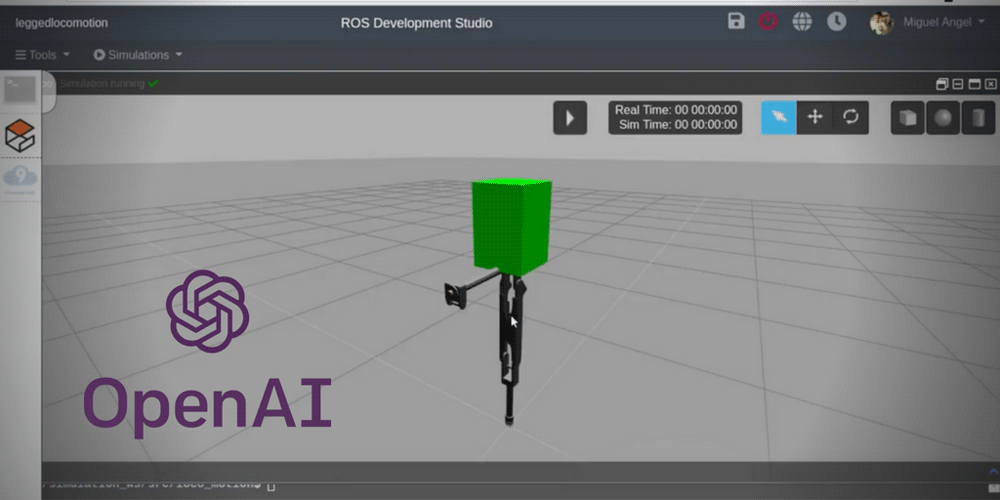





Hi, I’m new in all this of RL. I was trying to run the monoped training, with almost the same code and scripts. The problem is that it fails when launching the ‘main.launch’ file from the my_hopper_traning pkg. This is the error message that appears in the terminal:
process[monoped_gym-1]: started with pid [11594]
Traceback (most recent call last):
File “/home/estradav/Documents/Coding/ROS/The_Construct/construct_ws/src/monoped_ai/src/start_training_v2.py”, line 25, in
env = gym.make(‘Monoped-v0’)
File “/home/estradav/.local/lib/python3.8/site-packages/gym/envs/registration.py”, line 669, in make
env = PassiveEnvChecker(env)
File “/home/estradav/.local/lib/python3.8/site-packages/gym/wrappers/env_checker.py”, line 24, in __init__
assert hasattr(
AssertionError: The environment must specify an observation space. https://www.gymlibrary.dev/content/environment_creation/
[monoped_gym-1] process has died [pid 11594, exit code 1, cmd /home/estradav/Documents/Coding/ROS/The_Construct/construct_ws/src/monoped_ai/src/start_training_v2.py __name:=monoped_gym __log:=/home/estradav/.ros/log/2f405284-6f6a-11ed-a671-ad0e76e7c992/monoped_gym-1.log].
log file: /home/estradav/.ros/log/2f405284-6f6a-11ed-a671-ad0e76e7c992/monoped_gym-1*.log
all processes on machine have died, roslaunch will exit
shutting down processing monitor…
… shutting down processing monitor complete
done
I would like to know if anyone has had the same problem and what I can do to solve the error. Thanks!