What will you learn in this post
- Understand how to use the buoyancy plugin in gazebo
List of resources used in this post
- The question on Gazebo Answers
- A live version of this post on YouTube: https://youtu.be/evweU2MjNjc
- The question is: buoyancy neutral object goes up with hydrodynamics plugin
- The answer: Calculate the volume using Blender and its bounding boxes.
Launching a complex robot
In the previous post, we learned the basics of buoyancy plugin in the gazebo simulator using a floating sphere.
Now we are going to dive deeper into how to calculate the buoyancy for a more complex robot like a simulated fish. For that, we launch the main_submarines.launch located in the buoyancy_tests_pkg package mentioned in the previous post. If you launched correctly, you should have a simulation like the one below:
The geometric buoyancy version of the fish is the one in the naro_geometric_buoyancy.urdf.sdf file, which has the following content:
<robot name="naro">
<material name="blue">
<color rgba="0 0 0.8 1"/>
</material>
<material name="red">
<color rgba="0.8 0 0 1"/>
</material>
<material name="green">
<color rgba="0 0.8 0 1"/>
</material>
<material name="purple">
<color rgba="0.8 0 0.8 1"/>
</material>
<gazebo>
<plugin name="gazebo_ros_control" filename="libgazebo_ros_control.so">
</plugin>
</gazebo>
<!-- * * * Link Definitions * * * -->
<link name="base_link">
<inertial>
<origin xyz="0 0 0" rpy="0 0 0"/>
<mass value="1.37616837872" />
<inertia ixx="0.00393997006828" ixy="0.0" ixz="0.0" iyy="0.00393997006828" iyz="0.0" izz="0.00186057964803"/>
</inertial>
<collision>
<origin rpy="0.0 0 0" xyz="0 0 0"/>
<geometry>
<cylinder radius="0.052" length="0.162"/>
</geometry>
</collision>
<visual>
<origin rpy="0.0 0 0" xyz="0 0 0"/>
<geometry>
<cylinder radius="0.052" length="0.162"/>
</geometry>
<material name="red"/>
</visual>
</link>
<gazebo reference="base_link">
<kp>1000000.0</kp>
<kd>1000000.0</kd>
<mu1>10.0</mu1>
<mu2>10.0</mu2>
<material>Gazebo/Red</material>
</gazebo>
<link name="NaroBody_2_link">
<inertial>
<origin xyz="0 0 0.0362" rpy="0 0 0"/>
<mass value="0.605368047943" />
<inertia ixx="0.000667233852526" ixy="0.0" ixz="0.0" iyy="0.000667233852526" iyz="0.0" izz="0.000805602035221"/>
</inertial>
<collision>
<origin xyz="0 0 0.0362" rpy="0 0 0"/>
<geometry>
<cylinder radius="0.05159" length="0.0724"/>
</geometry>
</collision>
<visual>
<origin xyz="0 0 0.0362" rpy="0 0 0"/>
<geometry>
<cylinder radius="0.05159" length="0.0724"/>
</geometry>
<material name="blue"/>
</visual>
</link>
<!-- This is for color and physical properties in Gazebo, color won't work with the material tag in gazebo
only for URDF coloring -->
<gazebo reference="NaroBody_2_link">
<kp>1000000.0</kp>
<kd>1000000.0</kd>
<mu1>10.0</mu1>
<mu2>10.0</mu2>
<material>Gazebo/Blue</material>
</gazebo>
<joint name="NaroBody_1_NaroBody_2_joint" type="revolute">
<parent link="base_link"/>
<child link="NaroBody_2_link"/>
<origin xyz="0 0 0.096" rpy="0 0 0"/>
<limit lower="-0.2" upper="0.2" effort="10.0" velocity="1.0"/>
<axis xyz="1 0 0"/>
</joint>
<transmission name="tran1">
<type>transmission_interface/SimpleTransmission</type>
<joint name="NaroBody_1_NaroBody_2_joint">
<hardwareInterface>EffortJointInterface</hardwareInterface>
</joint>
<actuator name="motor1">
<hardwareInterface>EffortJointInterface</hardwareInterface>
<mechanicalReduction>1</mechanicalReduction>
</actuator>
</transmission>
<link name="NaroBody_3_link">
<inertial>
<origin xyz="0 0 0.0267885" rpy="0 0 0"/>
<mass value="0.137706811701" />
<inertia ixx="6.1101464537e-05" ixy="0.0" ixz="0.0" iyy="6.1101464537e-05" iyz="0.0" izz="5.63390256449e-05"/>
</inertial>
<collision>
<origin xyz="0 0 0.0267885" rpy="0 0 0"/>
<geometry>
<cylinder radius="0.028605" length="0.05357"/>
</geometry>
</collision>
<visual>
<origin xyz="0 0 0.0267885" rpy="0 0 0"/>
<geometry>
<cylinder radius="0.028605" length="0.05357"/>
</geometry>
<material name="green"/>
</visual>
</link>
<!-- This is for color and physical properties in Gazebo, color won't work with the material tag in gazebo
only for URDF coloring -->
<gazebo reference="NaroBody_3_link">
<kp>1000000.0</kp>
<kd>1000000.0</kd>
<mu1>10.0</mu1>
<mu2>10.0</mu2>
<material>Gazebo/Green</material>
</gazebo>
<joint name="NaroBody_2_NaroBody_3_joint" type="revolute">
<parent link="NaroBody_2_link"/>
<child link="NaroBody_3_link"/>
<origin xyz="0 0 0.0874" rpy="0 0 0"/>
<limit lower="-0.2" upper="0.2" effort="5.0" velocity="1.0"/>
<axis xyz="1 0 0"/>
</joint>
<transmission name="tran2">
<type>transmission_interface/SimpleTransmission</type>
<joint name="NaroBody_2_NaroBody_3_joint">
<hardwareInterface>EffortJointInterface</hardwareInterface>
</joint>
<actuator name="motor2">
<hardwareInterface>EffortJointInterface</hardwareInterface>
<mechanicalReduction>1</mechanicalReduction>
</actuator>
</transmission>
<link name="Naro_caudal_fin_link">
<inertial>
<origin xyz="0 0.07 0" rpy="0 0 0"/>
<mass value="0.0923628240155" />
<inertia ixx="0.000113421547891" ixy="0.0" ixz="0.0" iyy="0.000113421547891" iyz="0.0" izz="0.000226288918838"/>
</inertial>
<collision>
<origin xyz="0 0.07 0" rpy="0 0 0"/>
<geometry>
<cylinder radius="0.07" length="0.006"/>
</geometry>
</collision>
<visual>
<origin xyz="0 0.07 0" rpy="0 0 0"/>
<geometry>
<cylinder radius="0.07" length="0.006"/>
</geometry>
<material name="purple"/>
</visual>
</link>
<!-- This is for color and physical properties in Gazebo, color won't work with the material tag in gazebo
only for URDF coloring -->
<gazebo reference="Naro_caudal_fin_link">
<kp>1000000.0</kp>
<kd>1000000.0</kd>
<mu1>10.0</mu1>
<mu2>10.0</mu2>
<material>Gazebo/Purple</material>
</gazebo>
<joint name="NaroBody_3_Naro_caudal_fin_joint" type="revolute">
<parent link="NaroBody_3_link"/>
<child link="Naro_caudal_fin_link"/>
<origin xyz="0 0 0.05357" rpy="1.5707963267948966 0 0"/>
<limit lower="-0.2" upper="0.2" effort="5.0" velocity="1.0"/>
<axis xyz="1 0 0"/>
</joint>
<transmission name="tran3">
<type>transmission_interface/SimpleTransmission</type>
<joint name="NaroBody_3_Naro_caudal_fin_joint">
<hardwareInterface>EffortJointInterface</hardwareInterface>
</joint>
<actuator name="motor3">
<hardwareInterface>EffortJointInterface</hardwareInterface>
<mechanicalReduction>1</mechanicalReduction>
</actuator>
</transmission>
<link name="Naro_pectoral_fin_right_link">
<inertial>
<origin xyz="0 0 0" rpy="0 0 0"/>
<mass value="0.005272596" />
<inertia ixx="1.66514662741e-06" ixy="0.0" ixz="0.0" iyy="1.58601814294e-06" iyz="0.0" izz="1.1076406047e-07"/>
</inertial>
<collision>
<origin xyz="0 0 0" rpy="0 0 0"/>
<geometry>
<box size="0.006 0.0147 0.05978" />
</geometry>
</collision>
<visual>
<origin xyz="0 0 0" rpy="0 0 0"/>
<geometry>
<box size="0.006 0.0147 0.05978" />
</geometry>
<material name="purple"/>
</visual>
</link>
<!-- This is for color and physical properties in Gazebo, color won't work with the material tag in gazebo
only for URDF coloring -->
<gazebo reference="Naro_pectoral_fin_right_link">
<kp>1000000.0</kp>
<kd>1000000.0</kd>
<mu1>10.0</mu1>
<mu2>10.0</mu2>
<material>Gazebo/Purple</material>
</gazebo>
<joint name="NaroBody_1_Naro_pectoral_fin_right_joint" type="revolute">
<parent link="base_link"/>
<child link="Naro_pectoral_fin_right_link"/>
<origin xyz="-0.04275 -0.05489 0.04478" rpy="1.5707963267948966 0 0"/>
<limit lower="-0.2" upper="0.2" effort="0.1" velocity="0.5"/>
<axis xyz="0 0 1"/>
</joint>
<transmission name="tran4">
<type>transmission_interface/SimpleTransmission</type>
<joint name="NaroBody_1_Naro_pectoral_fin_right_joint">
<hardwareInterface>EffortJointInterface</hardwareInterface>
</joint>
<actuator name="motor4">
<hardwareInterface>EffortJointInterface</hardwareInterface>
<mechanicalReduction>1</mechanicalReduction>
</actuator>
</transmission>
<link name="Naro_pectoral_fin_left_link">
<inertial>
<origin xyz="0 0 0" rpy="0 0 0"/>
<mass value="0.005272596" />
<inertia ixx="1.66514662741e-06" ixy="0.0" ixz="0.0" iyy="1.58601814294e-06" iyz="0.0" izz="1.1076406047e-07"/>
</inertial>
<collision>
<origin xyz="0 0 0" rpy="0 0 0"/>
<geometry>
<box size="0.006 0.0147 0.05978" />
</geometry>
</collision>
<visual>
<origin xyz="0 0 0" rpy="0 0 0"/>
<geometry>
<box size="0.006 0.0147 0.05978" />
</geometry>
<material name="purple"/>
</visual>
</link>
<!-- This is for color and physical properties in Gazebo, color won't work with the material tag in gazebo
only for URDF coloring -->
<gazebo reference="Naro_pectoral_fin_left_link">
<kp>1000000.0</kp>
<kd>1000000.0</kd>
<mu1>10.0</mu1>
<mu2>10.0</mu2>
<material>Gazebo/Purple</material>
</gazebo>
<joint name="NaroBody_1_Naro_pectoral_fin_left_joint" type="revolute">
<parent link="base_link"/>
<child link="Naro_pectoral_fin_left_link"/>
<origin xyz="-0.04275 0.05489 0.04478" rpy="1.5707963267948966 0 0"/>
<limit lower="-0.2" upper="0.2" effort="0.1" velocity="0.5"/>
<axis xyz="0 0 1"/>
</joint>
<transmission name="tran5">
<type>transmission_interface/SimpleTransmission</type>
<joint name="NaroBody_1_Naro_pectoral_fin_left_joint">
<hardwareInterface>EffortJointInterface</hardwareInterface>
</joint>
<actuator name="motor5">
<hardwareInterface>EffortJointInterface</hardwareInterface>
<mechanicalReduction>1</mechanicalReduction>
</actuator>
</transmission>
<link name="Naro_dorsal_fin_up_link">
<inertial>
<origin xyz="0 0 0" rpy="0 0 0"/>
<mass value="0.005272596" />
<inertia ixx="1.66514662741e-06" ixy="0.0" ixz="0.0" iyy="1.58601814294e-06" iyz="0.0" izz="1.1076406047e-07"/>
</inertial>
<collision>
<origin xyz="0 0 0" rpy="0 0 0"/>
<geometry>
<box size="0.006 0.0147 0.05978" />
</geometry>
</collision>
<visual>
<origin xyz="0 0 0" rpy="0 0 0"/>
<geometry>
<box size="0.0147 0.006 0.05978" />
</geometry>
<material name="purple"/>
</visual>
</link>
<gazebo reference="Naro_dorsal_fin_up_link">
<kp>1000000.0</kp>
<kd>1000000.0</kd>
<mu1>10.0</mu1>
<mu2>10.0</mu2>
<material>Gazebo/Purple</material>
</gazebo>
<joint name="NaroBody_1_Naro_dorsal_fin_up_joint" type="fixed">
<parent link="NaroBody_2_link"/>
<child link="Naro_dorsal_fin_up_link"/>
<origin xyz="0.035795 0 0.0362" rpy="0 1.5707963267948966 0"/>
</joint>
<link name="Naro_dorsal_fin_down_link">
<inertial>
<origin xyz="0 0 0" rpy="0 0 0"/>
<mass value="0.005272596" />
<inertia ixx="1.66514662741e-06" ixy="0.0" ixz="0.0" iyy="1.58601814294e-06" iyz="0.0" izz="1.1076406047e-07"/>
</inertial>
<collision>
<origin xyz="0 0 0" rpy="0 0 0"/>
<geometry>
<box size="0.006 0.0147 0.05978" />
</geometry>
</collision>
<visual>
<origin xyz="0 0 0" rpy="0 0 0"/>
<geometry>
<box size="0.0147 0.006 0.05978" />
</geometry>
<material name="purple"/>
</visual>
</link>
<gazebo reference="Naro_dorsal_fin_down_link">
<kp>1000000.0</kp>
<kd>1000000.0</kd>
<mu1>10.0</mu1>
<mu2>10.0</mu2>
<material>Gazebo/Purple</material>
</gazebo>
<joint name="NaroBody_1_Naro_dorsal_fin_down_joint" type="fixed">
<parent link="NaroBody_2_link"/>
<child link="Naro_dorsal_fin_down_link"/>
<origin xyz="-0.035795 0 0.0362" rpy="0 1.5707963267948966 0"/>
</joint>
<gazebo>
<plugin name="buoyancy_sphere" filename="libBuoyancyPlugin.so">
<fluid_density>1000</fluid_density>
</plugin>
</gazebo>
</robot>
To calculate the volume of a robot with a complex shape we used Blender, by importing the .dae file as explained in this video: https://youtu.be/evweU2MjNjc?t=384
We would ask you to see the video on Youtube now because there it is better to explain how we deal with Blender. If you liked the post and the video, please consider subscribing to our channel so that you can be constantly learning, given that we publish new videos every day.
Thanks for watching and Keep Pushing your ROS Learning.
By watching the video, you can see the robot still rotates after calculating the volume using a 3D shape. Please consider checking the other post to understand how to make the robot stablish: https://www.theconstruct.ai/ros-tutorials-068-buoyancy-neutral-object-goes-hydrodynamics-plugin-part-3/
And below we have the video related to this post:

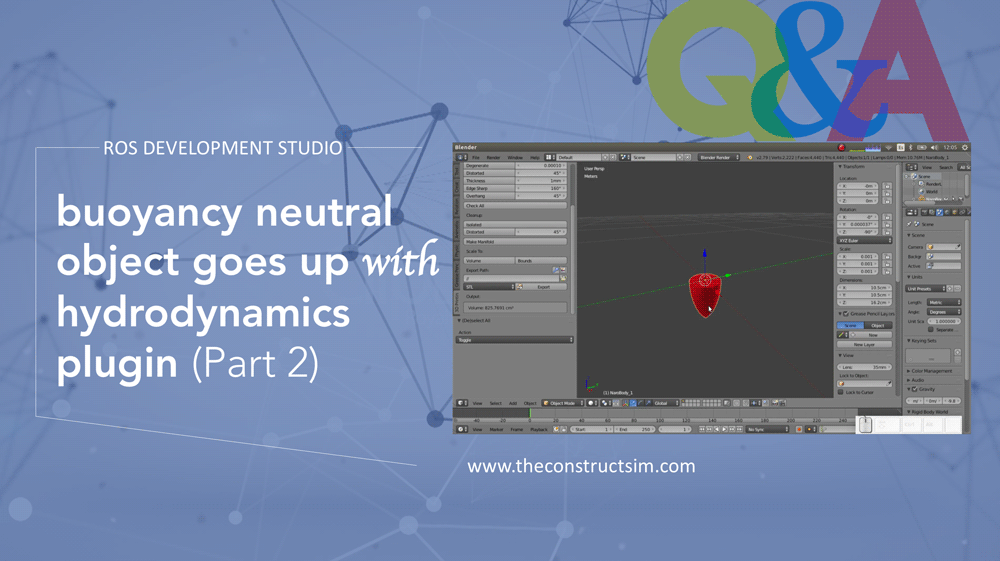
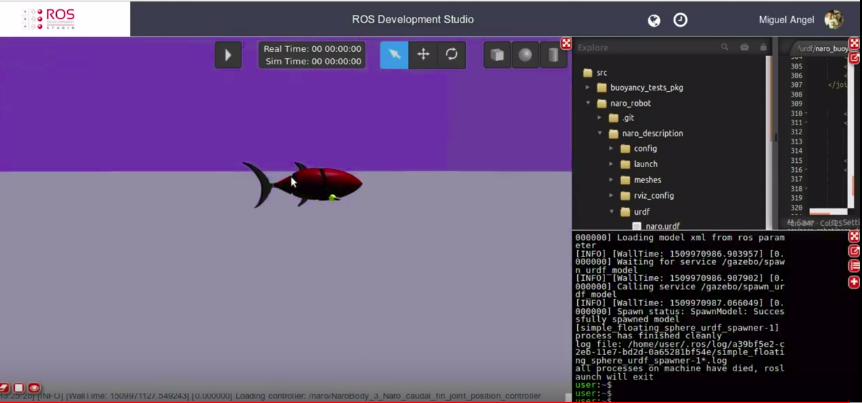




0 Comments