In this video we are going to see why a user gets a compilation error when trying to compile his ROS Action Server node.
This is a video trying to answer the following question posted at the ROS answers forum: https://answers.ros.org/question/294052/compilation-error-in-ros-action-server-code/
Step 1. Create a project in ROS Development Studio(ROSDS)
ROSDS helps you follow our tutorial in a fast pace without dealing without setting up an environment locally. If you haven’t had an account yet, you can create a free account here. Let’s create a new project and call it testing_action.
Step 2. Create package
At first, let’s create the package with dependencies
cd ~/catkin_ws/src catkin_create_pkg test_action roscpp actionlib actionlib_msgs robot_calibration_msgs
Then we create a file called action_code.cpp under test_action/src folder with the following content from the question
#include <ros/ros.h>
#include <actionlib/server/simple_action_server.h>
#include <robot_calibration_msgs/GripperLedCommandAction.h>
typedef actionlib::SimpleActionServer<robot_calibration_msgs::GripperLedCommandAction> led_actn_srvr_t;
class led_action
{
ros::NodeHandle nh;
led_actn_srvr_t ls;
std::string action_name;
public:
led_action(std::string name):
ls(nh, name, boost::bind(&led_action::execute_cb, this, _1), false),
action_name(name)
{
ls.start();
}
void execute_cb(const robot_calibration_msgs::GripperLedCommandActionConstPtr &action)
{
}
};
int main(int argc, char** argv)
{
return 0;
}
To compile the code, we have to add the following code into BUILD part of the CMakeLists.txt file
add_executable(action_code src_action_code.cpp)
add_dependencies(action_code ${action_code_EXPORTED_TARGETS} ${catkin_EXPORTED_TARGETS})
target_link_libraries(action_code
${catkin_LIBRARIES}
)
If we try to compile the code with the following command
cd ~/catkin_ws catkin_make
We got some error.
Step 3. Solve the problem
It turns out the actionlib generates topics for us in the following format
GripperLedCommandAction…
But inside the code, we have to directly use
GripperLedCommand…
So we only have to change one line in the source file to make it work
... void execute_cb(const robot_calibration_msgs::GripperLedCommandGoalConstPtr &action) ...
Then it compiles successfully!
Edit by: Tony Huang
// RELATED LINKS
▸ Original question: https://answers.ros.org/question/294052/compilation-error-in-ros-action-server-code/
▸ Robot Ignite Academy
▸ ROS Basics in 5 days (C++)
▸ ROS Development Studio (RDS)
Feedback
Did you like this video? Whatever the case, please leave a comment on the comments section below, so we can interact and learn from each other.
If you want to learn about other ROS topics, please let us know on the comments area and we will do a video about it.

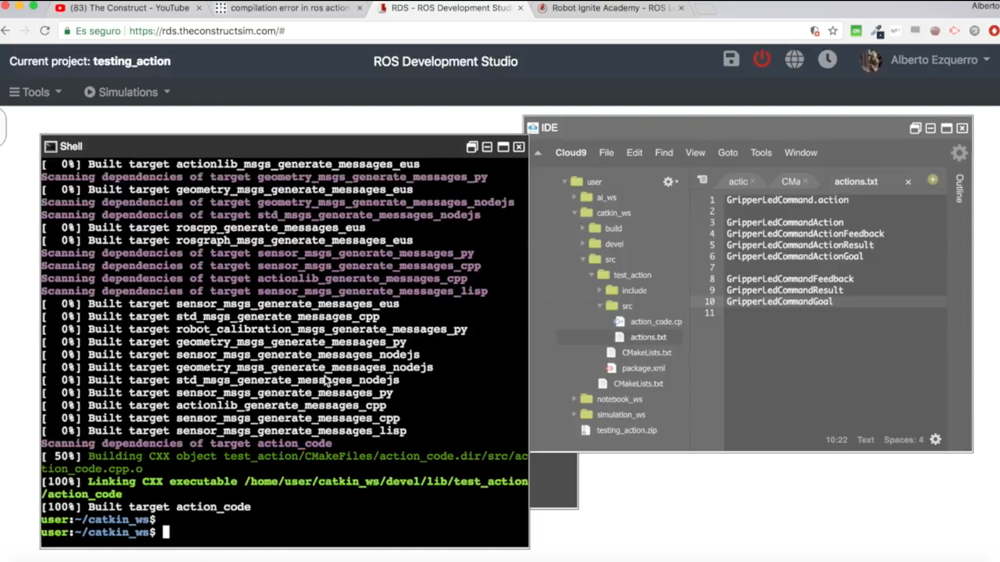




0 Comments