
What if you could program your ROS based robots from any type of computer?
What if you could test your ROS programs on a robot simulation prior to send to the real robot?
What if you could perform all those actions from a web browser without having to install or prepare anything?
Welcome to the
ROS Development Environment (RDS)
The RDS is the latest product created by The Construct. It allows robotics programmers to concentrate on:
- Programming their robots.
- Testing the programs in real time on the integrated simulator.
- Connect the environment to the real robot and test with the robot.
And everything integrated on a single (web based) development environment… pretty cool eh?
- Work Flow
Any ROS development starts by selecting the robot you want to program to. Several robots are available off-the-shelf for programming and many more are in the process of being integrated. Additionally, you can create your own robot.
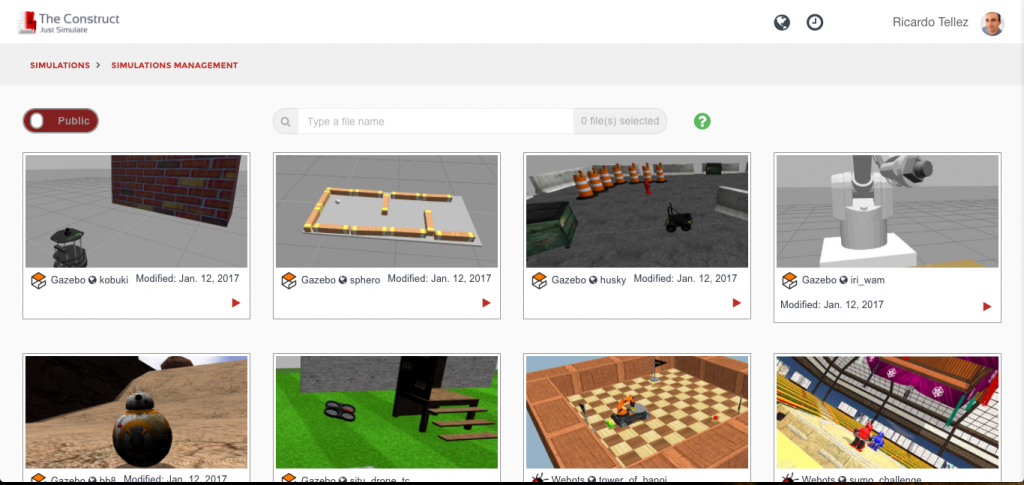
Selecting a robot is as simple as pressing play on the picture of the robot you want to program for.
After a while, the development environment will appear, where you can learn about the robot you are programming for, program it, and test in the simulation.
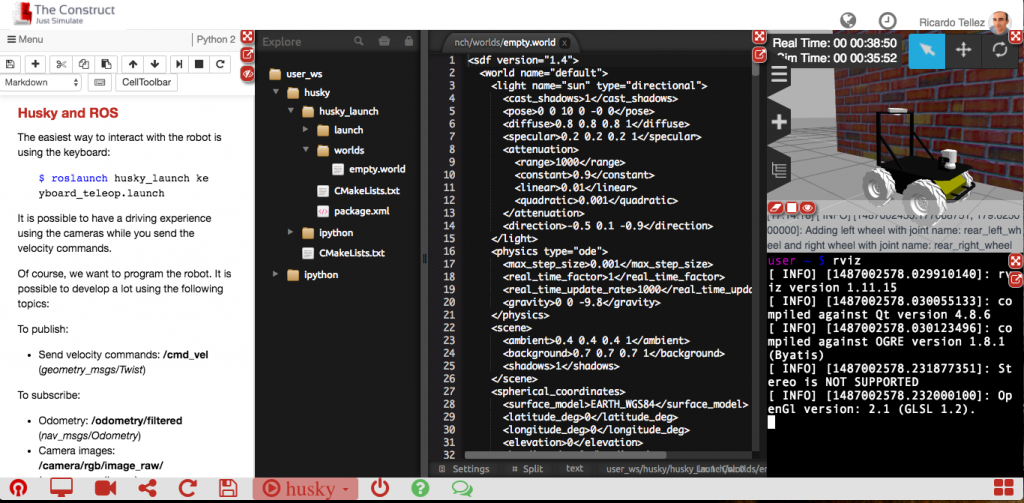
The environment is fully configurable, allowing you to change windows, and even detach to independent tabs and monitors.
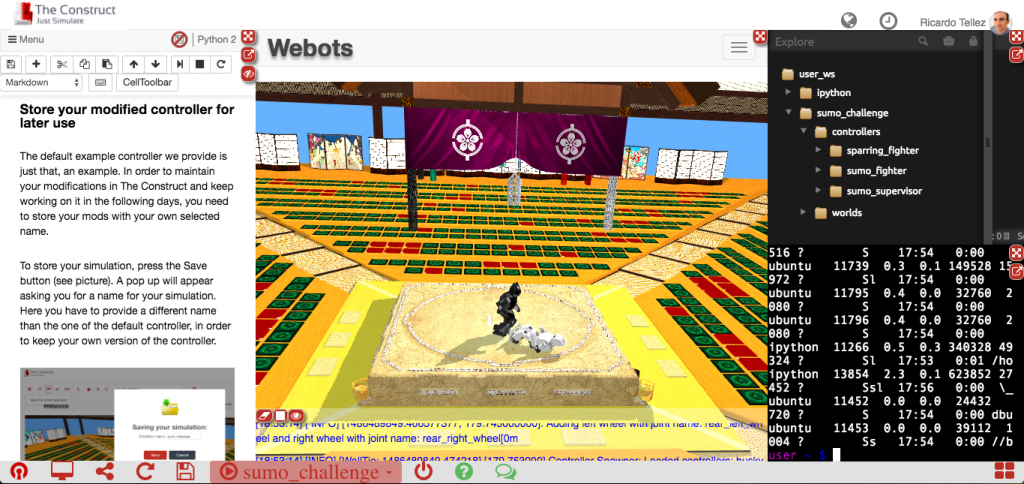
The whole development environment is web based. This means that you can code, test, and debug from any type of computer.
Useful graphical ROS tools are also included in the web RDS, like RViz, rqt, or any other that you may imagine in the future.
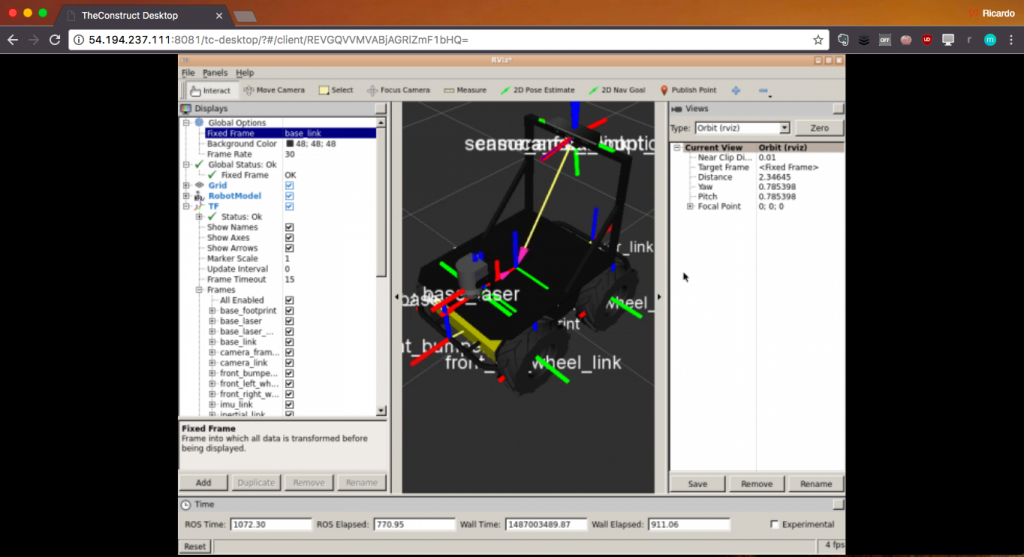
Simulations are Gazebo or Webots compatible. This means that if you have already existing simulations for any of those two simulators, you can upload them to the RDS and start using them in your programs.
We provide a clear distinction between your private simulations and the ones provided off-the-shelf.
- PUBLIC SIMULATIONS: the robot simulations provided by The Construct off-the-shelf. Anybody can access them, clone, modify, make them private, etc…
- PRIVATE SIMULATIONS: the ones that you create, upload, or generate from the public ones. Only you can access them.
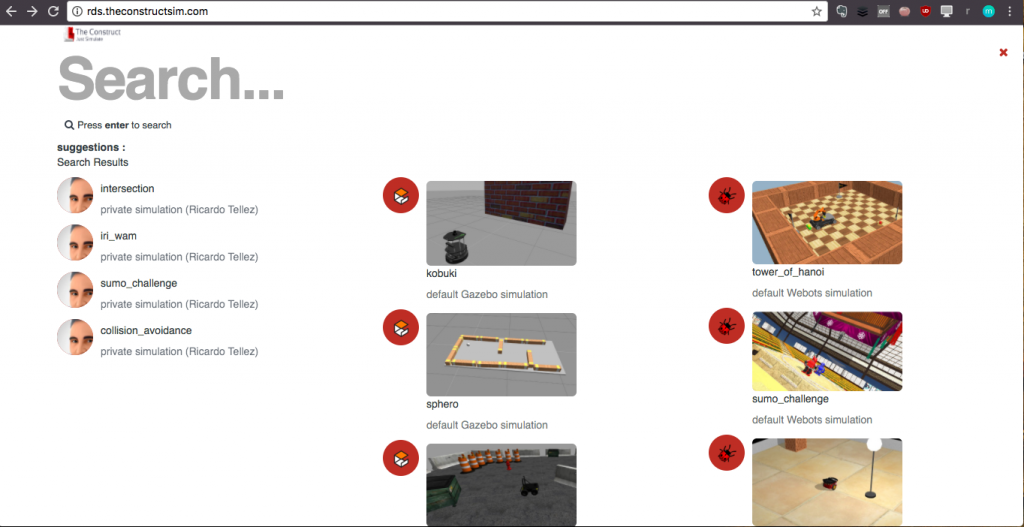
Forget about having to have that so expensive robot in order to learn how to program. You can learn to program Robonaut, Baxter, Pepper, PR2 using the ROS Development Studio without having to waste a penny.
You can create programs for robots that you don’t own, by using the RDS in the same way as mobile apps are created at present.
- Connection to real robot
Once your program runs smoothly on the simulation, you can decide to switch the execution of the program to the real robot. For that purpose, you can connect the RDS to the robot by establishing a VPN and switching the roscore. Now you can test in the real robot what you have developed in the simulation.
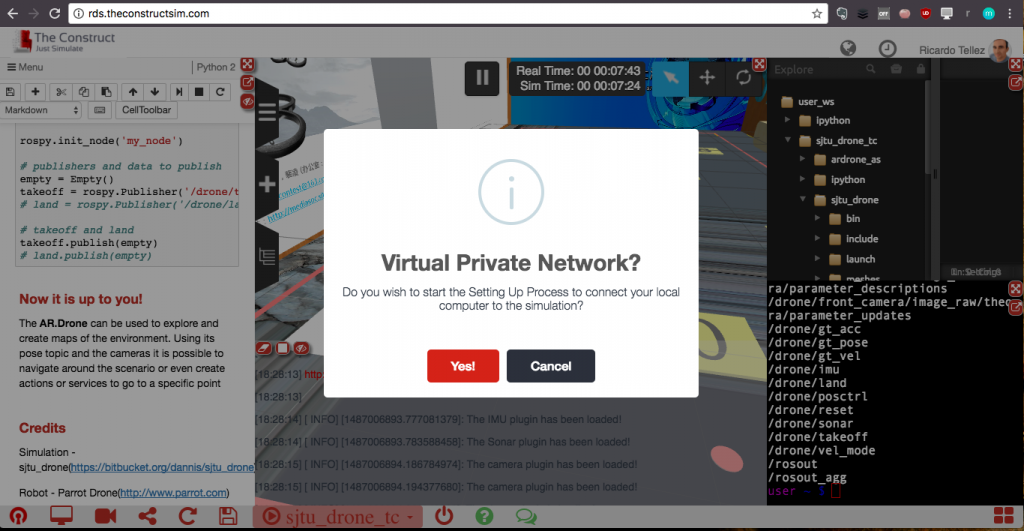
- Conclusions
Can you imagine developing ROS programs on a Windows computer?
Or to forget about ROS versions?
What about do not caring about your computer’s graphic card?
This is the future that the ROS Development Studio proposes you.
Check it out at theconstructsim.com/rds-ros-development-studio/. It is free.
Notes:
If you are a ROBOT PROGRAMMER and want to have a specific robot on the RDS, contact us.
If you are a ROBOTICS COMPANY and want your robot be included in the RDS, contact us.
Our contact details: info@theconstructsi.ai
If you want to work in the robotics industry, we provide you with a complete path:
The Robotics Developer Masterclass (roboticsdeveloper.ai), a 6-month program that helps you master robotics development from scratch and gets you 100% job-ready to work at leading robotics companies.
—–








Comment التطبيق زبالة
جدااااااااا