Hello ROS student/developer/enthusiast!
In this docs you are going to find necessary information to make the most of ROSDS – ROS Development Studio.
From creating scripts for the robot simulations we provide to testing an artificial intelligence algorithm for a specific problem you are working on. ROSDS is the tool that can help you on robotics development.
Organized ROS projects – ROSjects!
What is a ROSject?
Starting from the drama ROS developers have in life, how to separate scripts, packages or even workspaces in a manner I can reuse programs and simulations organized? Our team of engineers agreed to provide different workspaces, one for simulations and another for scripts (navigation, control, perception, etc.). All included in a single ROSject!
Basically, in ROSDS you have a Dashboard where you can see the list of ROSjects (ROS project). And each ROSject is a fresh new home directory (like the one you have in a common local computer: /home/user/). Inside of each ROSject a developer can create as many workspaces as needed. Any other file will be kept in your ROSject. Since it is saved properly, all of your development area will be restored next time you open a ROSject in our environment.
Finally, a ROSject is easily connected to any simulation and gazebo worlds chosen by our team of engineers. Furthermore, developers can create datasets. A bucket to save massive data, for example, pack of images for artificial intelligence learning!
In order to start using ROSDS, go to http://rosds.online sign up and create a new ROSject!

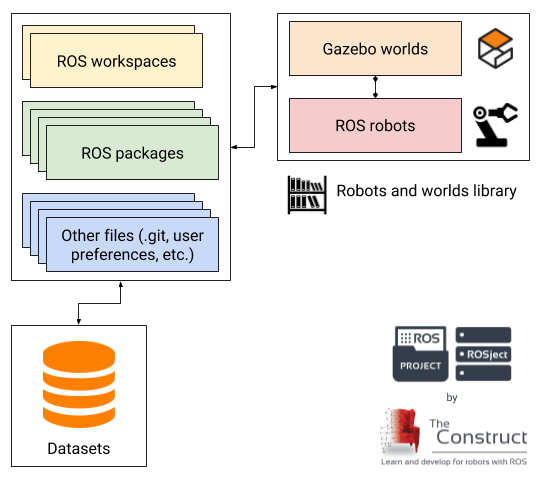





0 Comments